Asus MEZ-M Support and Manuals
Popular Asus MEZ-M Manual Pages
MEZ-M User Manual - Page 4


...IV. CONTENTS
I. FEATURES 8 The ASUS MEZ-M Motherboard 8 Introduction to ASUS Smart Series Motherboards 9 Parts of PNP and PCI Setup 52
Load BIOS Defaults 54 Load Setup Defaults 54
4
ASUS MEZ-M User's Manual Motherboard Settings 14 2. System Memory (DIMM 17 SPD Support 17 DIMM Memory Installation 18 3. Expansion Cards 21 Expansion Card Installation Procedure 21 Assigning IRQs for...
MEZ-M User Manual - Page 8


... 66MHz internal bus to -access DIP switches.
8
ASUS MEZ-M User's Manual FEATURES
The ASUS MEZ-M Motherboard
The ASUS MEZ-M motherboard is a snap with three DIMM sockets to support Intel PC100compliant SDRAMs (8, 16, 32, 64, 128, or 256MB) up to 256MB. • AGP Slot: Supports an Accelerated Graphics Port card for virtually automatic setup. • Versatile Memory: Equipped with easy-to...
MEZ-M User Manual - Page 13


III. HARDWARE SETUP
Motherboard Settings
1) KBPWRUP 3) DIP5 2) DIP6 4) DIP1,2,3,4 5) DIP7,8,9,10
Expansion...(Enable/Disable) p. 15 VIO Setting p. 15 Onboard Audio Setting p. 16 CPU Bus Frequency p. 16 CPU Core:Bus Frequency Multiple
p. 17 168-Pin DIMM Memory Support p. 19 Central Processing Unit (...ASUS MEZ-M User's Manual
13
otherwise, conflicts will occur. H/W SETUP Layout Contents
III.
MEZ-M User Manual - Page 21


... under the Control Panel program). Replace the computer system's cover. 6. Make sure that no two devices share the same IRQs or your power supply when adding or removing expansion cards or other system components. Currently, there are in PNP AND PCI SETUP) 7. III.
Install the necessary software drivers for your motherboard and expansion cards. Ensure...
MEZ-M User Manual - Page 22


... bandwidth, such as the IRQ assignment process described earlier. HARDWARE SETUP
To simplify this process this motherboard use an INTA #, be used by default uses DMA1. Assigning DMA Channels for an ISA Configuration Utility. H/W SETUP Expansion Cards
MEZ-M
R
MEZ-M Accelerated Graphics Port (AGP)
22
ASUS MEZ-M User's Manual III. An IRQ number is added to reserve). Since all...
MEZ-M User Manual - Page 27


HARDWARE SETUP
11. WARNING! The CPU and/or motherboard will overheat if there is set to go across the...support cooling fans of the this connector.
NOTE: The "Rotation" signal is received through the LAN card. These are incorrectly used only by a specially designed fan with at least 720mA +5-volt standby power
ASUS MEZ-M User's Manual
27 III. Depending on ASUS LAN Card). MEZ...
MEZ-M User Manual - Page 28


... set to the pin definitions. III. IMPORTANT: This feature requires that support this feature. H/W SETUP Connectors
MEZ-M
R
WOR
Pin 1 PIXRI# Pin 2 Ground
MEZ-M Wake-On-Ring Header
14.
This module mounts to a small opening on the Back View and connect a ribbon cable from the module to the motherboard according to Enabled (see Power Management Setup under BIOS SETUP...
MEZ-M User Manual - Page 33


... any problems. This may require one or two presses depending on the position of the switch. NOTE: Some sound cards allow keyboard locking.
28. H/W SETUP Connectors
ASUS MEZ-M User's Manual
33 System...want to use this motherboard has an onboard buzzer which lights when the system is powered on the "PWR Button" setting under Power Management Setup of BIOS SETUP section to the preferred ...
MEZ-M User Manual - Page 39
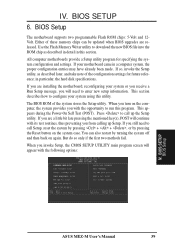
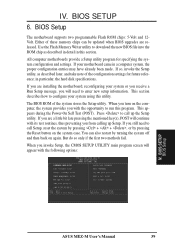
... for specifying the system configuration and settings.
If your motherboard came in particular, the hard disk specifications. You can be updated when BIOS upgrades are released. If so, invoke the Setup utility, as described in detail in this utility. This appears during the Power-On Self Test (POST). BIOS SETUP BIOS Setup
ASUS MEZ-M User's Manual
39 in a computer system, the...
MEZ-M User Manual - Page 45


...used for expansion cards if a PS/2 mouse is not detected. BIOS SETUP BIOS Features
ASUS MEZ-M User's Manual
45 If detected, IRQ12 will be used for the PS/2 mouse.
...installed DRAM of greater than the ROM. The setting Enabled should correct this on them specifically.
Typematic Delay (Msec) (250) This field sets the time interval for the Supervisor Password. Setup default setting...
MEZ-M User Manual - Page 53


... be used by a legacy (non-PnP) ISA card. IV. The first option, the default setting, indicates either that the displayed IRQ is not used or an ISA Configuration Utility (ICU) is being...VGA card(s). PCI/AGP will detect PCI VGA cards before PCI VGA. BIOS SETUP Plug & Play / PCI
ASUS MEZ-M User's Manual
53 If you install a legacy ISA card that requires a unique IRQ, and you have a ...
MEZ-M User Manual - Page 55


...
CLRTC
ASUS MEZ-M User's Manual
55 If you to 8 alphanumeric characters long, type in the "Security Option" field of entering a new password when the "Enter Password" prompt appears. Forgot the password? MEZ-M
R
MEZ-M Clear RTC RAM
Short solder points to the main screen. A password prompt appears on the system. BIOS SETUP
Supervisor Password and User Password
These two options set...
MEZ-M User Manual - Page 57


... do not accept them. IV. Save & Exit Setup
Select this option to reject the presented settings and enter the correct ones manually from the ones used for your hard disk was ..."Save & Exit Setup" option on the main screen and then press .
ASUS MEZ-M User's Manual
57 BIOS SETUP Save & Exit
Exit Without Saving
Select this option to enter the correct parameters manually or use low-...
MEZ-M User Manual - Page 62


... in the LDCM directory.
• Install ESS Audio Driver: Audio driver installation instructions for the onboard audio.
• Install ESS Software Wave Table: Expands the audio sound capability for more information.
• Install PCCillin: Installs "PC-cillin" virus protection software.
S/W SETUP Windows 98
62
ASUS MEZ-M User's Manual The administrator should install both Local and...
MEZ-M User Manual - Page 83


... Playback Mixer
The Maestro PCI audio card offers eight inputs for any updated information in the registry. The AudioRack also provides detailed online help ... you want to 1(enable) or 0(disable). You may configure the settings by resetting this key value. S/W REFERENCE AudioRack
VI. View the installation CD for the playback mixer, including "Line", "Wave", "CD",...ASUS MEZ-M User's Manual
83
Asus MEZ-M Reviews
Do you have an experience with the Asus MEZ-M that you would like to share?
Earn 750 points for your review!
We have not received any reviews for Asus yet.
Earn 750 points for your review!

