Asus M3N78 SE Support and Manuals
Get Help and Manuals for this Asus item
This item is in your list!

View All Support Options Below
Free Asus M3N78 SE manuals!
Problems with Asus M3N78 SE?
Ask a Question
Free Asus M3N78 SE manuals!
Problems with Asus M3N78 SE?
Ask a Question
Popular Asus M3N78 SE Manual Pages
User Manual - Page 9
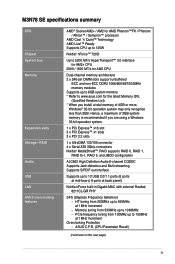
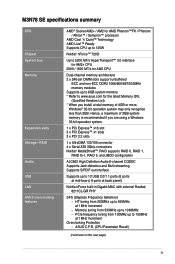
...)
(continued on the next page)
ix M3N78 SE specifications summary
CPU
Chipset System bus Memory
Expansion slots Storage / RAID Audio USB LAN ASUS overclocking features
AMD® Socket AM2+ / AM2 for AMD Phenom™FX / Phenom / Athlon™ / Sempron™ processor
AMD Cool 'n' Quiet™ Technology AMD Live!™ Ready Supports CPU up to 125W
Nvidia® nForce™ 720D
Up to...
User Manual - Page 10


... port 6 x USB 2.0/1.1 ports 6-channel Audio I /O connectors
BIOS Accessories Form Factor Support DVD
ASUS Quiet Thermal Solution - ASUS Q-Fan
ASUS EZ DIY - M3N78 SE specifications summary
ASUS special features
Back panel I/O ports Internal I /O ports 1 x LPT port 1 x COM port
3 x USB 2.0/1.1 connectors support additional 6 USB 2.0/1.1 ports
1 x Floppy disk drive connector 4 x SATA connectors...
User Manual - Page 11
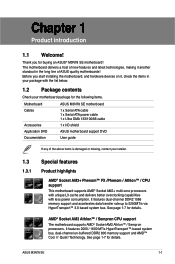
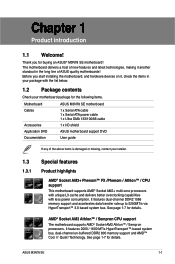
...; / CPU support This motherboard supports AMD® Socket AM2+ multi-core processors with unique L3 cache and delivers better overclocking capabilities with less power consumption. AMD® Socket AM2 Athlon™ / Sempron CPU support The motherboard supports AMD® Socket AM2 Athlon™ / Sempron processors. Before you for the following items.
Motherboard
ASUS M3N78 SE motherboard...
User Manual - Page 13
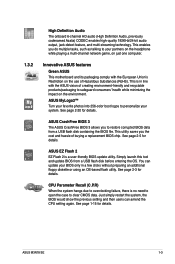
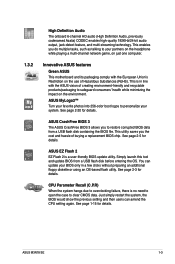
...This motherboard and its packaging comply with the ASUS vision of buying a replacement BIOS chip.
Simply launch this tool and update BIOS from a USB flash disk containing the BIOS file. This enables you do multiple tasks, such as talking to clear CMOS data. ASUS M3N78 SE
1-3
See page 2-5 for details.
Just simply restart the system, the BIOS would show the previous setting...
User Manual - Page 17
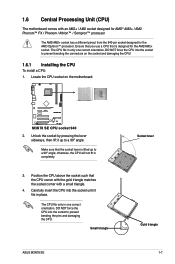
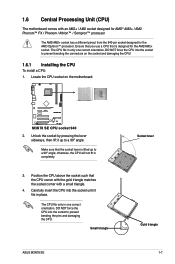
... bending the pins and damaging the CPU. Small triangle
ASUS M3N78 SE
Socket lever
Gold triangle 1-7 M3N78 SE
M3N78 SE CPU socket 940 2. Make sure that the socket lever is designed for the AMD Opteron™ processor. Position the CPU above the socket such that is lifted up to prevent bending the connectors on the motherboard. The CPU fits only in only one...
User Manual - Page 23
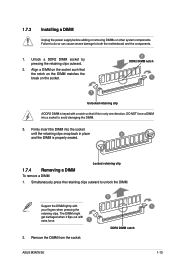
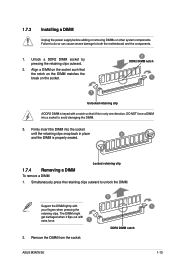
...the socket
until the retaining clips snap back in only one direction. Support the DIMM lightly with extra force.
1
2. The DIMM might
get...to both the motherboard and the components.
1. 1.7.3
Installing a DIMM
Unplug the power supply before adding or removing DIMMs or other system components.
Remove the DIMM from the socket.
2 DDR2 DIMM notch
ASUS M3N78 SE
1 1-13 Unlock a DDR2 DIMM...
User Manual - Page 24
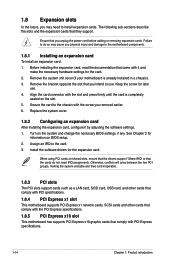
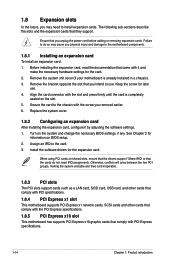
...the card connector with it by adjusting the software settings. 1. Turn on BIOS setup. 2.
Replace the system cover.
1.8.2 Configuring an expansion card
After installing the expansion card, configure it and
make the necessary hardware settings for later
use . Before installing the expansion card, read the documentation that they support. Failure to do not need to the card. 3. Remove...
User Manual - Page 25
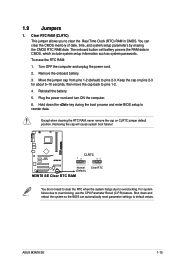
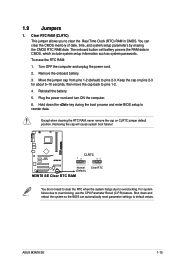
...cause system boot failure!
Reinstall the battery.
5.
ASUS M3N78 SE
1-15 For system failure due to pins 1-2.
4. Shut down the key during the boot process and enter BIOS setup to clear the Real Time Clock (RTC) RAM in CMOS, which include system setup information such as system passwords.
Remove the onboard battery.
3. You can automatically reset parameter settings to default...
User Manual - Page 29
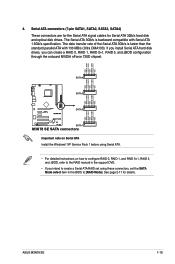
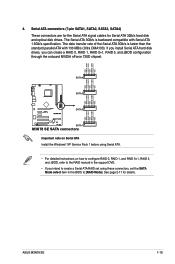
...
SATA1
M3N78 SE SATA connectors
Important note on Serial ATA Install the Windows® XP Service Pack 1 before using Serial ATA.
• For detailed instructions on how to configure RAID 0, RAID 1, and RAID 0+1, RAID 5, and JBOD, refer to the RAID manual in the support DVD.
• If you can create a RAID 0, RAID 1, RAID 0+1, RAID 5, and JBOD configuration through the onboard NVIDIA nForce...
User Manual - Page 31
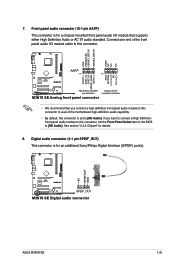
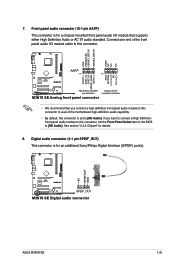
...
compliant definition
M3N78 SE Analog front panel connector
• We recommend that supports either High Definition Audio or AC`97 audio standard. Connect one end of the motherboard high-definition audio capability.
• By default, this connector is for a chassis-mounted front panel audio I /O module cable to this connector, set to [HD Audio]. Front panel audio connector (10...
User Manual - Page 35
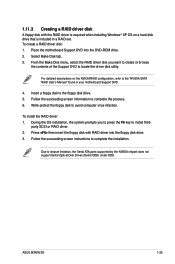
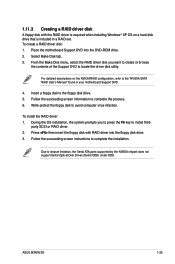
... of the Support DVD to install third- ASUS M3N78 SE
1-25 Insert a floppy disk to the "NVIDIA SATA RAID User's Manual" found in a RAID set. Press then insert the floppy disk with the RAID driver is included in your motherboard Support DVD.
4. For detailed descriptions on a hard disk drive that is required when installing Windows® XP OS on the NVIDIA RAID configuration, refer...
User Manual - Page 38
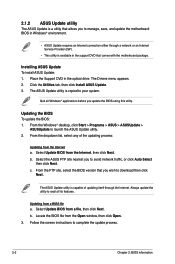
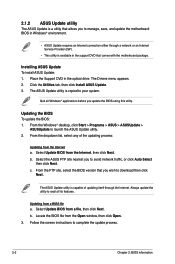
... the screen instructions to your system. 2.1.2 ASUS Update utility
The ASUS Update is a utility that allows you to manage, save, and update the motherboard BIOS in Windows® environment.
• ASUS Update requires an Internet connection either through the Internet. Installing ASUS Update To install ASUS Update: 1. Always update the utility to launch the ASUS Update utility. 2.
Click...
User Manual - Page 39


... 2:
1. ASUS M3N78 SE
2-3 2.1.3 ASUS EZ Flash 2 utility
The ASUS EZ Flash 2 feature allows you to update the BIOS without having to go through the long process of booting from the ASUS website at www.asus.com. Go to the Tools menu to select EZ Flash2 and press to the floppy disk drive or the USB port, then launch EZ Flash 2. Download the...
User Manual - Page 41
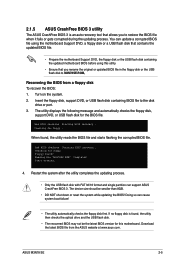
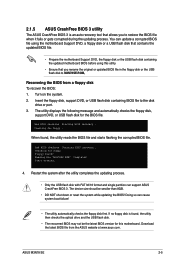
... can cause system boot failure!
• The utility automatically checks the floppy disk first. ASUS M3N78 SE
2-5
Doing so can support ASUS CrashFree BIOS 3. Bad BIOS checksum. Floppy found , the utility reads the BIOS file and starts flashing the corrupted BIOS file. You can update a corrupted BIOS file using the motherboard Support DVD, a floppy disk or a USB flash disk that...
User Manual - Page 42
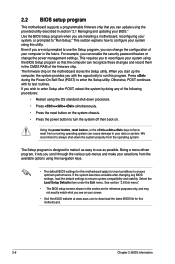
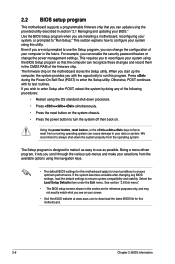
... power management settings.
2.2 BIOS setup program
This motherboard supports a programmable firmware chip that the computer can recognize these changes and record them in the CMOS RAM of the firmware chip. Being a menu-driven program, it lets you are installing a motherboard, reconfiguring your screen.
• Visit the ASUS website at www.asus.com to make your BIOS." Press during...
Asus M3N78 SE Reviews
Do you have an experience with the Asus M3N78 SE that you would like to share?
Earn 750 points for your review!
We have not received any reviews for Asus yet.
Earn 750 points for your review!
