Asus M32AAG Support and Manuals
Popular Asus M32AAG Manual Pages
M32AA User's Manual - Page 3


...
Chapter 4: Connecting to the Internet Wired connection 31 Wireless connection (on selected models only 33
Chapter 5: Troubleshooting Troubleshooting 35
Appendix
Using Windows® 7 Starting for the first time 45 Using Windows® 7 desktop 46 Managing your files and folders 48 Restoring your system settings 50 Protecting your computer 51 Getting Windows® Help and...
M32AA User's Manual - Page 4


... 57 Other keyboard shortcuts 62 Turning your Desktop PC OFF 63 Putting your Desktop PC to sleep 63 Entering the BIOS Setup 64 Other Windows® 7 / Windows® 8.1 functions Removing a USB storage device 65 Configuring the screen resolution settings 66 Configuring the Internet connection settings 67 Recovering your system 76 ASUS contact information ASUS contact information 81
M32AA User's Manual - Page 9


...65533;�in this guide
To ensure that you perform certain tasks properly, take note of local Technical Support Engineer.
• The user manual is located in the following symbols used in �g� to complete a task.
ASUS Local Technical Support Visit ASUS website at http://support.asus.com/contact for product and software updates.
IMPORTANT: Instructions that you MUST...
M32AA User's Manual - Page 10
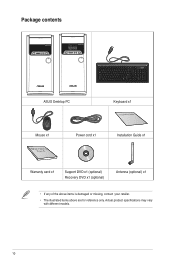
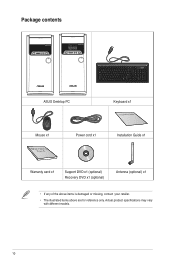
... PC
Keyboard x1
Installation Guide
Mouse x1
Power cord x1
Installation Guide x1
Warranty card x1
Support DVD x1 (optional) Recovery DVD x1 (optional)
Antenna (optional) x1
• If any of the above items is damaged or missing, contact your retailer.
• The illustrated items above are for reference only. Actual product specifications may vary with different models...
M32AA User's Manual - Page 11


... ASUS Warranty Card before setting up your computer
Illustrations are encapsulated in a stunningly futuristic and stylish system casing. All these values are for purchasing the ASUS Desktop PC!
Thank you for reference only. Chapter 1
Getting started
Welcome!
Getting to know your ASUS Desktop PC. The ports and their locations, and the chassis color vary with different models...
M32AA User's Manual - Page 17


ENGLISH
Setting up your computer
This section guides you through connecting the main hardware devices, such as the external monitor, keyboard, mouse, and power cord, to your desktop PC. Plug the monitor to your computer.
ASUS M32 and M33 Series
17 Connecting an external monitor Using the ASUS Graphics Card (on selected models only)
Connect your monitor...
M32AA User's Manual - Page 33


...; Place the antennas on selected models only)
Connect your computer for the best wireless performance.
• The external antennas are optional items.
• For details, refer to the section Configuring the Internet connection settings in the Windows® 7 / Windows® 8.1 User Manual, which can be found in this manual.
ASUS M32 and M33 Series
33
M32AA User's Manual - Page 41


... the programs.
• Use an anti-virus software to scan for servicing.
• Replace with a new hard disk drive.
• Replace with better air flow. ASUS M32 and M33 Series
41
Speaker or headphone does not work . Driver problems
Action
• Refer to your computer's user manual for the correct port.
• Disconnect and reconnect the speaker...
M32AA User's Manual - Page 42


... CPU fan has been replaced.
If the problem still persists, refer to your computer is working in use.
Computer is booting up. The BIOS settings have been changed. There is normal. The fan slows down after turning on . Visit the ASUS Support site at http://support.asus.com for the service center information.
42
Chapter 5: Troubleshooting
Update the BIOS to...
M32AA User's Manual - Page 44


... settings 8 Protecting your computer 9 Getting Windows® Help and Support ...PC OFF 21 Putting your Desktop PC to sleep 21 Entering the BIOS Setup 22 Other Windows® 7 / Windows® 8.1 functions Removing a USB storage device 23 Configuring the screen resolution settings 24 Configuring the Internet connection settings 25 Recovering your system 34 ASUS contact information ASUS...
M32AA User's Manual - Page 45


...settings or Install important updates only to skip this step without entering any information. You may
also click Next to set up the
security settings for your computer. You may now start for a few minutes until the Set Up Windows screen
appears. 2. ASUS Desktop PC... the basic settings of screens appear to guide you want to the section Setting up a password for the ...
M32AA User's Manual - Page 52


... Internet Security application. 2. Input your e-mail address and select your computer. Click Finish to set up a user's password: 1. Key in a password and confirm it . Click Next. 4. To launch Windows® Help and Support, click > Help and Support. Ensure that you with guides and answers in using the applications in Windows® 7 platform.
To activate Trend Micro...
M32AA User's Manual - Page 64


... of a trained service personnel. We strongly recommend that requires further BIOS settings or
update. Press �&#...PC.
64
Chapter 2: Using Windows® 8.1 Inappropriate BIOS settings may result to ensure optimal performance.
ENGLISH
Entering the BIOS Setup
BIOS (Basic Input and Output System) stores system hardware settings that run the BIOS Setup. • You have installed...
M32AA User's Manual - Page 76


... . 4. According to Microsoft, you have problems with the recovery process. Take your Desktop PC to complete the recovery process.
Follow the onscreen instructions to an authorized ASUS service center if you may be powered
ON. 2. DO NOT delete the system recovery partition, which is created at www.asus.com for updated drivers and utilities.
Select OK to start...
M32AA User's Manual - Page 77


... Recovery disc, unless instructed to do so, during bootup. 2. Select OK to the Removing everything and reinstalling Windows section for updated drivers and utilities. Press during the recovery process or else your partitions will overwrite your important data before the system recovery.
5. Visit the ASUS website at http://support.asus.com
ASUS Desktop PC
77 In case your...
Asus M32AAG Reviews
Do you have an experience with the Asus M32AAG that you would like to share?
Earn 750 points for your review!
We have not received any reviews for Asus yet.
Earn 750 points for your review!

