Asus L80TA Support and Manuals
Popular Asus L80TA Manual Pages
User's Manual for English Edition - Page 2
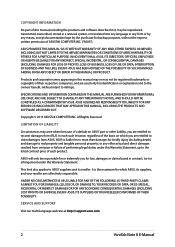
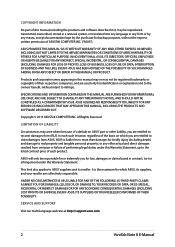
... FOR ANY ECONOMIC CONSEQUENTIAL DAMAGES (INCLUDING LOST PROFITS OR SAVINGS), EVEN IF ASUS, ITS SUPPLIERS OR YOUR RESELLER IS INFORMED OF THEIR POSSIBILITY. SERVICE AND SUPPORT
Visit our multi-language web site at http://support.asus.com
VivoTab Note 8 E-Manual SPECIFICATIONS AND INFORMATION CONTAINED IN THIS MANUAL ARE FURNISHED FOR INFORMATIONAL USE ONLY, AND ARE SUBJECT TO CHANGE AT...
User's Manual for English Edition - Page 3


... used in this manual 7 Typography...7
Safety precautions...8 Using your VivoTab Note 8 8 Caring for your VivoTab Note 8 9 Proper disposal...10
Chapter 1: Hardware Setup VivoTab Note 8 features 12
Front view...12 Rear view...14
Chapter 2: Using your VivoTab Note 8 Getting started...18
Charging your VivoTab Note 8 18 Turning on your VivoTab Note 8 21 Gestures for the VivoTab Note 8 22 Touch...
User's Manual for English Edition - Page 5


Macrovision Corporation Product Notice 68 Prevention of Hearing Loss 69 Nordic Lithium Cautions (for lithium-ion batteries 70 CTR 21 Approval (for VivoTab Note 8 with built-in Modem 71 European Union Eco-label 73 Global Environmental Regulation Compliance and Declaration 73 ASUS Recycling/Takeback Services 74 Regional notice for Singapore 74
VivoTab Note 8 E-Manual
User's Manual for English Edition - Page 6


... to recover the Windows 8.1 system in your VivoTab Note 8. Chapter 2: Using your VivoTab Note 8 This chapter shows you how to for your VivoTab Note 8. About this manual
This manual provides information about the hardware and software features of your VivoTab Note 8, organized through the following chapters:
Chapter 1: Hardware Setup This chapter details the hardware components of your...
User's Manual for English Edition - Page 8


...circulation.
Do not use damaged power cords, accessories, and other peripherals with any part of your VivoTab Note 8 and ensure that must be used and restrictions that your power adapter ...VivoTab Note 8 through x-ray machines (used on items placed on , ensure that you do not expose them to learn about related inflight services that can be used in -flight.
VivoTab Note 8 E-Manual...
User's Manual for English Edition - Page 16


... app you are software-controlled.
MicroSD card slot The tablet comes with a built-in memory card reader slot that supports microSD, microSDHC, and microSDXC card formats.
16
VivoTab Note 8 E-Manual The audio features of this VivoTab Note 8 are already in the Start screen, press this button to go back to Start screen. Audio speakers...
User's Manual for English Edition - Page 19


...: 5V
VivoTab Note 8 E-Manual
19 We strongly recommend that it on for the first time.
IMPORTANT! • Locate the input/output rating label on your VivoTab
Note 8...VivoTab Note 8. • The socket outlet must be easily accessible and near your VivoTab Note 8. • To disconnect your VivoTab Note 8 from its main power supply, unplug your power adapter. Some VivoTab Note 8 models...
User's Manual for English Edition - Page 28
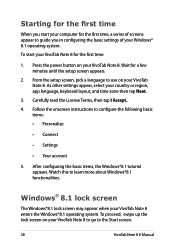
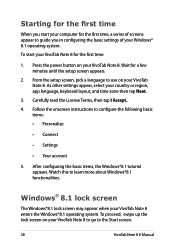
... button on your VivoTab Note 8. As other settings appear, select your VivoTab Note 8 to go to the Start screen.
28
VivoTab Note 8 E-Manual Watch this to configure the following basic items:
• Personalize
• Connect
• Settings
• Your account
5.
From the setup screen, pick a language to guide you in configuring the basic settings of your VivoTab Note 8. To...
User's Manual for English Edition - Page 51
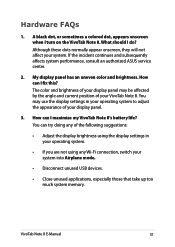
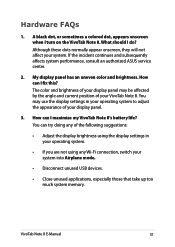
... affects system performance, consult an authorized ASUS service center.
2. You may be affected by the...settings in your operating system to adjust the appearance of your system into Airplane mode.
• Disconnect unused USB devices.
• Close unused applications, especially those that take up too much system memory. VivoTab Note 8 E-Manual
51 What should I turn on the VivoTab...
User's Manual for English Edition - Page 52
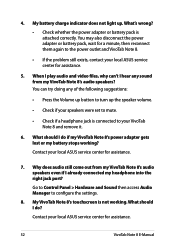
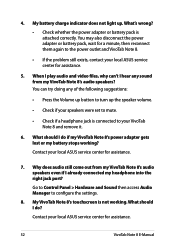
...8226; Press the Volume up button to your local ASUS service center for assistance.
52
VivoTab Note 8 E-Manual My VivoTab Note 8's touchscreen is attached correctly. What's wrong?
...VivoTab Note 8.
• If the problem still exists, contact your VivoTab Note 8 and remove it.
6.
Contact your local ASUS service center for a minute, then reconnect them again to configure the settings...
User's Manual for English Edition - Page 53
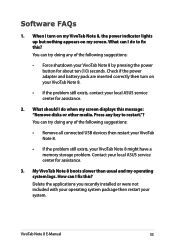
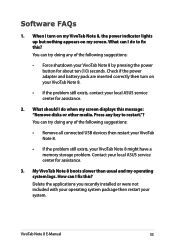
...VivoTab Note 8 E-Manual
53 What can try doing any key to fix this ? Delete the applications you recently installed or were not included with your operating system package then restart your local ASUS service...turn on my VivoTab Note 8, the power indicator lights up but nothing appears on your VivoTab Note 8.
• If the problem still exists, contact your local ASUS service center for ...
User's Manual for English Edition - Page 54
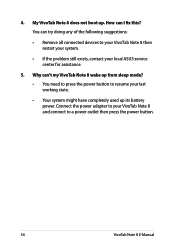
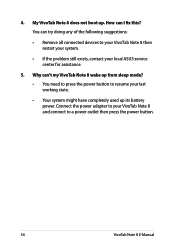
...? • You need to press the power button to resume your local ASUS service center for assistance.
5. You can I fix this? Connect the power adapter to your VivoTab Note 8 and connect to your VivoTab Note 8 then restart your system.
• If the problem still exists, contact your last working state.
• Your system might have...
User's Manual for English Edition - Page 56
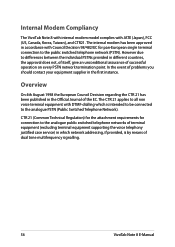
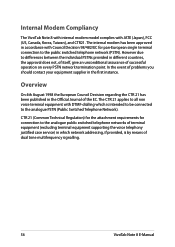
...VivoTab Note 8 with internal modem model complies with Council Decision 98/482/EC for connection to the analogue public switched telephone networks of terminal equipment (excluding terminal equipment supporting the voice telephony justified case service...unconditional assurance of dual tone multifrequency signalling.
56
VivoTab Note 8 E-Manual The CTR 21 applies to differences between the ...
User's Manual for English Edition - Page 63
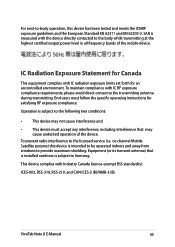
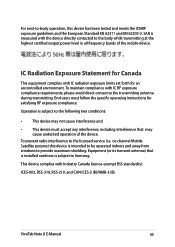
...installed outdoors is intended to be operated indoors and away from windows to the following two conditions:
• This device may not cause interference and • This device must follow the specific operating instructions... to -body operation, this device is subject to licensing. VivoTab Note 8 E-Manual
63
To maintain compliance with Industry Canada licence-exempt RSS standard...
Asus L80TA Reviews
Do you have an experience with the Asus L80TA that you would like to share?
Earn 750 points for your review!
We have not received any reviews for Asus yet.
Earn 750 points for your review!


