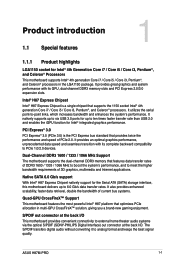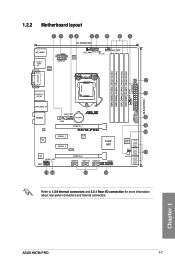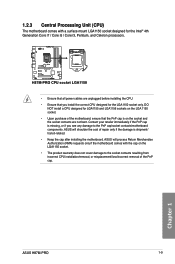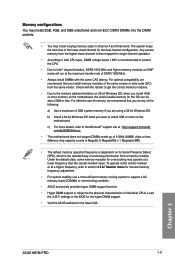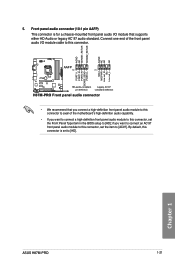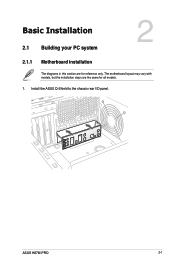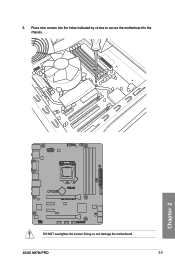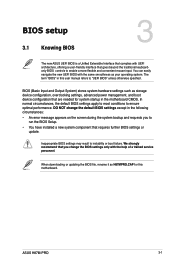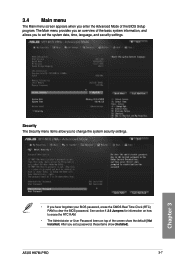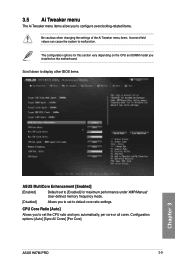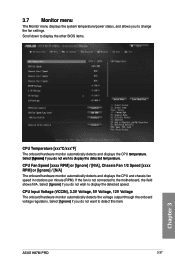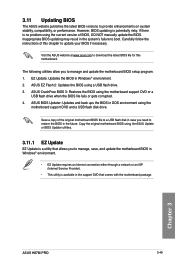Asus H87M-PRO Support and Manuals
Get Help and Manuals for this Asus item

View All Support Options Below
Free Asus H87M-PRO manuals!
Problems with Asus H87M-PRO?
Ask a Question
Free Asus H87M-PRO manuals!
Problems with Asus H87M-PRO?
Ask a Question
Asus H87M-PRO Videos
Popular Asus H87M-PRO Manual Pages
Asus H87M-PRO Reviews
We have not received any reviews for Asus yet.