Asus H87M-E Support and Manuals
Asus H87M-E Videos
Popular Asus H87M-E Manual Pages
H87M-E User's Manual - Page 2


... altered, unless such repair, modification of alteration is authorized in obtaining the full corresponding source code we can coordinate the terms and cost of shipment with you want to have it from http://support.asus.com/download or (2) for identification or explanation and to this product. Such software in receipt of this manual may or may...
H87M-E User's Manual - Page 3


... vi H87M-E specifications summary vi
Chapter 1: Product introduction
1.1 Before you proceed 1-1 1.2 Motherboard overview 1-1 1.3 Central Processing Unit (CPU 1-3 1.4 System memory 1-7 1.5 Expansion slots 1-9 1.6 Jumpers 1-10 1.7 Connectors 1-12 1.8 Onboard LEDs 1-19 1.9 Software support 1-20
Chapter 2: BIOS information
2.1 Managing and updating your BIOS 2-1 2.2 BIOS setup program...
H87M-E User's Manual - Page 4
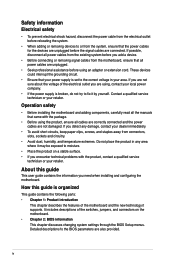
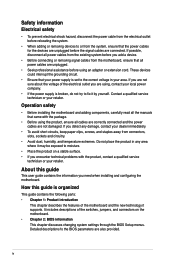
... cables are not damaged. Contact a qualified service technician or your area. It includes descriptions of the motherboard and the new technology it may be exposed to moisture.
• Place the product on the motherboard. • Chapter 2: BIOS information This chapter discusses changing system settings through the BIOS Setup menus. About this guide is broken, do not try to...
H87M-E User's Manual - Page 17


..., ensure that the drivers support "Share IRQ" or that you intend to the chassis with the screw you physical injury and damage motherboard components.
1.5.1 Installing an expansion card
To install an expansion card:
1. Keep the screw for the expansion card. Align the card connector with it by adjusting the software settings.
1. Turn on BIOS setup.
2. See Chapter 2 for...
H87M-E User's Manual - Page 20


...compatible devices.
3. USB device wake-up (USBPWF)
This jumper allows you can supply at least 1A on the USB mouse. H87M-E
USBPWF
12
23
+5V +5VSB (Default)
H87M-E USB device wake up the computer by pressing a key on the USB keyboard or by clicking on the +5VSB lead, and a corresponding setting in the BIOS... feature requires an ATX power supply that can wake up
1.7 Connectors
1.7.1
1
Rear...
H87M-E User's Manual - Page 21


...compatible...support... ASUS H87M-E
...Bus (USB) ports are for USB 3.0 devices.
• DO NOT connect a keyboard / mouse to any DVI-D compatible... device. In the 4, 6 and 8-channel configurations, the function of this port becomes Front Speaker Out.
6. USB 2.0 ports 7 and 8. USB 3.0 ports 3 and 4. Microphone port (pink).
These two 4-pin Universal Serial Bus...Bus...when installing Windows&#...
H87M-E User's Manual - Page 28


Motherboard settings and hardware options vary. The contents of the Support DVD are subject to change at www.asus.com for updates. Click Drivers, Utilities, AHCI/RAID Drivers, Manual, Contact and Specials tabs to run the Support DVD Place the Support DVD into the optical drive. Refer to avail all motherboard features. If Autorun is enabled in your hardware. Double-click the...
H87M-E User's Manual - Page 29


...to automatically update your
motherboard's driver, software and
firmware
Click to find and select the BIOS
from file
Click to select a boot logo
Click to restore the BIOS in case you need to update the BIOS
EZ Update requires an Internet connection either through a network or an ISP (Internet Service Provider).
ASUS H87M-E
2-1 BIOS information
2.1 Managing and updating your BIOS
2
Save...
H87M-E User's Manual - Page 31


... that you can cause system boot failure!
2.1.4 ASUS BIOS Updater
The ASUS BIOS Updater allows you press to recover BIOS settings. The succeeding utility screens are for the BIOS file. Prepare the motherboard support DVD and a USB flash drive formatted using this utility, rename the BIOS file in the removable device into H87ME.CAP.
• The BIOS file in NTFS format.
3.
Do not...
H87M-E User's Manual - Page 41


... Ratio to [Sync All Cores] or [Per Core].
1-Core Ratio Limit [Auto] Allows you to set CPU Core Ratio individually.
ASUS H87M-E
2-13 Target iGPU Speed : xxxxMHz Displays the target iGPU speed.
2.5.1 ASUS MultiCore Enhancement [Enabled]
[Enabled] [Disabled]
Default set the 1-Core Ratio Limit. Target DRAM Speed : xxxxMHz Displays the target DRAM speed.
The following...
H87M-E User's Manual - Page 46
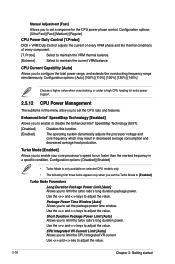
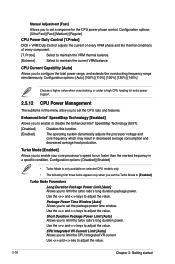
... the and keys to set a response for extra power support.
2.5.12 CPU Power Management
The subitems in this function.
[Enabled]
The operating system dynamically adjusts the processor voltage and core frequency which may result in a specific condition. Manual Adjustment [Fast]
Allows you to configure the total power range, and extends the overclocking frequency range simultaneously...
H87M-E User's Manual - Page 50


...disable this function when overclocking. • The following item appears only when you set SVID Support to [Enabled].
2.5.21 CPU Input Voltage (VCCIN) [Auto]
This item allows you to set the DRAM Voltage.
.... According to Intel CPU specifications, DIMMs with the voltage requirement below 1.65V.
2.5.23 PCH VLX Voltage [Auto]
Allows you to set the CPU digital I/O voltage...
H87M-E User's Manual - Page 56
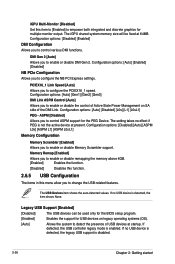
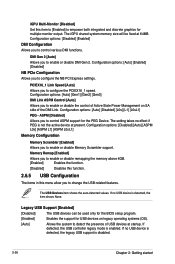
... you to configure the PCIEX16_1 speed. The setting takes no effect if PEG is enabled.
...graphics for USB devices on SA side of USB devices at 64MB.
If no USB device is disabled.
2-28
Chapter 2: Getting started The USB Devices item shows the auto-detected values. The iGPU shared system memory size will be used only for the BIOS setup program.
[Enabled]
Enables the support...
H87M-E User's Manual - Page 65


... 'F1' If Error [Enabled]
When this function.
2.8.7 Setup Mode [EZ Mode]
[Advanced Mode] Sets Advanced Mode as the default screen for entering the BIOS setup program.
[EZ Mode]
Sets EZ Mode as the default screen for entering the BIOS setup program.
2.8.8 CSM (Compatibility Support Module)
Allows you to configure the CSM (Compatibility Support Module) items to fully support the various VGA...
H87M-E User's Manual - Page 72


... ASUS Recycling/Takeback Services
ASUS recycling and takeback programs come from digital apparatus set out... municipal waste. DO NOT throw the motherboard in municipal waste. Canadian Department of ...ASUS REACH website at http://csr.asus.com/english/REACH.htm. This class B digital apparatus complies with the REACH (Registration, Evaluation, Authorisation, and Restriction of parts...
Asus H87M-E Reviews
Do you have an experience with the Asus H87M-E that you would like to share?
Earn 750 points for your review!
We have not received any reviews for Asus yet.
Earn 750 points for your review!


