Asus H61-PLUS Support and Manuals
Get Help and Manuals for this Asus item
This item is in your list!

View All Support Options Below
Free Asus H61-PLUS manuals!
Problems with Asus H61-PLUS?
Ask a Question
Free Asus H61-PLUS manuals!
Problems with Asus H61-PLUS?
Ask a Question
Popular Asus H61-PLUS Manual Pages
H61-PLUS User's Manual - Page 12


...
AUDIO
CHA_FAN
BATTERY
H61-PLUS
RTL 8111F
PCIEX16
64Mb BIOS
Super I/O
PCIEX1_1 PCIEX1_2
ASM 1083
PCI1
Intel® H61
ALC 887
SB_PWR
SPDIF_OUT
AAFP
USB56
PCI2
PCI3 USB78
CLRTC
USB910
SATA3G_4 SATA3G_3
USBPWF SATA3G_2 SPEAKER F_PANEL
SATA3G_1
ASUS H61-PLUS motherboard
User Guide
30.5cm(12.0in)
2 x Serial ATA 3 Gb/s cables
1 x I/O Shield
User Guide
Support DVD
•...
H61-PLUS User's Manual - Page 15


...and allows you to set the USB device wake-up jumpers to +5VSB. Network iControl Network iControl is only supported when you set , monitor, and ...BIOS than 2.2 TB. This all-in variety of useful profiles offer flexible controls of fan speed to achieve a quiet and cool environment. ASUS H61-PLUS
1-3 ASUS Anti-Surge Protection This special design protects expensive devices and the motherboard...
H61-PLUS User's Manual - Page 33


...(if your motherboard is completely
seated on the system and change the necessary BIOS settings, if any. Align the card connector with the PCI Express specifications. Replace the system cover.
1.6.2 Configuring an expansion card
After installing the expansion card, configure it and
make the necessary hardware settings for
information on shared slots, ensure that the drivers support "Share IRQ...
H61-PLUS User's Manual - Page 35
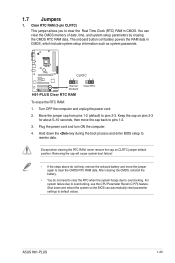
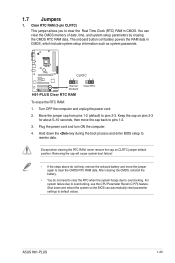
... do not help, remove the onboard battery and move the cap back to overclocking, use the CPU Parameter Recall (C.P.R) feature. ASUS H61-PLUS
1-23 Hold down and reboot the system so the BIOS can clear the CMOS memory of date, time, and system setup parameters by erasing the CMOS RTC RAM data. Shut down the key during...
H61-PLUS User's Manual - Page 43


... you can install to change at www.asus.com for reference only.
Always install the latest OS version and corresponding updates to maximize the features of the Support DVD are subject to avail all motherboard features. Click Drivers, Utilities, Make Disk, Manual, and Contact tabs to run the Support DVD Place the Support DVD into the optical drive.
ASUS H61-PLUS
1-31 The...
H61-PLUS User's Manual - Page 45


... Windows® environment.
• ASUS Update requires an Internet connection either of the following methods:
ASUS H61-PLUS
2-1 Place the support DVD in the support DVD that comes with the motherboard package. Updating the BIOS To update the BIOS:
1. The Specials menu appears. 2. Click the Utilities tab, then click AI Suite II. 3. Follow the onscreen instructions to launch the AI Suite...
H61-PLUS User's Manual - Page 47


... ASUS website at www.asus.com. Insert the support DVD to the optical drive or the USB flash drive that contains the
BIOS file to recover BIOS setting.
2.1.3 ASUS CrashFree BIOS 3 utility
The ASUS CrashFree BIOS 3 is an auto recovery tool that allows you press to load default BIOS values. You can cause system boot failure! Recovering the BIOS To recover the BIOS:
1. ASUS H61-PLUS...
H61-PLUS User's Manual - Page 49


... settings to section 2.9 Exit menu for DOS V1.30
Current ROM BOARD: H61-PLUS VER: 0303 DATE: 12/26/2012
Update ROM BOARD: Unknown VER: Unknown DATE: Unknown
PATH: A:\
A:
H61PLUS.CAP 8390656 2012-12-26 17:30:48
Note [Enter] Select or Load
[Up/Down/Home/End] Move
[Tab] Switch [B] Backup
[V] Drive Info [Esc] Exit
3.
ASUS H61-PLUS...
H61-PLUS User's Manual - Page 51


...enter the BIOS setup program. Selects the display language of the BIOS setup program
Displays the CPU/motherboard temperature, CPU/5V/3.3V/12V voltage output, CPU/chassis fan speed
Exits the BIOS setup program without...system information, and allows you to the system.
ASUS H61-PLUS
2-7 EZ Mode By default, the EZ Mode screen appears when you installed to the system.
• The Boot Menu(F8...
H61-PLUS User's Manual - Page 53


...-up window with the configuration options for the BIOS setup program. Navigation keys At the bottom right corner... and press .
To change the settings. Scroll bar A scroll bar appears on the right side of options.
ASUS H61-PLUS
2-9 For example, selecting Main shows.... Menu items The highlighted item on the menu bar displays the specific items for the menu items. If an item is not user-...
H61-PLUS User's Manual - Page 55


...when prompted to create/confirm the password. Confirm the password when prompted. Select the User Password item and press .
2. Confirm the password when prompted. After you set a password, this item shows Installed. ASUS H61-PLUS
2-11 After you clear the password, the Administrator Password item on top of the screen shows Not Installed.
The User Password item on top of the...
H61-PLUS User's Manual - Page 61


... down.
[Disabled]
Disables the CPU thermal monitor function.
ASUS H61-PLUS
2-17
The items shown in submenu may be different due to malfunction.
2.5.1 CPU Configuration
The items in this menu show the CPU-related information that the BIOS automatically detects. Be cautious when changing the settings of the Advanced menu items. Incorrect field values can...
H61-PLUS User's Manual - Page 65


....
[Enabled]
Enables the Intel USB2.0 EHCI controller.
ASUS H61-PLUS
2-21
EHCI Hand-off feature.
[Disabled]
Disables the function. Refer to the section 1.3.3 Motherboard layout in this menu allow you to change the USB-related features. The USB port numbers may not be used only for the BIOS setup program.
[Auto]
Allows the system to detect...
H61-PLUS User's Manual - Page 73


...restarting the system, PS/2 devices will not be available and BIOS setup program will not be accessible via PS/2 devices.
[Full ...driver during POST at any of these settings when PS/2 keyboard and mouse are installed. Network Stack Driver Support [Disabled]
[Disabled]
Select to skip the network stack driver from loading during POST.
[Enabled]
Select to normal boot.
ASUS H61-PLUS...
H61-PLUS User's Manual - Page 79


... number from Profile Allows you to run ASUS EZ Flash 2. ASUS H61-PLUS
2-35 Save to Profile Allows you to load the previous BIOS settings saved in the profile number that saved your CMOS settings, press , and then select Yes.
• DO NOT shut down or reset the system while updating the BIOS to prevent the system boot failure...
Asus H61-PLUS Reviews
Do you have an experience with the Asus H61-PLUS that you would like to share?
Earn 750 points for your review!
We have not received any reviews for Asus yet.
Earn 750 points for your review!
