Asus H110S1 Support and Manuals
Asus H110S1 Videos
Popular Asus H110S1 Manual Pages
Users Manual English - Page 2


... such repair, modification of shipment with you want to have it from http://support.asus.com/download or (2) for identification or explanation and to the owners' benefit, without any problems in receipt of reproduction and shipment, which you wish to the source code of ASUSTeK COMPUTER INC. ("ASUS"). All Rights Reserved. Product warranty or service will be...
Users Manual English - Page 4


...it supports. About this guide is organized
This guide contains the following parts: • Chapter 1: Product introduction
This chapter describes the features of the electrical outlet you need when installing and configuring the motherboard. If you encounter technical problems with the package.
• Before using , contact your local power company.
• If the power supply is set...
Users Manual English - Page 6


...® 14nm CPU, max 65w (depends on cooling solution) Supports Intel® Turbo Boost Technology 2.0* * The Intel® Turbo Boost Technology 2.0 support depends on the next page)
vi H110S1 specifications summary
CPU
Chipset Memory
Graphics
Storage LAN Audio Front panel I /O Shield 2 x M.2 screws 1 x Support DVD
1 x User Manual
If any of 1024 MB Intel® H110 Express Chipset...
Users Manual English - Page 7


...) memory information Drivers ASUS utilities EZ Update Anti-virus software (OEM version) Windows® 10 (64-bit), Windows® 8.1 (64-bit), Windows® 7 (32-bit / 64-bit)* * Please refer to ASUS official website and download "Windows® 7 installation guide" and
"ASUS EZ installer" to change without notice. Mini-STX form factor: 5.5 in . (14.0 cm x 14.7 cm)
Specifications are subject...
Users Manual English - Page 8


...object or a metal object, such as the power supply case, to avoid damaging them due to get the detailed pin definitions.
1-1
ASUS H110S1 Failure to do so can cause you physical ...BIOS
TPM
F_PANEL
USB3_3
AUDIO ALC 3236
COM
12 2 11 10 9 8
Scan the QR code to static electricity.
• Before you install or remove any component, ensure that the ATX power supply is switched off or the power...
Users Manual English - Page 9


..., time, and system passwords.
These are not jumpers! DDR4 SO-DIMM slots Install 2 GB, 4 GB... the power cord and turn ON the computer.
4. Intel® LGA1151 CPU socket
Install Intel&#...supports a CPU fan of the connector. M.2 SSD connector This socket allows you to install an M.2 (NGFF) SSD module. Find the proper orientation and push down the key during the boot process and enter BIOS setup...
Users Manual English - Page 10


...install the module to an M.2 Wi-Fi device.
It enables the LCD panel backlight, provides backlight control signals, and provides brightness control signals for an LCD monitor that can securely store keys, digital certificates, passwords and data. LVDS connector (40-pin LVDS)
This connector is for connecting a monitor switch that supports...)
2-3
Setting 12V 19V
1-3
ASUS H110S1 TPM
+3VSB...
Users Manual English - Page 12


... connection _
1-5
ASUS H110S1 Activity Link Speed
LED
LED
LAN port LED indications
Activity/Link LED Status Off Orange Orange (Blinking) Orange (Blinking then steady)
Description No link Linked Data activity Ready to a Local Area Network (LAN) through a network hub. DC power connector. Insert the power adapter into this port.
6 54
• It only supports 19V...
Users Manual English - Page 14
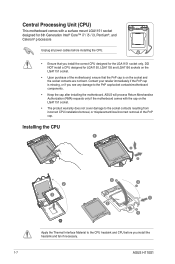
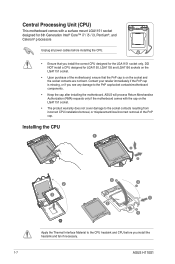
... power cables before you see any damage to the PnP cap/socket contacts/motherboard components.
• Keep the cap after installing the motherboard. DO NOT install...install the heatsink and fan if necessary.
1-7
ASUS H110S1 Installing the CPU
1
A
B
2 3
4A D5
4
C
5
B
4
Apply the Thermal Interface Material to the CPU heatsink and CPU before installing the CPU.
• Ensure that you install...
Users Manual English - Page 16


... device into H110S1.CAP. BIOS information
2
• Scan the QR code to view the BIOS update guide. • Before using the ASUS CrashFree BIOS 3 utility, rename the
BIOS file in using the first two options. The BIOS screens include navigation keys and brief online help to guide you failed to enter BIOS Setup using the BIOS Setup program.
BIOS menu screen The BIOS setup program can...
Users Manual English - Page 17


...installed to the system. The EZ Mode provides you to select the display language, system performance mode, fan profile and boot device priority. The default screen for entering the BIOS setup...
language of the BIOS
setup program
Displays the CPU Fan's speed.
Chapter 2: BIOS Information
2-2
Click to manually tune the fans
Loads optimized default settings
Shows the bootable devices...
Users Manual English - Page 18


...on FAQs
Displays the CPU temperature, CPU and memory voltage output
2-3
ASUS H110S1 The figure below shows an example of the Advanced Mode.
To access...General help
Configuration fields Popup window
Scroll bar
Last modified settings
Goes back to the following sections for experienced end-users to configure the BIOS settings. Advanced Mode
The Advanced Mode provides advanced options for...
Users Manual English - Page 22


...License for the specific language governing permissions and limitations under the Apache License, Version 2.0 (the "License");
Regional notice for protecting our environment. A-3
ASUS H110S1 you to ... well as the packaging materials. We believe in municipal waste. ASUS Recycling/Takeback Services
ASUS recycling and takeback programs come from our commitment to be placed ...
Users Manual English - Page 24


...-282-2787 http://qr.asus.com/techserv
ASUS COMPUTER GmbH (Germany and Austria)
Address Harkort Str. 21-23, 40880 Ratingen, Germany Fax +49-2102-959931 Web site http://www.asus.com/de Online contact http://eu-rma.asus.com/sales
Technical Support
Telephone +49-2102-5789555
Support Fax +49-2102-959911
Online support http://qr.asus.com/techserv
A-5
ASUS H110S1
Users Manual English - Page 25
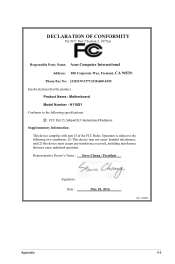
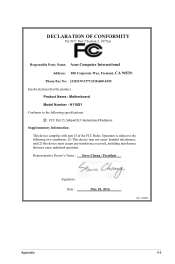
...the product Product Name : Motherboard Model Number : H110S1
Conforms to the following specifications: FCC Part 15, Subpart B, Unintentional Radiators
Supplementary Information:
This device complies with part 15 of the FCC Rules.
...
DECLARATION OF CONFORMITY
Per FCC Part 2 Section 2. 1077(a)
Responsible Party Name: Asus Computer International
Address: 800 Corporate Way, Fremont, CA 94539.
Asus H110S1 Reviews
Do you have an experience with the Asus H110S1 that you would like to share?
Earn 750 points for your review!
We have not received any reviews for Asus yet.
Earn 750 points for your review!


