Asus G70AB Support and Manuals
Asus G70AB Videos
Popular Asus G70AB Manual Pages
G70AB User's Manual - Page 3


... your computer 11
Setting up your computer 16
Turning your computer ON 19
Chapter 2
Using Windows® 8
Starting for the first time 21
Using the Windows® UI 22
Working with Windows® Apps 25
Other keyboard shortcuts 30
Turning your Desktop PC OFF 31
Putting your Desktop PC to sleep 31
Entering the BIOS Setup 32...
G70AB User's Manual - Page 10
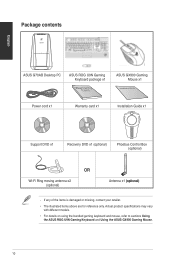
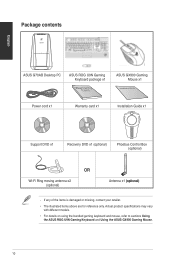
... contents
English
ASUS G70AB Desktop PC
ASUS ROG U9N Gaming Keyboard package x1
ASUS GX900 Gaming Mouse x1
Installation Guide
Power cord x1
Warranty card x1
Installation Guide x1
Support DVD x1
...specifications may vary with different models.
• For details on using the bundled gaming keyboard and mouse, refer to sections Using the ASUS ROG U9N Gaming Keyboard and Using the ASUS ...
G70AB User's Manual - Page 11


... setting up your computer
Illustrations are encapsulated in a stunningly futuristic and stylish system casing. Getting to know your ASUS Desktop PC. Thank you for reference only.
The ASUS G70AB Desktop PC provides cutting-edge performance, uncompromised reliability, and user-centric utilities. The ports and their locations, and the chassis color vary with different models.
English...
G70AB User's Manual - Page 12


...profile of the desktop chassis would extend out in Level 2 and Level 3 overclocking, and remain closed in Level 1. Microphone port.
This port connects to install an additional hot... your computer. The Anti-Pinch system reverses their movement to USB 3.0 controller limitation, USB 3.0 devices can only be used under Windows® OS environment and after the USB 3.0 driver installation.
&#...
G70AB User's Manual - Page 16
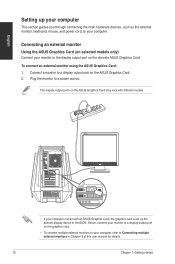
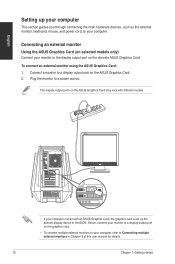
..., to your monitor to Connecting multiple external monitors in the BIOS. Connecting an external monitor Using the ASUS Graphics Card (on selected models only)
Connect your computer. Connect a monitor to a power source. English
Setting up your computer
This section guides you through connecting the main hardware devices, such as the primary display device in Chapter 3 of...
G70AB User's Manual - Page 17


... monitor using the onboard display output ports:
1. ASUS G70AB
17
Connect your monitor to a display output port on the rear panel of this user manual for details.
Plug the monitor to a power source.
• If your computer comes with an ASUS Graphics Card, the graphics card is set as the primary display device in Chapter 3 of...
G70AB User's Manual - Page 21


... the following basic items:
• Personalize • Settings 4. Follow the next onscreen instructions to learn more about Windows® 8 functionalities. ASUS G70AB
21 Once you in configuring the basic settings of screens appear to the next sections. To start your computer on using Windows
and click Accept. 3.
Turn your computer for the first time, a series of your...
G70AB User's Manual - Page 48


... mouse and can be accessed directly. Setting your ASUS GX900 Gaming Mouse
Ensure that your gaming mouse is connected to manually install the setup utility from Support DVD, place the support DVD into the optical drive and follow the onscreen instructions to locate the GX900.exe file. Otherwise, you will have to your computer's USB port. Double-click the...
G70AB User's Manual - Page 63


... complete installation. Click to select a utility
Click to monitor sensors or CPU frequency
Click to update the motherboard BIOS
Click to show system information
Click to customize interface settings
Click to display ASUS support information
• •The applications in the Tool menu vary with models.
• The screeshots of AI Suite II in this user manual are...
G70AB User's Manual - Page 65


... threshold values. Launching Probe II After installing AI Suite II from the motherboard support DVD, launch Probe II by clicking Tool > Probe II on the upper left side corner of the front panel of any problems. Probe II monitors fan rotations, CPU temperature, and system voltages, among others. ASUS G70AB
65 Configuring Probe II Click the...
G70AB User's Manual - Page 75


...until the computer shuts down. I cannot connect to a wireless network using the ASUS WLAN Card (on selected models only). &#...ASUS G70AB
75 My computer cannot be powered on and the power LED on the front panel does not light up. • Check if your computer... ASUS WLAN Card and place the antennas on .
? English
Chapter 7
Troubleshooting
Troubleshooting
This chapter presents some problems ...
G70AB User's Manual - Page 78
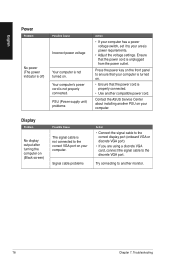
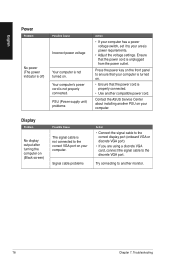
Contact the ASUS Service Center about installing another PSU on . Display
Problem
No display output after turning the computer on your computer. English
Power
Problem
No power (The power indicator is off)
Possible Cause
Incorrect power voltage
Your computer is not turned on your computer.
Try connecting to the correct VGA port on (Black screen)
Possible Cause
The signal cable...
G70AB User's Manual - Page 79


... manual for the correct LAN settings.
Driver problems
Action
• Refer to your computer. Ensure that your computer. Close the anti-virus software. The front and back audio ports do not work , contact the ASUS service center.
Try using another LAN cable. If not, try another speaker or headphone. If it still does not work . Reinstall the audio driver
ASUS G70AB...
G70AB User's Manual - Page 81


... fan has been replaced. Action
It is too high. Update the BIOS to your computer is powering on the computer. Ensure that your Desktop PC's warranty card and contact the ASUS Service Center. Visit the ASUS Support site at http://support.asus.com to download the latest BIOS versions. English
CPU
Problem
Too noisy right after entering the OS.
ASUS G70AB
81 The fan...
G70AB User's Manual - Page 82


...510-608-4555
Web site
usa.asus.com
Technical Support
Telephone +1-812-282-2787
Support fax +1-812-284-0883
Online support
support.asus.com
ASUS COMPUTER GmbH (Germany and Austria)
Address
Harkort Str. 21-23, D-40880 Ratingen, Germany
Fax +49-2102-959911
Web site
www.asus.de
Online contact
www.asus.de/sales
Technical Support
Telephone (Component) +49-1805...
Asus G70AB Reviews
Do you have an experience with the Asus G70AB that you would like to share?
Earn 750 points for your review!
We have not received any reviews for Asus yet.
Earn 750 points for your review!


