Asus BM2220 Support and Manuals
Popular Asus BM2220 Manual Pages
User Manual - Page 2
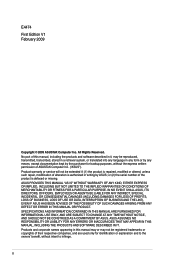
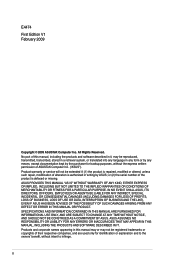
E4474 First Edition V1 February 2009
Copyright © 2009 ASUSTeK Computer Inc. Product warranty or service will not be extended if: (1) the product is repaired, modified or altered, unless such repair, modification of ASUSTeK Computer Inc. ("ASUS"). ASUS PROVIDES THIS MANUAL "AS IS" WITHOUT WARRANTY OF ANY KIND, EITHER EXPRESS OR IMPLIED, INCLUDING BUT NOT LIMITED TO THE IMPLIED...
User Manual - Page 3
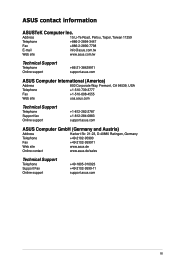
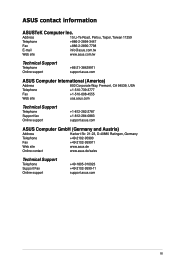
...)
Address 800 Corporate Way, Fremont, CA 94539, USA Telephone +1-510-739-3777 Fax +1-510-608-4555 Web site usa.asus.com
Technical Support
Telephone Support fax Online support
+1-812-282-2787 +1-812-284-0883 support.asus.com
ASUS Computer GmbH (Germany and Austria)
Address Harkort Str. 21-23, D-40880 Ratingen, Germany Telephone +49-2102-95990 Fax +49-2102...
User Manual - Page 4
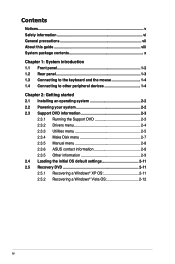
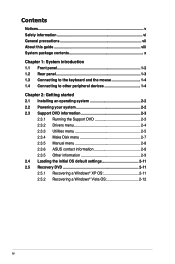
...1-4 Chapter 2: Getting started 2.1 Installing an operating system 2-2 2.2 Powering your system 2-2 2.3 Support DVD information 2-3
2.3.1 Running the Support DVD 2-3 2.3.2 Drivers menu 2-4 2.3.3 Utilities menu 2-5 2.3.4 Make Disk menu 2-7 2.3.5 Manual menu 2-8 2.3.6 ASUS contact information 2-8 2.3.5 Other information 2-9 2.4 Loading the initial OS default settings 2-11 2.5 Recovery DVD...
User Manual - Page 7
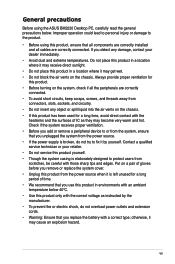
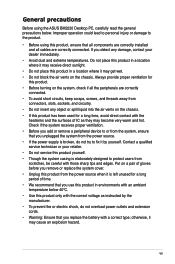
...replace the system cover. • Unplug this product from scratches, be careful with the
heatsinks and the surfaces of IC as instructed... components are correctly installed and all the peripherals are correctly connected. vii
Contact a qualified service technician or your dealer...the product.
• Before using the ASUS BM2220 Desktop PC, carefully read the general precautions below ...
User Manual - Page 8
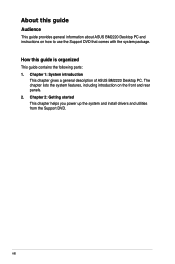
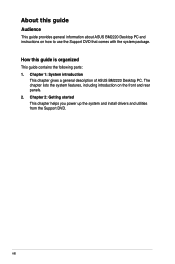
About this guide is organized
This guide contains the following parts: 1. How this guide
Audience
This guide provides general information about ASUS BM2220 Desktop PC and instructions on the front and rear panels. 2. Chapter 2: Getting started This chapter helps you power up the system and install drivers and utilities from the Support DVD.
The chapter lists the system features, ...
User Manual - Page 10


... not included in the system package. ASUS BM2220 Desktop PC with your supplier for the following items.
Standard items
1. Documentation
•
User Manual x1
•
Warranty card x1
If any of the above items is damaged or missing, contact your BM2220 system package for the exact specifications.
Optional items
1.
DVD
•
Support DVD x1
5.
Power strip...
User Manual - Page 12


They are not included in a system casing elaborately designed by ASUS.
2 x 3.5 inch drive bays
Power button Power LED
2 x 5.25 inch optical disk drive bays
1 x Headphone port 2 x... 1: System introduction All of these components are integrated in the system package. 1.1 Front panel
The ASUS BM2220 Desktop PC includes an ASUS motherboard, a power supply unit, a front panel, and a rear panel.
User Manual - Page 14
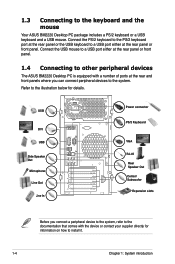
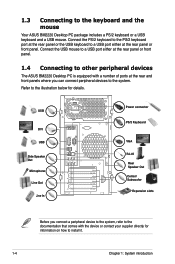
... rear and front panels where you connect a peripheral device to the system, refer to other peripheral devices
The ASUS BM2220 Desktop PC is equipped with the device or contact your supplier directly for details. 1.3 Connecting to install it.
1-4
Chapter 1: System introduction Refer to the illustration below for information on how to the keyboard and...
User Manual - Page 16
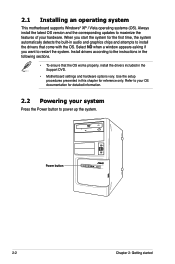
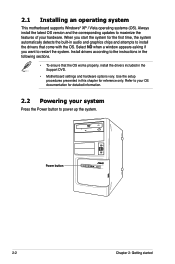
...2-2
Chapter 2: Getting started Refer to your hardware. 2.1 Installing an operating system
This motherboard supports Windows® XP / Vista operating systems (OS). Install drivers according to maximize the features of your OS documentation for reference only. Always install the latest OS version and the corresponding updates to the instructions in audio and graphics chips and attempts to...
User Manual - Page 17
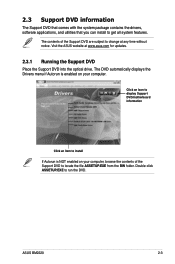
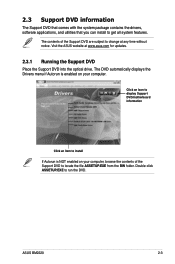
... ASSETUP.EXE from the BIN folder. Visit the ASUS website at any time without notice. Click an icon to display Support DVD/motherboard information
Click an item to install If Autorun is enabled on your computer.
2.3 Support DVD information
The Support DVD that comes with the system package contains the drivers, software applications, and utilities that you can...
User Manual - Page 18


... Driver Installs the AMD Cool'n'Quiet driver.
2-4
Chapter 2: Getting started Install the necessary drivers to protect your PC from the latest online threads.
2.3.2 Drivers menu
The Drivers menu shows the available device drivers if the system detects installed devices.
Realtek RTL8111B/C 10/100/1000M LAN Driver Install the Realtek® RTL8111B/C 10/100/1000M LAN driver. ASUS InstAll...
User Manual - Page 19


... of any detected problems. This utility helps you keep your computer in healthy operating condition. ASUS Cool'n'Quiet Utility Installs the ASUS Cool'n'Quiet utility. Click to display the previous screen. Installation Wizard for Utilities Installs utilities for this desktop PC using the installation wizard. Click to display the next screen.
ASUS InstAll -
ASUS BM2220
2-5 Tap an item...
User Manual - Page 20
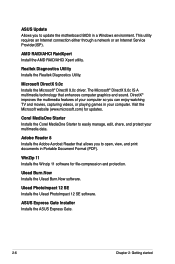
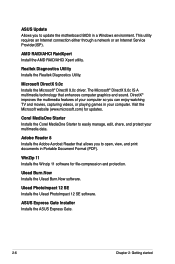
... connection either through a network or an Internet Service Provider(ISP). Adobe Reader 8 Installs the Adobe Acrobat Reader that enhances computer graphics and sound.
ASUS Express Gate Installer Installs the ASUS Express Gate.
2-6
Chapter 2: Getting started Ulead PhotoImpact 12 SE Installs the Ulead PhotoImpact 12 SE software.
ASUS Update Allows you to update the motherboard BIOS in your...
User Manual - Page 23


Click an icon to display the specified information.
ASUS BM2220
2-9
Browse this DVD Displays the Support DVD contents in graphical format. Motherboard Info Displays the general specifications of the Support DVD. 2.3.5 Other information
The icons on the top right corner of the screen give additional information on the motherboard and the contents of the motherboard.
User Manual - Page 25


... as drive "C".
4. Insert the Support DVD when prompted, then click OK. Adjust the screen to install a new system. DO NOT use it to its system configurations.
The recovery process starts. 7. 2.4 Loading the initial OS default settings
If you want to load the initial default settings for ASUS Desktop PC only. Recovery system to entire HD
This...
Asus BM2220 Reviews
Do you have an experience with the Asus BM2220 that you would like to share?
Earn 750 points for your review!
We have not received any reviews for Asus yet.
Earn 750 points for your review!

