Asus FX10CP Support and Manuals
Asus FX10CP Videos
Popular Asus FX10CP Manual Pages
FX10CP series users manual - Page 3


... used in this guide 10 Where to find more information 10 Package contents...11
Chapter 1:
Getting started
Welcome!...13
Getting to know your computer 13
Setting up your computer......Wired connection...27
Wi-Fi connection (on selected models only 31
Chapter 5:
Troubleshooting
Troubleshooting...33
Appendix:
Windows® 10 User Manual
Starting for the first time...43
Using the ...
FX10CP series users manual - Page 9
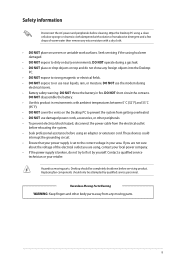
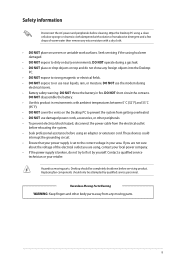
...warm water then remove any moving parts. Hazardous moving parts.
9 Contact a qualified service
technician or your local power company. • If the power supply is set to or use the modem during...AC power and peripherals before servicing product. Seek servicing if the casing has been damaged.
• DO NOT expose to dirty or dusty environments. Replacing fan components should be attempted ...
FX10CP series users manual - Page 11
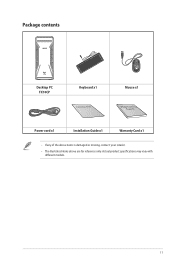
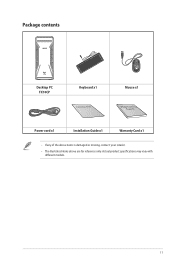
Package contents
Desktop PC FX10CP
Keyboard x1
Installation Guide
Mouse x1
Power cord x1
Installation Guide x1
Warranty Card x1
• If any of the above items is damaged or missing, contact your retailer.
• The illustrated items above are for reference only. Actual product specifications may vary with different models.
11
FX10CP series users manual - Page 13
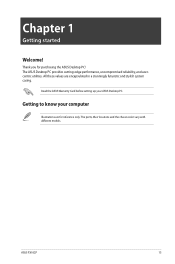
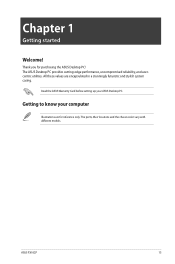
Read the ASUS Warranty Card before setting up your computer
Illustrations are encapsulated in a stunningly futuristic and stylish system casing.
All these values are for purchasing the ASUS Desktop PC!
Getting to know your ASUS Desktop PC. ASUS FX10CP
13 Chapter 1
Getting started
Welcome! The ASUS Desktop PC provides cutting-edge performance, uncompromised reliability, and ...
FX10CP series users manual - Page 15
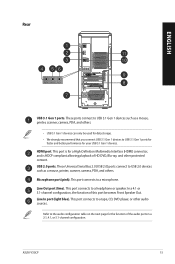
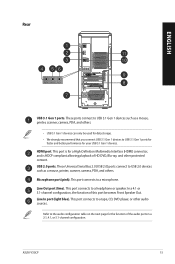
...). Microphone port (pink). Refer to a headphone or speaker. This port connects to the audio configuration table on the next page for your USB 3.1 Gen 1 devices. ASUS FX10CP
15 This port is for data storage. • We strongly recommend that you connect USB 3.1 Gen 1 devices to USB 3.1 Gen 1 devices such as a mouse, printer...
FX10CP series users manual - Page 17


... Card. 2. The display output ports on the rear panel of your computer.
`
ASUS FX10CP
17
Connecting an external monitor Using the ASUS Graphics Card (on selected models only)
Connect your computer. ENGLISH
Setting up your computer
This section guides you through connecting the main hardware devices, such as the external monitor, keyboard, mouse, and power cord...
FX10CP series users manual - Page 19
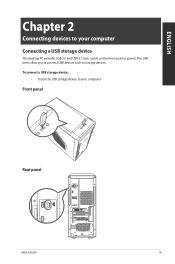
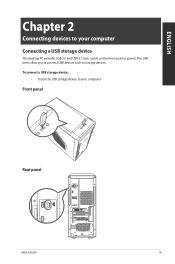
Front panel
Rear panel
ASUS FX10CP
19 To connect a USB storage device:
• Insert the USB storage device to your computer
Connecting a USB storage device
This desktop PC provides USB 2.0 and USB 3.1 Gen 1 ports on the front and rear panels. The USB ports allow you to connect USB devices such as storage devices.
ENGLISH
Chapter 2
Connecting devices to your computer.
FX10CP series users manual - Page 21
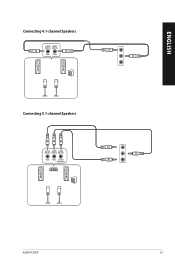
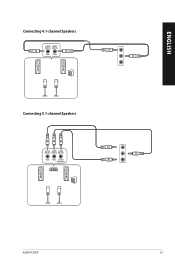
ENGLISH
Connecting 4.1-channel Speakers Connecting 5.1-channel Speakers
ASUS FX10CP
21
FX10CP series users manual - Page 29
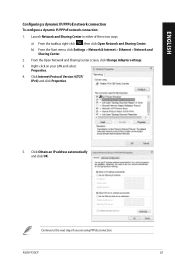
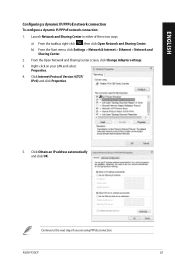
... to the next steps if you are using PPPoE connection.
From the Open Network and Sharing Center screen, click Change Adapter settings. 3. Click Internet Protocol Version 4(TCP/
IPv4) and click Properties.
5. ASUS FX10CP
29 ENGLISH
Configuring a dynamic IP/PPPoE network connection To configure a dynamic IP/PPPoE network connection: 1. Click Obtain an IP address...
FX10CP series users manual - Page 31
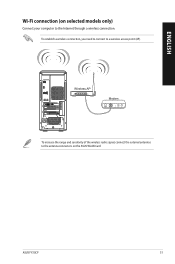
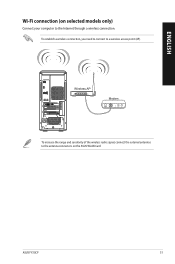
... the ASUS WLAN Card. Wireless AP
Modem
To increase the range and sensitivity of the wireless radio signal, connect the external antennas to the antenna connectors on selected models only)
Connect your computer to a wireless access point (AP). To establish a wireless connection, you need to connect to the Internet through a wireless connection.
ASUS FX10CP...
FX10CP series users manual - Page 33
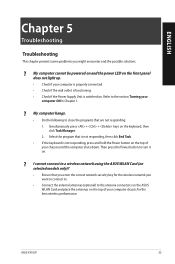
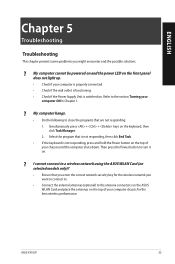
.... 2. ASUS FX10CP
33 Then press the Power button to turn it on . Refer to the section Turning your computer ON in Chapter 1.
? I cannot connect to a wireless network using the ASUS WLAN Card (on selected models only)? • Ensure that you enter the correct network security key for the best wireless performance. ENGLISH
Chapter 5
Troubleshooting
Troubleshooting
This...
FX10CP series users manual - Page 35
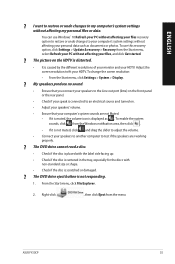
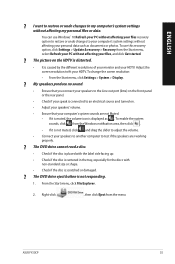
... recovery option, click Settings > Update & recovery > Recovery from the Start menu, select Refresh your PC without affecting your HDTV. Adjust the screen resolution to your computer's system settings without affecting your speakers....
? To enable the system sounds, click from the menu
ASUS FX10CP
35 I want to restore or undo changes to adjust the volume.
• Connect your files,...
FX10CP series users manual - Page 37
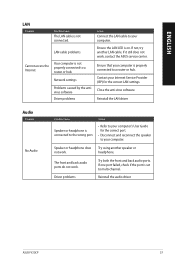
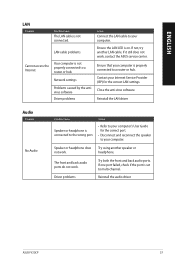
If it still does not work .
headphone.
Reinstall the audio driver
ASUS FX10CP
37 ENGLISH
LAN
Problem
Possible Cause
The LAN cable is on.
Close the anti-virus software.
Driver problems
Try both the front and back audio ports.
Reinstall the LAN driver
Audio
Problem
No Audio
Possible Cause
Speaker or headphone is properly connected to the wrong port...
FX10CP series users manual - Page 38
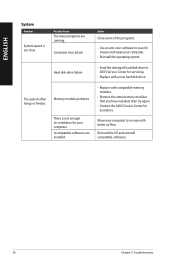
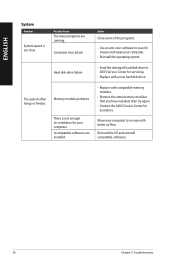
... failure
• S end the damaged hard disk drive to an area with compatible memory modules.
• Remove the extra memory modules that you have installed, then try again.
• C ontact the ASUS Service Center for servicing.
• Replace with a new hard disk drive.
ENGLISH
System
Problem
System speed is not enough air ventilation for viruses and...
FX10CP series users manual - Page 39
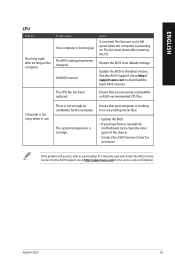
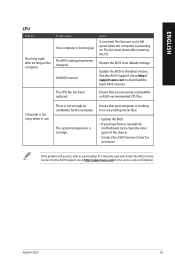
... ASUS Support site at http://support.asus.com for the computer.
ASUS FX10CP
39 Possible Cause
Your computer is working
ventilation for the service center information. Update the BIOS to download the latest BIOS versions.
There is not enough air
Ensure that you know how to reinstall the motherboard, try to your computer is booting up.
The BIOS settings...
Asus FX10CP Reviews
Do you have an experience with the Asus FX10CP that you would like to share?
Earn 750 points for your review!
We have not received any reviews for Asus yet.
Earn 750 points for your review!


