Asus E1600 Support and Manuals
Asus E1600 Videos
Popular Asus E1600 Manual Pages
Users Manual - Page 2


...reseller. SPECIFICATIONS AND INFORMATION CONTAINED IN THIS MANUAL ARE ...FURNISHED FOR INFORMATIONAL USE ONLY, AND ARE SUBJECT TO CHANGE AT ANY TIME WITHOUT NOTICE, AND SHOULD NOT BE CONSTRUED AS A COMMITMENT BY ASUS. Copyright © 2022 ASUSTeK COMPUTER INC. This limit also applies to real property and tangible personal property; SERVICE AND SUPPORT... OR ERROR IN THIS MANUAL OR ...
Users Manual - Page 3


Contents
About this manual...6 Conventions used in this manual 7
Typography...7 Icons...8 Safety information...9 Setting up your system 9 Care during use...10 Sound Pressure Warning 11 Adapter...11 Package contents...12
Chapter 1: Hardware Setup ASUS All-in-One PC...15
Front view...15 Right view...17 Rear view...19
Chapter 2: Using your ASUS All-in-One...
Users Manual - Page 6


...chapter provides an overview of your ASUS Allin-One PC.
About this manual
This manual provides information about the hardware and software features of your ASUS All-in-One PC, ...organized through the following chapters:
Chapter 1: Hardware Setup This chapter details the hardware components...
Users Manual - Page 8


Actual product specifications and software screen images may vary with territories. Icons
The icons below indicate the devices you can use for reference only.
All illustrations and screenshots in this manual are for completing a series of tasks or procedures on your ASUS All-in -One PC Visit the ASUS website at www.asus...
Users Manual - Page 10
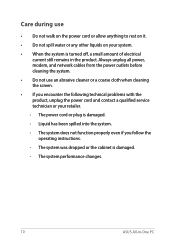
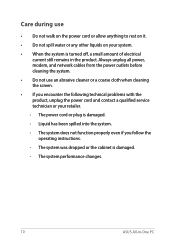
The system does not function properly even if you encounter the following technical problems with the product, unplug the power cord and contact a qualified service technician or your system.
• When the system is turned off, a small amount of electrical current ... use an abrasive cleaner or a coarse cloth when cleaning the screen.
• If you follow the operating instructions.
-
Users Manual - Page 13


Actual product specifications may vary with territories.
ASUS All-in -One PC illustration is for reference only. Actual product specifications may vary with models.
• The keyboard, mouse, and power supply illustrations are for reference only. NOTE:
• If any of the items is damaged or missing, contact your retailer.
• The ASUS All-in -One PC
13
Users Manual - Page 15


Chapter 1: Hardware Setup
ASUS All-in-One PC Front view
NOTE: The illustrations in -One PC may vary depending on model. The appearance of your ASUS All-in this section are for reference only. ASUS All-in-One PC
15
Users Manual - Page 16


... echo canceling, noise suppression, and beam forming functions for photos, videos, and other multimedia files. On selected models, multi-touch is in -One PC. You can operate your ASUS All-in-One PC using your ASUS... excellent viewing features for better voice recognition and audio recording.
Array microphones (on selected models) The camera indicator lights up when the built-in camera is...
Users Manual - Page 32


... models only)
The touch screen panel of your ASUS All-in-One PC provides excellent viewing features for photos, videos, and other multimedia files on the touch screen to prevent dents and scratches which may cause the touchscreen to operate your ASUS All-in -One PC faster and easier. It also supports...
Users Manual - Page 33


...
Using touch screen panel gestures
The gestures allow you to launch programs and access the settings of your ASUS All-in -One PC
Press and hold
• Tap an app...PC. The functions can be activated by using hand gestures on model. Tap/Double-tap
Press and hold to launch programs and access the settings of your touch screen panel. NOTE: The following illustrations when ...
Users Manual - Page 41


... the setup process. Follow the onscreen instructions to configure the following basic items:
• Personalize • Get online • Settings • Your account
After configuring the basic items, Windows proceeds to guide you in -One PC
41 NOTE: The screenshots in this chapter are for the first time, a series of screens appear to install your...
Users Manual - Page 47


NOTE: Contact your Internet Service Provider (ISP) for details or your Internet connection. Connecting to wired networks
You can also connect to wired networks, such as local area networks and broadband Internet connection, using your ASUS All-in setting up your network administrator for assistance in -One PC's LAN port.
ASUS All-in-One PC
47
Users Manual - Page 51
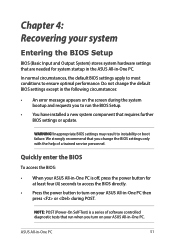
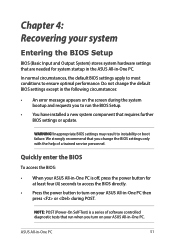
...to run the BIOS Setup.
• You have installed a new system component that run when you change the default BIOS settings except in the following circumstances:
• An error message appears on your... that requires further BIOS settings or update.
Quickly enter the BIOS
To access the BIOS:
• When your ASUS All-in-One PC is a series of a trained service personnel. NOTE: POST ...
Users Manual - Page 66


... in -One PC Ecodesign Directive
European Union announced a framework for the setting of specific products or across multiple product types. ASUS provides product information on http://csr...Takeback Services
ASUS recycling and takeback programs come from our commitment to responsibly recycle our products, batteries, other components as well as the packaging materials.
Specific Implementing...
Users Manual - Page 67


... on power management and its benefits to the environment. NOTE: Energy Star is NOT supported on the keyboard, or press the power button. Environmental Protection Agency and the U.S.
...Tool) registered products is enabled by default.
ENERGY STAR Qualified Product
ENERGY STAR is automatically set to sleep within 10 minutes of user inactivity;
To wake your computer, click the ...
Asus E1600 Reviews
Do you have an experience with the Asus E1600 that you would like to share?
Earn 750 points for your review!
We have not received any reviews for Asus yet.
Earn 750 points for your review!


