Asus E810 Support and Manuals
Asus E810 Videos
Popular Asus E810 Manual Pages
User Guide - Page 7
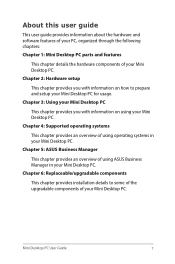
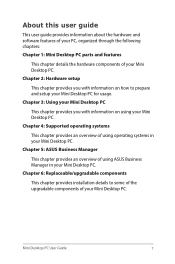
... 1: Mini Desktop PC parts and features
This chapter details the hardware components of your Mini Desktop PC. Chapter 2: Hardware setup
This chapter provides you with information on using your Mini Desktop PC.
Chapter 6: Replaceable/upgradable components
This chapter provides installation details to prepare and setup your Mini Desktop PC. Chapter 3: Using your Mini Desktop PC
This...
User Guide - Page 10
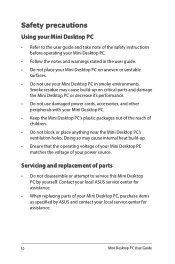
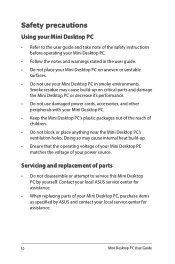
... safety instructions before operating your Mini Desktop PC.
• Follow the notes and warnings stated in smoky environments. Safety precautions
Using your Mini Desktop PC
• Refer to service this Mini Desktop PC by ASUS and contact your local service center for assistance.
10
Mini Desktop PC User Guide Contact your local ASUS service center for assistance.
• When replacing parts...
User Guide - Page 12
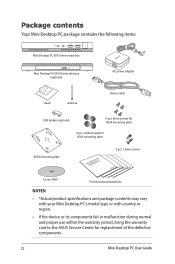
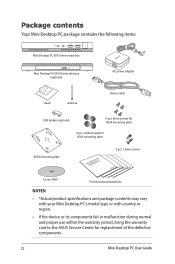
... box
Mini Desktop PC E810 Series docking (optional)
AC power adapter
stand
antenna
Power cable
USB bridge (optional)
4 pcs. 8mm screws for replacement of the defective components.
12
Mini Desktop PC User Guide rubber heads for VESA mounting plate
VESA mounting plate
2 pcs. 12mm screws
Driver DVD*
Technical documentations
NOTES:
• *Actual product specifications and package...
User Guide - Page 22
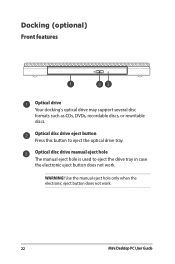
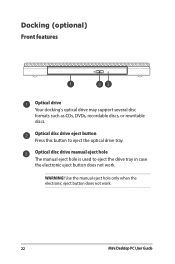
... tray in case the electronic eject button does not work .
22
Mini Desktop PC User Guide Docking (optional) Front features
Optical drive Your docking's optical drive may support several disc formats such as CDs, DVDs, recordable discs, or rewritable discs. Optical disc drive manual eject hole The manual eject hole is used to eject the optical drive...
User Guide - Page 48
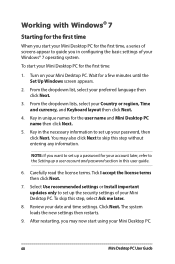
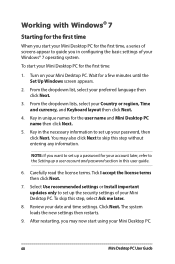
...recommended settings or Install important updates only to set up a user account and password section in this user guide.
6.
Review your preferred language then click Next.
3.
From the dropdown lists, select your Country or regiion, Time and currency, and Keyboard layout then click Next.
4. Working with Windows® 7
Starting for the first time
When you start your Mini Desktop PC...
User Guide - Page 56
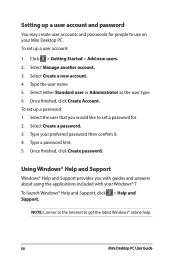
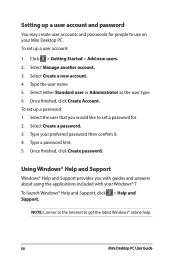
...® Help and Support, click > Help and Support. Select Create a new account. 4. To set up a user account:
1. Once finished, click Create password. Using Windows® Help and Support
Windows® Help and Support provides you would like to set a password for people to get the latest Windows® online help.
56
Mini Desktop PC User Guide Select Create a password. 3. Once finished...
User Guide - Page 88


Insert the ASUS support DVD into the optical drive. 2. On the support CD windows, click Utilities > ASUS Business
Manager.
88
Mini Desktop PC User Guide ASUS Business Manager
ASUS Business Manager provides a set of tools for customizing and maintaining your Mini Desktop PC. Installing ASUS Business Manager
1.
User Guide - Page 101
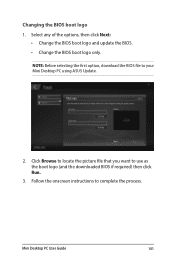
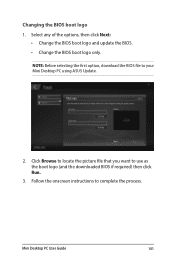
Mini Desktop PC User Guide
101
Changing the BIOS boot logo 1. Click Browse to locate the picture file that you want to your Mini Desktop PC using ASUS Update.
2. NOTE: Before selecting the first option, download the BIOS file to use as the boot logo (and the downloaded BIOS if required) then click Run.
3.
Follow the onscreen instructions to complete the process...
User Guide - Page 106
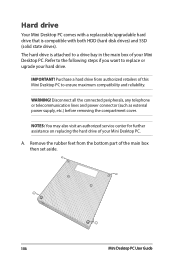
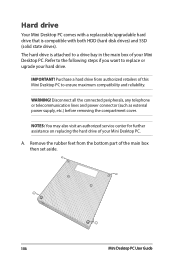
WARNING! NOTES: You may also visit an authorized service center for further assistance on replacing the hard drive of your Mini Desktop PC. Remove the rubber feet from authorized retailers of the main box then set aside.
106
Mini Desktop PC User Guide Purchase a hard drive from the bottom part of this Mini Desktop PC to ensure maximum compatibility and reliability.
Hard...
User Guide - Page 113
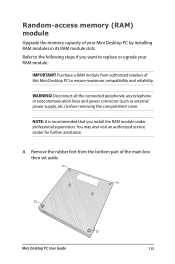
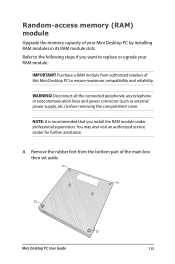
...from the bottom part of the main box then set aside. You may also visit an authorized service center for further assistance. Refer to the following steps if you install the RAM module ...access memory (RAM) module
Upgrade the memory capacity of this Mini Desktop PC to replace or ugrade your Mini Desktop PC by installing RAM modules in its RAM module slots. Mini Desktop PC User Guide
113 A.
User Guide - Page 141
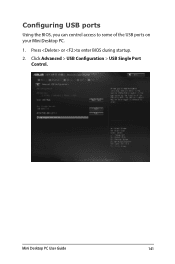
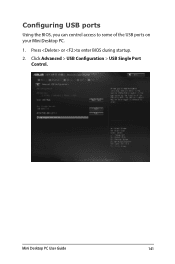
Click Advanced > USB Configuration > USB Single Port Control.
Mini Desktop PC User Guide
141 Press or to some of the USB ports on your Mini Desktop PC.
1. Configuring USB ports
Using the BIOS, you can control access to enter BIOS during startup.
2.
User Guide - Page 150
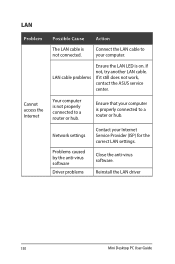
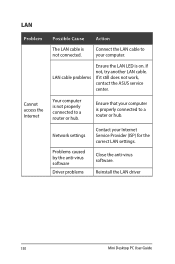
... computer is not connected.
If not, try another LAN cable. If it still does not work, contact the ASUS service center.
Ensure that your Internet Service Provider (ISP) for the correct LAN settings.
Reinstall the LAN driver
150
Mini Desktop PC User Guide LAN cable problems
Ensure the LAN LED is not properly connected to a router or hub.
Action
Connect...
User Guide - Page 151
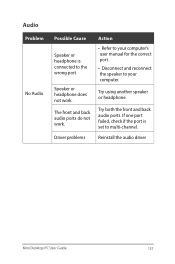
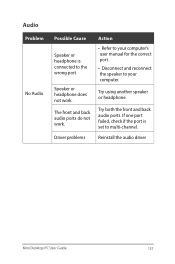
... headphone is set to the wrong port.
Try both the front and back audio ports. The front and back audio ports do not work .
Reinstall the audio driver
Mini Desktop PC User Guide
151
If one port failed, check if the port is connected to multi-channel.
Driver problems
Action
• Refer to your computer's user manual for the...
User Guide - Page 153
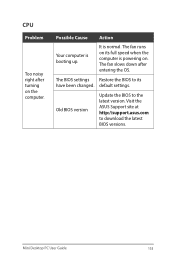
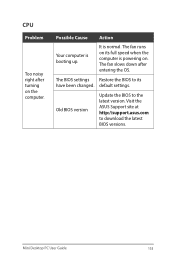
... settings. Old BIOS version
Update the BIOS to download the latest BIOS versions. CPU
Problem
Too noisy right after entering the OS.
The fan slows down after turning on .
The BIOS settings Restore the BIOS to its full speed when the computer is powering on the computer. Mini Desktop PC User Guide
153 Possible Cause Action
Your computer is normal. Visit the ASUS Support...
User Guide - Page 154
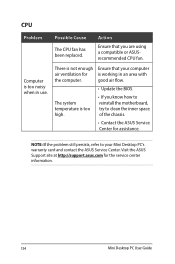
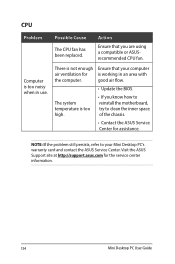
...
Mini Desktop PC User Guide There is too noisy when in an area with
the computer. Visit the ASUS Support site at http://support.asus.com for is too high.
• If you are using a compatible or ASUSrecommended CPU fan.
CPU
Problem
Possible Cause
The CPU fan has been replaced. good air flow.
• Update the BIOS.
The system temperature is working...
Asus E810 Reviews
Do you have an experience with the Asus E810 that you would like to share?
Earn 750 points for your review!
We have not received any reviews for Asus yet.
Earn 750 points for your review!


