Asus Essentio CM6830 Support and Manuals
Get Help and Manuals for this Asus item
This item is in your list!

View All Support Options Below
Free Asus Essentio CM6830 manuals!
Problems with Asus Essentio CM6830?
Ask a Question
Free Asus Essentio CM6830 manuals!
Problems with Asus Essentio CM6830?
Ask a Question
Asus Essentio CM6830 Videos
Popular Asus Essentio CM6830 Manual Pages
User Manual - Page 9


....
ASUS Local Technical Support
Visit ASUS website at http://support.asus.com/contact for the contact information of the following symbols used throughout this guide
To ensure that you perform certain tasks properly, take note of local Technical Support Engineer.
• The user manual is located in the following sources for additional information and for product and software updates...
User Manual - Page 21
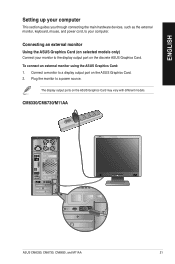
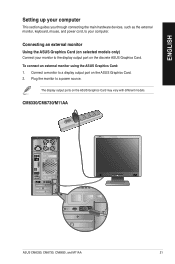
Connect a monitor to your computer.
ENGLISH
Setting up your computer
This section guides you through connecting the main hardware devices, such as the external monitor, keyboard, mouse, and power cord, to a display output port on the ASUS Graphics Card. 2. CM6330/CM6730/M11AA
DVI HDMI
DVI HDMI
ASUS CM6330, CM6730, CM6830, and M11AA
21 Plug the monitor...
User Manual - Page 71
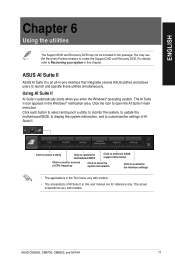
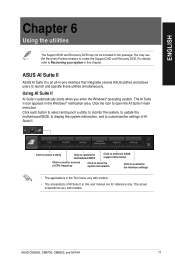
... system in this user manual are for reference only. Click to select a utility
Click to update the motherboard BIOS
Click to show the ASUS support information
Click to monitor sensors or CPU frequency
Click to show the system information
Click to customize the interface settings
• The applications in the Tool menu vary with models. Click each button...
User Manual - Page 75
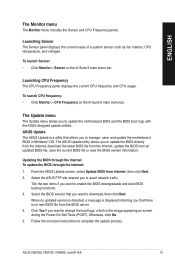
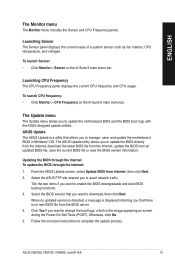
... as fan rotation, CPU temperature, and voltages.
From the ASUS Update screen, select Update BIOS from an updated BIOS file, save , and update the motherboard BIOS in Windows® OS.
Follow the onscreen instructions to update the BIOS directly from the Internet, download the latest BIOS file from the Internet, update the BIOS from Internet, then click Next. 2. Tick the two items...
User Manual - Page 76
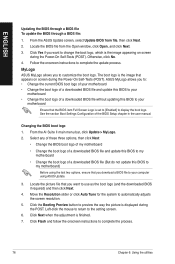
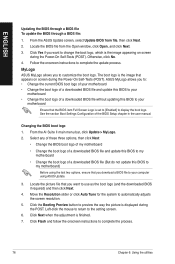
... Click Next when the adjustment is set to [Enabled] to your computer using ASUS Update.
3. ENGLISH
Updating the BIOS through a BIOS file To update the BIOS through a BIOS file:
1. Locate the BIOS file from file, then click Next.
2. Click Yes if you to my motherboard
• Change the boot logo of the BIOS Setup chapter in the user manual. Select any of these three...
User Manual - Page 77
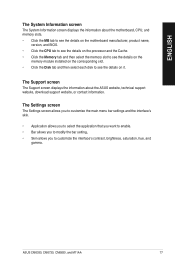
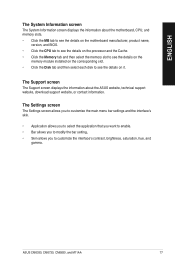
ASUS CM6330, CM6730, CM6830, and M11AA
77 The Support screen
The Support screen displays the information about the motherboard, CPU, and memory slots. • Click the MB tab to see the details on the motherboard manufacturer, product name,
version, and BIOS. • Click the CPU tab to see the details on the processor and the Cache. • Click...
User Manual - Page 87
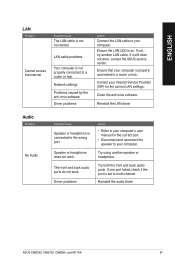
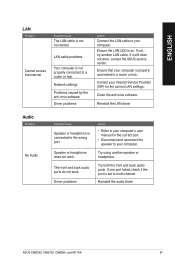
... cable problems
Cannot access the Internet
Your computer is connected to a router or hub. Ensure the LAN LED is properly connected to your computer is on. If it still does not work, contact the ASUS service center.
Close the anti-virus software. Driver problems
Action
• Refer to your computer's user manual for the correct LAN settings.
User Manual - Page 88


...have installed, ...repair your computer to ASUS Service Center for servicing.
• Replace with a new hard disk drive.
• Replace with better air flow. Computer virus attack
Hard disk drive failure
Memory module problems
There is too slow
The system often hangs or freezes. Reinstall the OS and reinstall compatible softwares.
88
Chapter 7: Troubleshooting
ENGLISH
System
Problem...
User Manual - Page 89
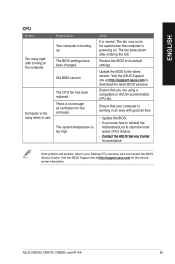
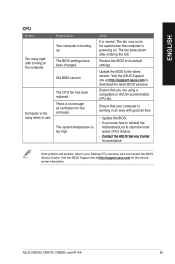
... that your Desktop PC's warranty card and contact the ASUS Service Center. If the problem still persists, refer to your computer is too noisy when in an area with good air flow.
• Update the BIOS. • If you are using a compatible or ASUS-recommended CPU fan.
Computer is working in use.
Visit the ASUS Support site at http://support.asus.com...
CM6830 Users Manual English - Page 15
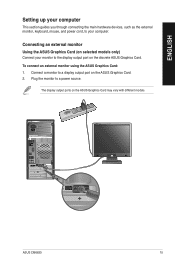
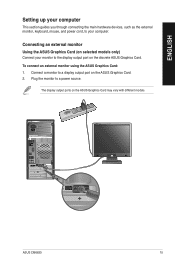
..., to your monitor to the display output port on the discrete ASUS Graphics Card. Connect a monitor to a power source.
Connecting an external monitor Using the ASUS Graphics Card (on the ASUS Graphics Card may vary with different models.
ASUS CM6830
15 To connect an external monitor using the ASUS Graphics Card: 1.
The display output ports on selected...
CM6830 Users Manual English - Page 30
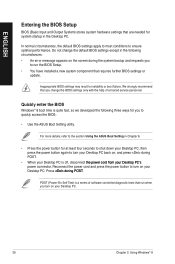
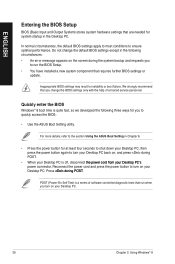
... the following circumstances: • An error message appears on your Desktop PC is a series of a trained service personnel. For more details, refer to the section Using the ASUS Boot Setting in Chapter 6.
• Press the power button for system startup in the Desktop PC. We strongly recommend that run the BIOS Setup. • You have installed a new system component that are...
CM6830 Users Manual English - Page 56
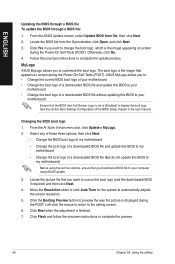
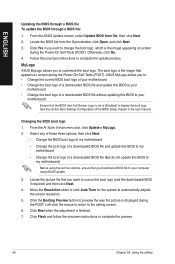
... onscreen instructions to the setting screen.
6. MyLogo ASUS MyLogo allows you download a BIOS file to use as the boot logo (and the downloaded BIOS if required) and then click Next.
4. See the section Boot Settings Configuration of a downloaded BIOS file without updating this BIOS to your
motherboard
Ensure that you want to your
motherboard • Change the boot logo of the BIOS Setup...
CM6830 Users Manual English - Page 63


...the ASUS Support site at www.support.asus.com 2. Download ASUS Boot Setting from the Start screen.
3.
ASUS CM6830
63 ENGLISH
Using ASUS Boot Setting
ASUS Boot Setting is a utility that allows you to quickly enter the BIOS Setup from the Windows® 8 environment. To use ASUS Boot Setting: 1. From the ASUS Boot Setting screen, click DirectBIOS. Install ASUS Boot Setting on your Desktop PC...
CM6830 Users Manual English - Page 70


...Troubleshooting
Move your computer. Action
Close some of the programs.
• Use an anti-virus software to scan for viruses and repair your computer.
• Reinstall the operating system.
• S end the damaged hard disk drive to ASUS Service Center for servicing.
• Replace... installed. ENGLISH
System
Problem
System speed is not enough air ventilation for assistance.
CM6830 Users Manual English - Page 71
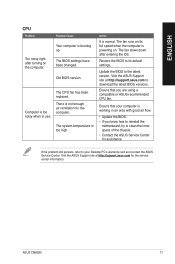
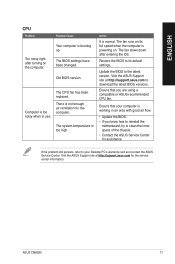
... Desktop PC's warranty card and contact the ASUS Service Center. If the problem still persists, refer to download the latest BIOS versions. ENGLISH
CPU
Problem
Too noisy right after entering the OS. Possible Cause
Your computer is too high. Old BIOS version
The CPU fan has been replaced. The system temperature is booting up. Visit the ASUS Support site at http://support.asus...
Asus Essentio CM6830 Reviews
Do you have an experience with the Asus Essentio CM6830 that you would like to share?
Earn 750 points for your review!
We have not received any reviews for Asus yet.
Earn 750 points for your review!

