Asus ROG Strix GA35 G35DX Support and Manuals
Get Help and Manuals for this Asus item
This item is in your list!

View All Support Options Below
Free Asus ROG Strix GA35 G35DX manuals!
Problems with Asus ROG Strix GA35 G35DX?
Ask a Question
Free Asus ROG Strix GA35 G35DX manuals!
Problems with Asus ROG Strix GA35 G35DX?
Ask a Question
Asus ROG Strix GA35 G35DX Videos
Popular Asus ROG Strix GA35 G35DX Manual Pages
GA35DX Keystone Setup Quick Guide - Page 4
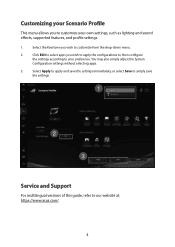
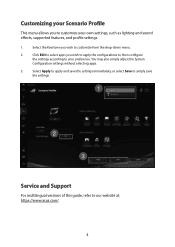
...lighting and sound effects, supported features, and profile settings.
1. Select Apply to apply and save the settings immediately, or select Save to our website at: https://www.asus.com/
4 You may also simply adjust the System
Configuration settings without selecting apps.
3. Service and Support
For multilingual versions of this guide, refer to simply save
the settings.
Select the Keystone...
GA35DX Users Manual - Page 2
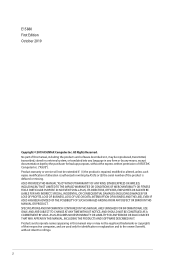
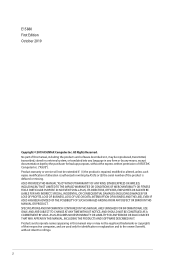
... ANY ERRORS OR INACCURACIES THAT MAY APPEAR IN THIS MANUAL, INCLUDING THE PRODUCTS AND SOFTWARE DESCRIBED IN IT. E15880 First Edition October 2019
Copyright © 2019 ASUSTeK Computer Inc. No part of this manual may or may be extended if: (1) the product is repaired, modified or altered, unless such repair, modification of ASUSTeK Computer Inc. ("ASUS"). IN...
GA35DX Users Manual - Page 3


...guide 10 Where to find more information 10 Package contents...11
Chapter 1
Getting started
Welcome!...13
Getting to know your computer 13
Installing a swappable Solid State Drive (SSD 16
Setting... the Internet
Wired connection...31
Chapter 5
Troubleshooting
Troubleshooting...35
Appendix
Windows® 10 User Manual
Starting for the first time...45
Using the Windows® ...
GA35DX Users Manual - Page 9
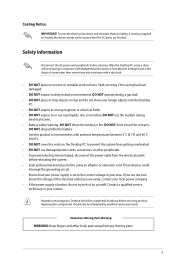
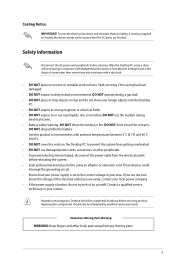
... contacts.
Replacing fan components should be attempted by yourself. Contact a qualified service
technician or your power supply is applied to the correct voltage in fire. Hazardous moving parts.
9 ...are located.
To provide electrical insulation and maintain electrical safety, a coating is set to insulate the device except on uneven or unstable work surfaces.
Wipe the ...
GA35DX Users Manual - Page 13


Read the ASUS Warranty Card before setting up your computer
Illustrations are encapsulated in a stunningly futuristic and stylish system casing.
Getting to know your ASUS Desktop PC. ASUS G35DX
13
All these values are for purchasing the ASUS Desktop PC! Chapter 1
Getting started
Welcome! The ASUS Desktop PC provides cutting-edge performance, uncompromised reliability, and ...
GA35DX Users Manual - Page 18
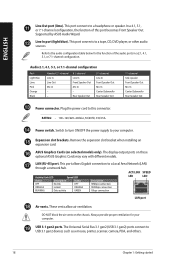
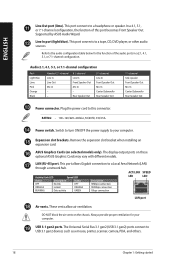
... or speaker. DO NOT block the air vents on these optional ASUS Graphics Cards may vary with different models. In a 4.1, 5.1, or 7.1-channel configuration, the function of the audio ports in a 2.1, 4.1, 5.1, or 7.1-channel configuration. Supported by ASUS Audio Wizard.
Remove the expansion slot bracket when installing an expansion card. This port connects to a Local Area Network...
GA35DX Users Manual - Page 19
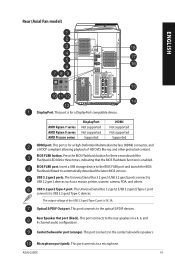
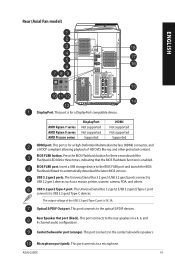
... Fan model)
ENGLISH...Ryzen 7 series AMD Ryzen 9 series AMD Picasso series
DisplayPort Not supported Not supported
Supported
HDMI Not supported Not supported
Supported
HDMI port. Rear Speaker Out port (black).
This port is ...is 5V, 3A. This port connects to automatically download the latest BIOS version. ASUS G35DX
19 The Universal Serial Bus 3.2 gen2 (USB 3.2 gen2) ports connect to USB...
GA35DX Users Manual - Page 20
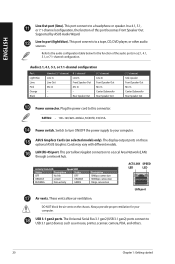
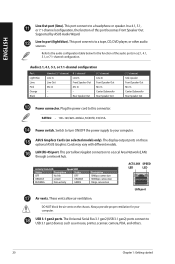
Switch to turn ON/OFF the power supply to your computer.
Supported by ASUS Audio Wizard. Line In port (light blue). This port connects to USB...Plug the power cord to the audio configuration table below for your computer. ASUS Graphics Cards (on these optional ASUS Graphics Cards may vary with different models.
RATING: • 100~120/220~240Vac, 50/60Hz, 9.0/4.5A.
...
GA35DX Users Manual - Page 21


...
Setting up your computer
This section guides you through connecting the main hardware devices, such as the external monitor, keyboard, mouse, and power cord, to a display output port on the ASUS Graphics Card. 2. Connect a monitor to your computer. To connect an external monitor using the ASUS Graphics Card: 1. The display output ports on selected models...
GA35DX Users Manual - Page 34
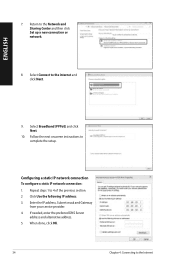
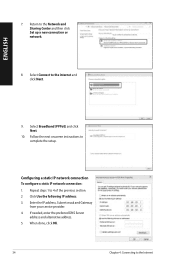
... 1 to the Internet and click Next.
9. Enter the IP address, Subnet mask and Gateway
from your service provider. 4. If needed, enter the preferred DNS Server
address and alternative address. 5. ENGLISH
7. Select Connect... Network and Sharing Center and then click Set up a new connection or network.
8. Return to the Internet Follow the next onscreen instructions to complete the setup.
GA35DX Users Manual - Page 35
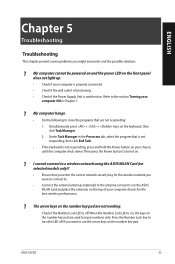
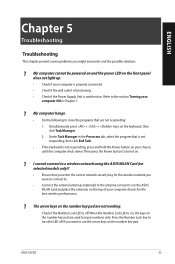
... pad. I cannot connect to a wireless network using the ASUS WLAN Card (on selected models only)? • Ensure that you enter the correct network ...Task.
• If the keyboard is switched on .
? ASUS G35DX
35
Press the Number Lock key to the section Turning your ...Troubleshooting
Troubleshooting
This chapter presents some problems you might encounter and the possible solutions.
?
GA35DX Users Manual - Page 38


... cord is not properly connected.
• Ensure that the power cord is turned on your area's power requirements.
• Adjust the voltage settings. From the Start menu, click File Explorer.
2. ENGLISH
? Right-click
, then click Eject from the power outlet. PSU (Power supply unit) problems
Contact the ASUS Service Center about installing another PSU on .
GA35DX Users Manual - Page 39
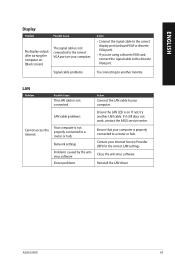
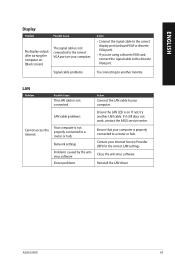
... the LAN driver
ASUS G35DX
39 Action
Connect the LAN cable to your computer.
ENGLISH
Display
Problem
Possible Cause
No...settings
Problems caused by the antivirus software
Driver problems
Ensure that your Internet Service Provider (ISP) for the correct LAN settings. If not, try another monitor.
If it still does not work, contact the ASUS service center.
Signal cable problems...
GA35DX Users Manual - Page 40
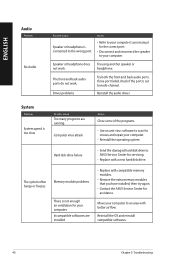
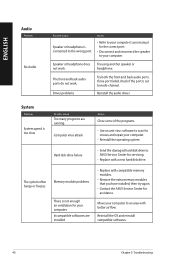
... Remove the extra memory modules that you have installed, then try again.
• C ontact the ASUS Service Center for viruses and repair your computer.
Driver problems
Try both the front and back audio ports. Reinstall the audio driver
System
Problem
System speed is not enough air ventilation for servicing.
• Replace with a new hard disk drive.
Incompatible softwares are...
GA35DX Users Manual - Page 41
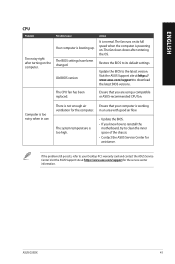
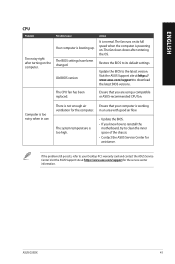
The fan runs on its default settings. The CPU fan has been replaced.
in use.
ASUS G35DX
41 Restore the BIOS to your computer is too high.
• Update the BIOS.
• If you are using a compatible or ASUS-recommended CPU fan.
Visit the ASUS Support site at https://www.asus.com/support for the service center information. Ensure that your Desktop...
Asus ROG Strix GA35 G35DX Reviews
Do you have an experience with the Asus ROG Strix GA35 G35DX that you would like to share?
Earn 750 points for your review!
We have not received any reviews for Asus yet.
Earn 750 points for your review!

