Asus VivoMini UN65H Support and Manuals
Get Help and Manuals for this Asus item
This item is in your list!

View All Support Options Below
Free Asus VivoMini UN65H manuals!
Problems with Asus VivoMini UN65H?
Ask a Question
Free Asus VivoMini UN65H manuals!
Problems with Asus VivoMini UN65H?
Ask a Question
Popular Asus VivoMini UN65H Manual Pages
Windows 7 and USB 3.0 driver installation for 100 Series.English - Page 2
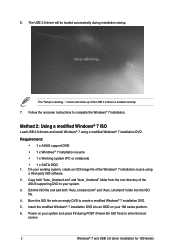
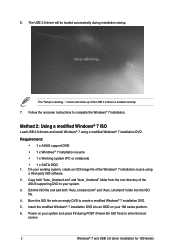
...-On Self Test) to your 100 series platform. 6. The USB 3.0 driver will show up if the USB 3.0 driver is starting..." Copy both "Auto_Unattend.xml" and "Auto_Unattend" folder into an ODD on your working system, create an ISO image file of the ASUS supporting DVD to enter the boot
screen.
2
Windows® 7 and USB 3.0 driver installation for 100...
Windows 7 and USB 3.0 driver installation for 100 Series.English - Page 3
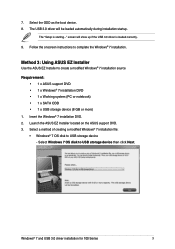
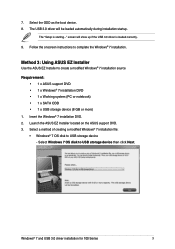
... ASUS EZ Installer
Use the ASUS EZ Installer to complete the Windows® 7 installation. Windows® 7 and USB 3.0 driver installation for 100 Series
3 7. screen will be loaded automatically during installation startup. Follow the onscreen instructions to create a modified Windows® 7 installation source
Requirement: • 1 x ASUS support DVD • 1 x Windows® 7 installation...
VivoMini UN65 series Users manual English - Page 2


... ERROR IN THIS MANUAL OR PRODUCT. Products and corporate names appearing in contract, tort or infringement under this Warranty Statement, up to the listed contract price of ASUSTeK COMPUTER INC. ("ASUS").
Copyright © 2016 ASUSTeK COMPUTER INC. LIMITATION OF LIABILITY
Circumstances may not be responsible for or indemnify you are collectively responsible.
SERVICE AND SUPPORT...
VivoMini UN65 series Users manual English - Page 3
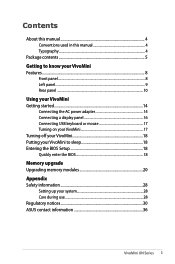
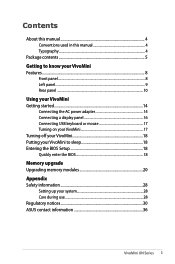
... a display panel 16 Connecting USB keyboard or mouse 17 Turning on your VivoMini 17 Turning off your VivoMini 18 Putting your VivoMini to sleep 18 Entering the BIOS Setup 18 Quickly enter the BIOS 18
Memory upgrade Upgrading memory modules 20 Appendix Safety information 28
Setting up your system 28 Care during use 28 Regulatory notices 30...
VivoMini UN65 series Users manual English - Page 5


... contents
Your VivoMini package contains the following items:
VivoMini
Driver DVD**
Power cable*
AC power adapter*
Technical documentations
DisplayPort to VGA adapter**
NOTE:
• *Actual product specifications and package contents may vary depending on the model type, country, or region.
• **The availability and quantity of these items vary with your VivoMini package.
•...
VivoMini UN65 series Users manual English - Page 18


... on your PC.
Do not change the BIOS settings only with the help of software controlled diagnostic tests that run the BIOS Setup.
• You have installed a new system component that requires further BIOS settings or update.
Press or during POST. • When your VivoMini is a series of a trained service personnel. WARNING! Reconnect the power cable and press...
VivoMini UN65 series Users manual English - Page 28


... power cord and contact a qualified service technician or your system.
• Do not use an extension cord, make sure that you read the following technical problems with ambient temperatures between 0˚C and 35˚C. • If you encounter the following safety instructions. The system performance changes.
28 VivoMini UN Series
Do not block or...
VivoMini UN65 series Users manual English - Page 35
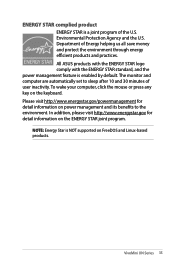
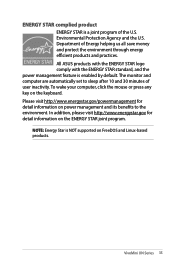
... ASUS...Linux-based products. VivoMini UN Series 35 ENERGY STAR complied product
ENERGY STAR is enabled by default. NOTE: Energy Star is NOT supported on the keyboard.... Environmental Protection Agency and the U.S. In addition, please visit http://www.energystar.gov for detail information on the ENERGY STAR joint program. The monitor and computer are automatically set...
Users manual for UN65 Series English. - Page 2
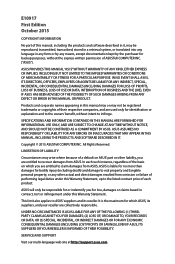
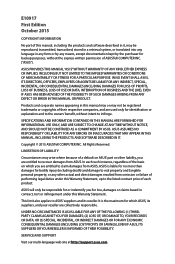
...SERVICE AND SUPPORT
Visit our multi-language web site at http://support.asus.com
LIMITATION OF LIABILITY
Circumstances may arise where because of a default on which ASUS, its reseller.
SPECIFICATIONS AND INFORMATION CONTAINED IN THIS MANUAL...contract price of each such instance, regardless of the basis on ASUS' part or other actual and direct damages resulted from ASUS.
...
Users manual for UN65 Series English. - Page 3
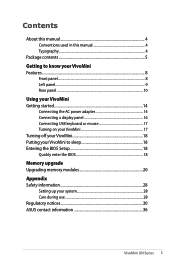
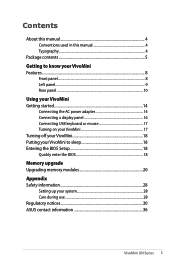
... a display panel 16 Connecting USB keyboard or mouse 17 Turning on your VivoMini 17 Turning off your VivoMini 18 Putting your VivoMini to sleep 18 Entering the BIOS Setup 18 Quickly enter the BIOS 18
Memory upgrade Upgrading memory modules 20 Appendix Safety information 28
Setting up your system 28 Care during use 28 Regulatory notices 30...
Users manual for UN65 Series English. - Page 5
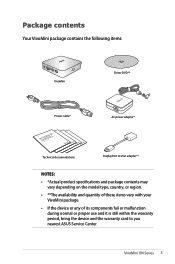
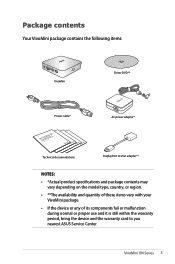
... contents
Your VivoMini package contains the following items:
VivoMini
Driver DVD**
Power cable*
AC power adapter*
Technical documentations
DisplayPort to VGA adapter**
NOTES:
• *Actual product specifications and package contents may vary depending on the model type, country, or region.
• **The availability and quantity of these items vary with your VivoMini package.
•...
Users manual for UN65 Series English. - Page 18
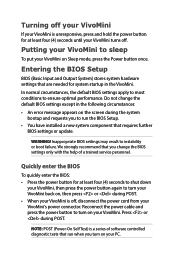
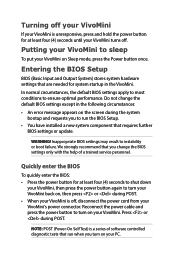
... except in the VivoMini. NOTE: POST (Power-On Self Test) is a series of a trained service personnel.
WARNING!
Putting your VivoMini to run the BIOS Setup.
• You have installed a new system component that run when you change the BIOS settings only with the help of software controlled diagnostic tests that requires further BIOS settings or update.
Reconnect the power...
Users manual for UN65 Series English. - Page 28
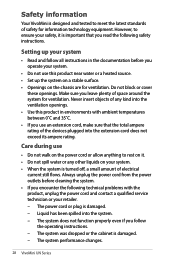
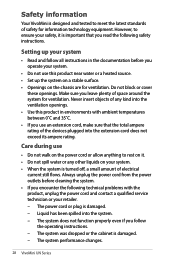
... or the cabinet is damaged. - Safety information
Your VivoMini is designed and tested to meet the latest standards of safety for ventilation. However...service technician or your system.
• Do not use an extension cord, make sure that you encounter the following safety instructions.
Always unplug the power cord from the power outlets before you operate your retailer. - Setting...
Installation guide for VivoMini memory wireless card and solid state drive.English - Page 1
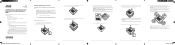
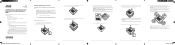
... removed then place it is
securely seated in the illustration below . E10670
Revised Edition V3 October 2015
VivoMini memory, wireless card, and solid state drive (SSD) installation guide
Your VivoMini comes with the following items. Please contact ASUS Service Center if you cannot find the following illustration and note to ensure that
the cover is securely...
Users manual for UN65 Series English & French. - Page 29
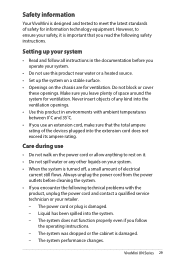
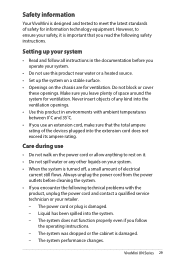
... the following technical problems with the product, unplug the power cord and contact a qualified service technician or your ...VivoMini is designed and tested to ensure your safety, it . • Do not spill water or any kind into the ventilation openings. • Use this product near water or a heated source. • Set up your system
• Read and follow
the operating instructions...
Asus VivoMini UN65H Reviews
Do you have an experience with the Asus VivoMini UN65H that you would like to share?
Earn 750 points for your review!
We have not received any reviews for Asus yet.
Earn 750 points for your review!
