Asus VivoMini VC66R Support and Manuals
Get Help and Manuals for this Asus item
This item is in your list!

View All Support Options Below
Free Asus VivoMini VC66R manuals!
Problems with Asus VivoMini VC66R?
Ask a Question
Free Asus VivoMini VC66R manuals!
Problems with Asus VivoMini VC66R?
Ask a Question
Asus VivoMini VC66R Videos
Popular Asus VivoMini VC66R Manual Pages
E12343_VC66_Series Users ManualEnglish - Page 2
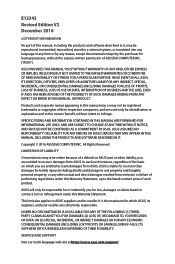
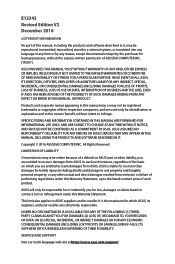
... RESPONSIBILITY OR LIABILITY FOR ANY ERRORS OR INACCURACIES THAT MAY APPEAR IN THIS MANUAL, INCLUDING THE PRODUCTS AND SOFTWARE DESCRIBED IN IT.
In each product. SERVICE AND SUPPORT
Visit our multi-language web site at https://www.asus.com/support/ E12343 Revised Edition V2 December 2016
COPYRIGHT INFORMATION
No part of this manual, including the products and software...
E12343_VC66_Series Users ManualEnglish - Page 3
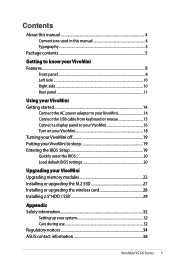
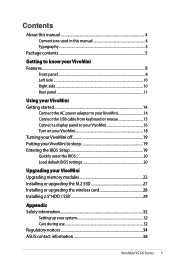
... the BIOS Setup 19 Quickly enter the BIOS 20 Load default BIOS settings 20
Upgrading your VivoMini Upgrading memory modules 22 Installing or upgrading the M.2 SSD 27 Installing or upgrading the wireless card 28 Installing 2.5" HDD / SSD 29
Appendix Safety information 32
Setting up your system 32 Care during use 32 Regulatory notices 34 ASUS contact information 38
VivoMini VC66 Series...
E12343_VC66_Series Users ManualEnglish - Page 5
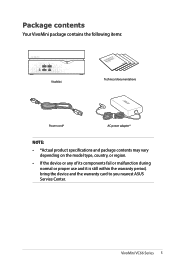
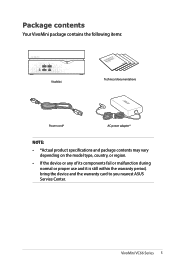
... product specifications and package contents may vary depending on the model type, country, or region.
• If the device or any of its components fail or malfunction during normal or proper use and it is still within the warranty period, bring the device and the warranty card to you nearest ASUS Service Center.
VivoMini VC66...
E12343_VC66_Series Users ManualEnglish - Page 19
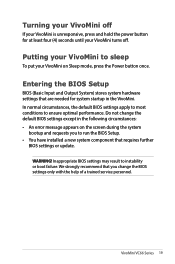
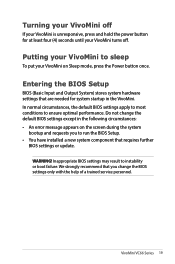
... failure. Putting your VivoMini to run the BIOS Setup. • You have installed a new system component that are needed for at least four (4) seconds until your VivoMini turns off.
Entering the BIOS Setup
BIOS (Basic Input and Output System) stores system hardware settings that requires further
BIOS settings or update.
Turning your VivoMini off
If your VivoMini is unresponsive, press...
E12343_VC66_Series Users ManualEnglish - Page 28
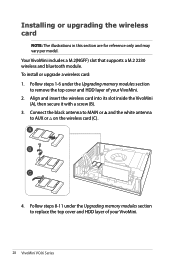
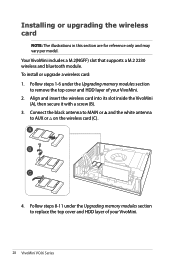
Your VivoMini includes a M.2(NGFF) slot that supports a M.2 2230 wireless and bluetooth module. Follow steps 1-6 under the Upgrading memory modules section to replace the top cover and HDD layer of your VivoMini.
28 VivoMini VC66 Series Connect the black antenna to MAIN or and the white antenna to remove the top cover and HDD layer of your VivoMini. 2. Follow...
E12343_VC66_Series Users ManualEnglish - Page 33
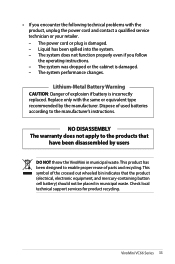
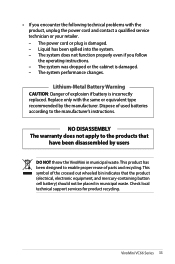
Check local technical support services for product recycling. The power cord or plug is incorrectly replaced. Liquid has been spilled into the system. - The system does not function properly even if you encounter the following technical problems with the same or equivalent type recommended by users
DO NOT throw the VivoMini in municipal waste. The system...
E12343_VC66_Series Users ManualEnglish - Page 37
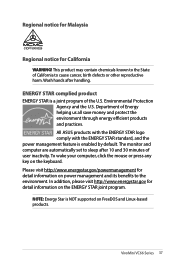
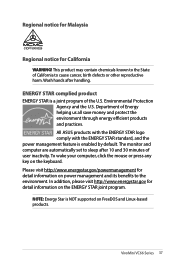
...monitor and computer are automatically set to the environment. Please ... addition, please visit http://www.energystar.gov for California
WARNING! All ASUS products with the ENERGY STAR logo comply with the ENERGY STAR standard,...is NOT supported on power management and its benefits to sleep after handling. ENERGY STAR complied product
ENERGY STAR is enabled by default. VivoMini VC66 Series...
E12343_VC66_Series Users ManualEnglish - Page 39
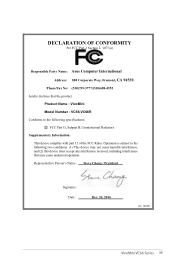
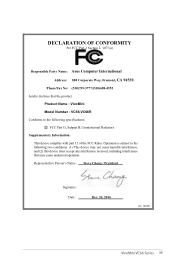
...Part 2 Section 2. 1077(a)
Responsible Party Name: Asus Computer International
Address: 800 Corporate Way, Fremont, CA 94539. Representative Person's Name : Steve Chang / President
Signature : Date :
Dec. 24, 2016
Ver. 140331
VivoMini...Name : VivoMini Model Number : VC66,VC66R
Conforms to the following specifications: FCC Part 15, Subpart B, Unintentional Radiators
Supplementary Information:
This ...
VC66Series Users ManualEnglish - Page 2
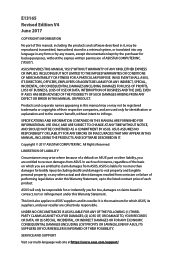
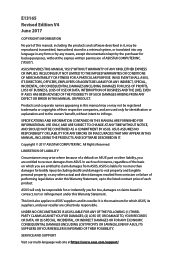
... ARISING FROM ANY DEFECT OR ERROR IN THIS MANUAL OR PRODUCT. Products and corporate names appearing in contract, tort or infringement under this Warranty Statement, up to the listed contract price of each such instance, regardless of the basis on ASUS' part or other actual and direct damages resulted from ASUS, ASUS is the maximum for backup...
VC66Series Users ManualEnglish - Page 3
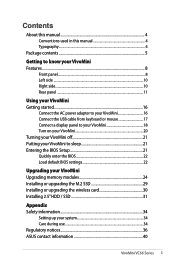
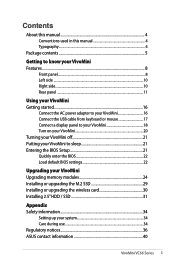
... the BIOS Setup 21 Quickly enter the BIOS 22 Load default BIOS settings 22
Upgrading your VivoMini Upgrading memory modules 24 Installing or upgrading the M.2 SSD 29 Installing or upgrading the wireless card 30 Installing 2.5" HDD / SSD 31
Appendix Safety information 34
Setting up your system 34 Care during use 34 Regulatory notices 36 ASUS contact information 40
VivoMini VC66 Series...
VC66Series Users ManualEnglish - Page 5
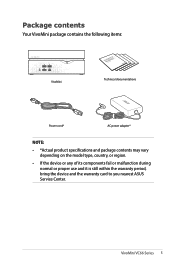
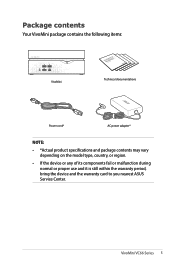
...; *Actual product specifications and package contents may vary depending on the model type, country, or region.
• If the device or any of its components fail or malfunction during normal or proper use and it is still within the warranty period, bring the device and the warranty card to you nearest ASUS Service Center.
VC66Series Users ManualEnglish - Page 21
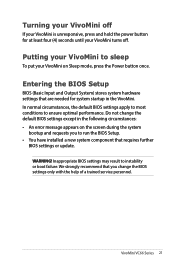
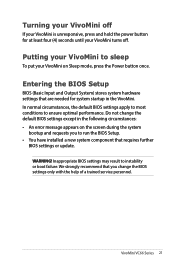
... circumstances: • An error message appears on Sleep mode, press the Power button once. Do not change the BIOS settings only with the help of a trained service personnel.
VivoMini VC66 Series 21
Inappropriate BIOS settings may result to run the BIOS Setup. • You have installed a new system component that requires further
BIOS settings or update. In normal circumstances...
VC66Series Users ManualEnglish - Page 30
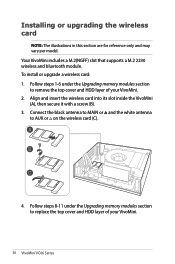
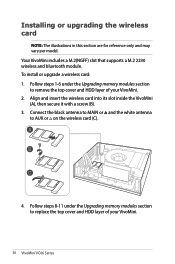
... top cover and HDD layer of your VivoMini. 2. Installing or upgrading the wireless card
NOTE: The illustrations in this section are for reference only and may vary per model. To install or upgrade a wireless card: 1. Your VivoMini includes a M.2(NGFF) slot that supports a M.2 2230 wireless and bluetooth module. Follow steps 1-6 under the Upgrading memory modules section to AUX or on...
VC66Series Users ManualEnglish - Page 35
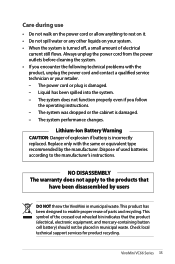
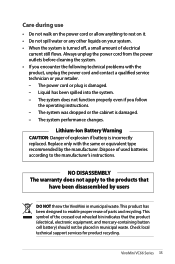
... rest on it. • Do not spill water or any other liquids on your retailer. - Check local technical support services for product recycling. VivoMini VC66 Series 35 The system does not function properly even if you encounter the following technical problems with the same or equivalent type recommended by users
DO NOT throw the...
VC66Series Users ManualEnglish - Page 41
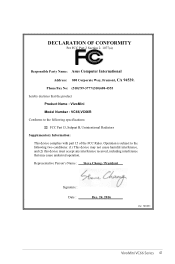
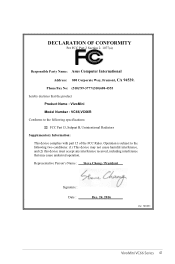
..., and (2) this device must accept any interference received, including interference that the product Product Name : VivoMini Model Number : VC66,VC66R
Conforms to the following specifications: FCC Part 15, Subpart B, Unintentional Radiators
Supplementary Information:
This device complies with part 15 of the FCC Rules.
Operation is subject to the following two conditions: (1) This device may...
Asus VivoMini VC66R Reviews
Do you have an experience with the Asus VivoMini VC66R that you would like to share?
Earn 750 points for your review!
We have not received any reviews for Asus yet.
Earn 750 points for your review!

