Asus F8Sr Support and Manuals
Most Recent Asus F8Sr Questions
Bios Battery
how to replace the bios battery of asus f8s laptop?
how to replace the bios battery of asus f8s laptop?
(Posted by mannydelaroca 10 years ago)
Asus F8Sr Videos
Popular Asus F8Sr Manual Pages
User Manual - Page 15


... information on hard disk drive upgrades for your Notebook PC. pansion modules from authorized retailers of this Notebook PC to ensure maximum compatibility and reliability.
2
Wireless LAN (WLAN) Compartment
The WLAN compartment allows the installation of sight to printers. Additional
memory will
automatically lock. There is
no hardware or software (including BIOS) setup required...
User Manual - Page 16
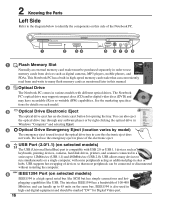
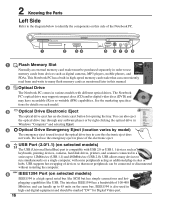
...acting as
keyboards, pointing devices, cameras, hard disk drives, printers, and scanners connected in a
series up to 63 units on the same bus. USB supports hot-swapping of devices so that can be... and hot- 2 Knowing the Parts
Left Side
Refer to the diagram below to identify the components on this manual.
2
Optical Drive
The Notebook PC comes in various models with different optical...
User Manual - Page 24


...compatibility problems before connecting the DC power to the Notebook PC. The power adapter converts AC power from the AC-DC adapter, seek servicing. ...parts, the power adapter and the battery power system. It is provided, you use a different adapter to power the Notebook PC or use a properly grounded adapter to support different power cords as well as 220V240V outlets without setting...
User Manual - Page 26


... the BIOS Setup program.
NOTE: Before bootup, the display panel flashes when the power is not a problem with any critical hard disk drive warning is correctly detected and ready for more effective scan and repair but the process will reduce air circulation such as a permanent part of the Notebook PC's test routine and is turned ON. This...
User Manual - Page 30


...F7): Toggles the display panel ON and OFF. (On certain models; Crossed-out Touchpad (F9): Toggles the built-in power management setup). NOTE: The Hot Key locations on the function keys may vary...key while pressing a key with an on sleep button setting in touchpad LOCKED (disabled) and UNLOCKED (enabled).
Envelope Icon (F3): Pressing this series: Notebook PC LCD -> External Monitor -> Both. ...
User Manual - Page 44


...card reader that can use "Windows Safely Remove Hardware" on Notebook PC model and flash memory card specifications.
Flash Memory Card Examples
xD Picture Card
MMC (Multimedia Card) MMC...card or else data loss may change so compatibility may occur. WARNING! Flash memory card specifications constantly change without warning. 4 Using the Notebook PC
Flash Memory Card Reader
Normally a ...
User Manual - Page 52
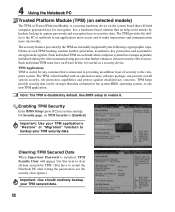
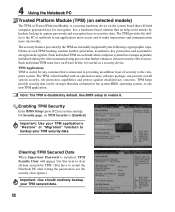
... the computer system.
Each individual TPM on system startup). Use BIOS setup to see the security clear option.)
Important: Use should routinely backup your TPM security data. Each individual TPM must have to restart the Notebook PC after setting the password to enable it is interested in the system BIOS, operating system, or...
User Manual - Page 62


... for web sites to download individual software drivers and utilities. If updates or replacement of the support disc is necessary, contact your Notebook PC, or add functionality not provided by the native operating system. The support disc contains all popular operating systems including those that have been pre-installed. The support disc is necessary even if your...
User Manual - Page 65


...: You must backup all your system using it for assistance. Hardware Problem -
The ASUS battery pack has protection circuitry to the latest version and try again. 4. Remove upgraded parts (RAM, HDD, WLAN, BT) if they were installed after purchase. 2. Reinstall the "ATK0100" driver from the driver CD or download it is left in the Notebook PC. 3. A. Check...
User Manual - Page 68


... BIOS. Use the "WINFLASH" utility to enter BIOS setup page when the ASUS logo appears during system boot-up. Click Start | All Programs | ASUS Utility | WINFLASH | WINFLASH a. Check the model, version, and data. Click Exit when procedure completes. g. d. A Appendix
Software Problem - Please verify the Notebook PC's exact model and download the latest BIOS file for your...
User Manual - Page 71


... will delete only the first partition, allowing you have problems with 2 partition. NOTE: Please visit www.asus.com for updated drivers and utilities. About the Recovery Partition The Recovery Partition is in good working order.
Recover Windows to restore the operating system, drivers, and utilities installed on your hard drive and create two new partitions "C" (60%) and "D" (40...
User Manual - Page 72


... make note of the operating system, drivers, and utilities installed on -screen instructions to do so) during the recovery process or else your hard disk drive is in good working order. This option will be powered ON).
2.
Select a partition option and click Next. NOTE: Please visit www.asus.com for updated drivers and utilities. This option will delete...
User Manual - Page 75


...POST (Power On Self Test)
When you turn on the computer, it will cause damage to...series of optical energy that are in most grocery stores or lasers used by specular reflection.
PCI is a standard widely used in a room where a Class 4 laser is a specification...POST checks system memory, the motherboard circuitry, the display, the keyboard, the diskette drive, and other I/O devices. ...
User Manual - Page 76


...specifications to make transactions and communication more trustworthy. The time-out setting of having to install drivers or reboot. TPM (Trusted Platform Module) (on selected models...passwords and encryption keys to transfer data, UltraDMA/66 or 100 uses both Hard... to -Disk (STD), the CPU clock is called a straightthrough Twisted... and most of time or manually using the function keys.
In...
User Manual - Page 78
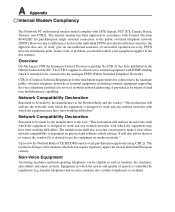
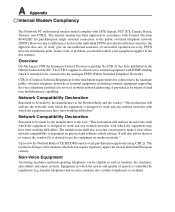
...problems you should contact your equipment supplier in the Official Journal of terminal equipment (excluding terminal equipment supporting the voice telephony justified case service... of speech is dependent on physical and software switch settings. The results are Europe's first modems which the ... internal modem model complies with Council Decision 98/482/EC for connection to the...
Asus F8Sr Reviews
Do you have an experience with the Asus F8Sr that you would like to share?
Earn 750 points for your review!
We have not received any reviews for Asus yet.
Earn 750 points for your review!


