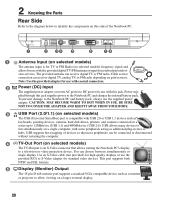Asus F8Sr Support Question
Find answers below for this question about Asus F8Sr.Need a Asus F8Sr manual? We have 1 online manual for this item!
Question posted by mannydelaroca on January 14th, 2014
Bios Battery
how to replace the bios battery of asus f8s laptop?
Current Answers
Answer #1: Posted by TechSupport101 on January 16th, 2014 1:37 PM
Hi, you can do so by referring to this tutorial video:
Related Asus F8Sr Manual Pages
Similar Questions
Haw Repleace Bios Battery By Asus F70sl?
I can't separate the upper and lower part of the notebook, it's fixed in the part where the keyboard...
I can't separate the upper and lower part of the notebook, it's fixed in the part where the keyboard...
(Posted by berlinapp 1 year ago)
Where Can I Find The Battery To Reset The Bios Pw?
(Posted by tavaresbueno1961 11 years ago)
The Battery For The Bios Has Died On My Asus W2w Laptop - Can This Be Replaced?
The battery on my W2W laptop has just died - can this be replaced? Also, the main battery has been d...
The battery on my W2W laptop has just died - can this be replaced? Also, the main battery has been d...
(Posted by Anonymous-72763 11 years ago)