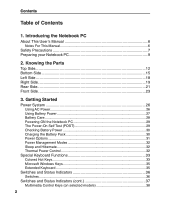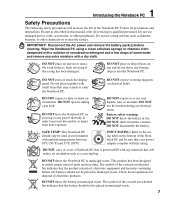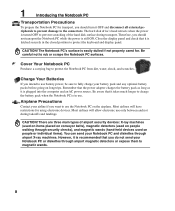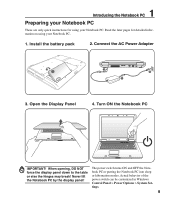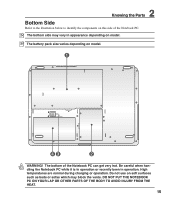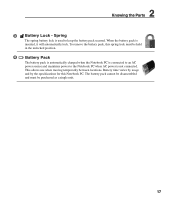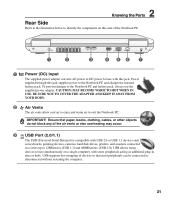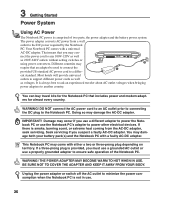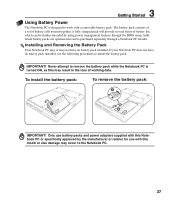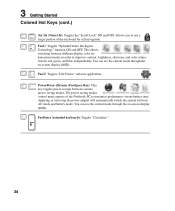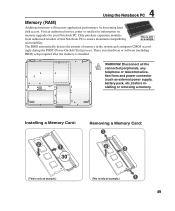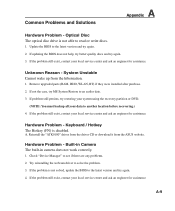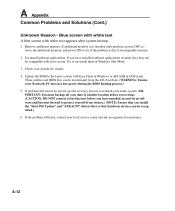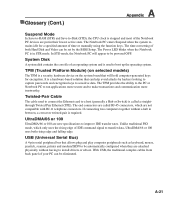Asus F70SL Support Question
Find answers below for this question about Asus F70SL - Core 2 Duo GHz.Need a Asus F70SL manual? We have 1 online manual for this item!
Question posted by berlinapp on February 24th, 2023
Haw Repleace Bios Battery By Asus F70sl?
I can't separate the upper and lower part of the notebook, it's fixed in the part where the keyboard is, but I can't separate the keyboard and I don't see any screws either
Current Answers
Answer #1: Posted by SonuKumar on February 24th, 2023 9:03 AM
Please respond to my effort to provide you with the best possible solution by using the "Acceptable Solution" and/or the "Helpful" buttons when the answer has proven to be helpful.
Regards,
Sonu
Your search handyman for all e-support needs!!
Related Asus F70SL Manual Pages
Similar Questions
Bios Battery
how to replace the bios battery of asus f8s laptop?
how to replace the bios battery of asus f8s laptop?
(Posted by mannydelaroca 10 years ago)
I Have Asus X88v Notbook Pc, Core To Duo Processor, 2 Gb Ram. I Want To Extend R
I have asus x88v notbook pc, core to duo processor, 2 gb ram. i want to extend ram upto 8 gb. Is tha...
I have asus x88v notbook pc, core to duo processor, 2 gb ram. i want to extend ram upto 8 gb. Is tha...
(Posted by rohitonweb4u 11 years ago)
'i Have Asus X88v Notbook Pc, Core To Duo Processor, 2 Gb Ram. I Want To Extend
"I have asus x88v notbook pc, core to duo processor, 2 gb ram. i want to extend ram upto 8 gb. Is th...
"I have asus x88v notbook pc, core to duo processor, 2 gb ram. i want to extend ram upto 8 gb. Is th...
(Posted by rohitonweb4u 11 years ago)