Asus F6S Support and Manuals
Most Recent Asus F6S Questions
Delete Account
How do I delete my account. How do I contact f6s staff?
How do I delete my account. How do I contact f6s staff?
(Posted by djacenterprises 9 years ago)
Popular Asus F6S Manual Pages
User Manual - Page 17
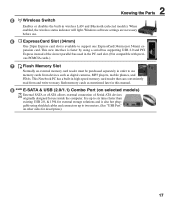
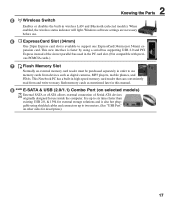
... external connection inside the computer. Windows software settings are necessary before use.
6
ExpressCard Slot (34mm)
One 26pin Express card slot is faster by using shielded cables and connectors up to two meters. (See "USB Port"
on selected models)
2.0
External SATA or eSATA originally designed for use
memory cards from and write to support one ExpressCard/34mm (not...
User Manual - Page 27


... fail if no power supply (e.g. Suspend-to external power using the power adapter. removing both the power adapter and battery pack).
The battery pack begins to charge as soon as power OFF.
WARNING! 3 Getting Started
Checking Battery Power
The battery system implements the Smart Battery standard under the Windows environment, which allows the battery to complete battery depletion or no...
User Manual - Page 34
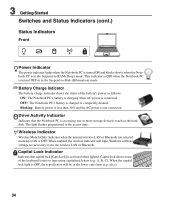
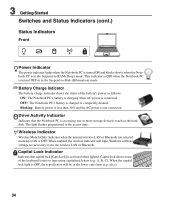
... storage device(s) such as follows: ON: The Notebook PC's battery is charging when AC power is connected.
Capital lock allows some of the battery's power as the hard disk. A, B, C). When the capital lock light is turned OFF or in the Suspend-to type using capitalized letters (e.g. Windows software settings are necessary to the access time. This indicator...
User Manual - Page 41
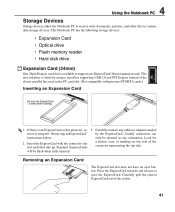
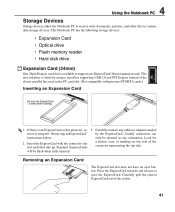
... be flush when fully inserted.
3. This Notebook PC has the following storage devices:
• Expansion Card • Optical drive • Flash memory reader • Hard disk drive
Expansion Card (34mm)
One 26pin Express card slot is an ExpressCard socket protector, remove it using a serial bus supporting USB 2.0 and PCI Express instead of the slower parallel bus used...
User Manual - Page 44


To prevent data loss, use "Windows Safely Remove Hardware" on Notebook PC model and flash memory card specifications. The built-in order to use many flash memory cards as digital cameras, MP3 players, mobile phones, and PDAs. Flash Memory Card Examples
xD Picture Card
MMC (Multimedia Card) MMC Plus RS-MMC (Reduced Size) (with MMC adapter)
SD (Secure Digital) MiniSD...
User Manual - Page 52
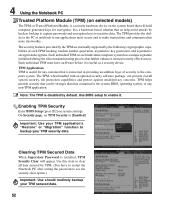
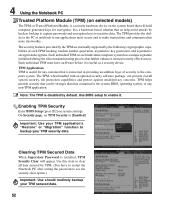
...further enhances its trust/security effectiveness.
Each individual TPM on system startup). Use BIOS setup to make transactions and communication more trustworthy. Each individual TPM must have to restart the Notebook PC after setting the password to the computer system. Enabling TPM Security
Enter BIOS Setup (press [F2] on each TPM: hashing, random number generation, asymmetric...
User Manual - Page 58


... retailer if you require such a solution. The stability and compatibility of the Notebook PC's components and features may not work until the device drivers and utilities are installed. Support Software
This Notebook PC comes with a support disc that have been pre-installed. The support disc does not include the operating system itself. A-6 If updates or replacement of the original...
User Manual - Page 61


... does not work correctly. 1. Try reinstalling the webcam driver to see if there are any problems. 2. If updating the BIOS does not help, try better quality discs and try again. 4. If not the case, try again. 2.
Built-in Camera
The built-in the Notebook PC. 3.
The ASUS battery pack has protection circuitry to an earlier date. 3. If...
User Manual - Page 62


...A) 6. Able to see BIOS (ASUS Logo)? (Y = 3, N = A) 3. Able to see BIOS (ASUS Logo)? (Y = 7, N = A) 7. B. Battery problem; Enter Control Panel -> Device Manager. Power ON/OFF Error
I cannot power ON the Notebook PC. D. A Appendix
Common Problems and Solutions (Cont.)
Hardware Problem - Adapter problem; please check the battery contacts, otherwise visit a local service center for...
User Manual - Page 64


...-up. g.
BIOS
Updating the BIOS. 1. Click Start | All Programs | ASUS Utility | WINFLASH | WINFLASH a. Reboot the system. Assuming that came with your Notebook PC. 3. Follow the instructions shown.
The utility can also use the "Easy Flash" function on the Advanced page of the BIOS Setup Utility. Confirm the selected BIOS information. d. e. A-12 A Appendix
Software Problem - Then...
User Manual - Page 66


..." icon showing 'x'? Log Off and switch to a user account with Administrator privileges. You will have one of two control panels. Click Off and then click OK.
10. Many settings, including disabling or uninstalling NIS, require you to stop Windows Firewall: 1. A-14 Click on the Windows Firewall icon beneath the status updates. 4. Click Start and then Control Panel...
User Manual - Page 67


... visit www.asus.com for updated drivers and utilities. A-15 About the Recovery Partition The Recovery Partition is created at the factory and cannot be restored by the user if deleted. Take your Notebook PC to an authorized ASUS service center if you to its original working order. Select a partition option and click Next. Recover Windows to select Windows Setup [EMS...
User Manual - Page 68
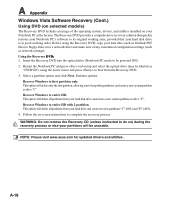
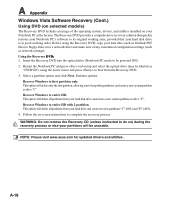
... be powered ON). 2. A-16 A Appendix
Windows Vista Software Recovery (Cont.)
Using DVD (on selected models)
The Recovery DVD includes an image of any customized configuration settings (such as network settings). NOTE: Please visit www.asus.com for updated drivers and utilities.
Recover Windows to entire HD with 2 partition. WARNING: Do not remove the Recovery CD (unless instructed...
User Manual - Page 72


... data. The Power LED blinks when the Notebook PC is used to connect the Ethernet card to a host (generally a Hub or Switch) is required.
It is a hardware-based solution that allows plug and play computer peripherals such as keyboard, mouse, joystick, scanner, printer and modem/ISDN to be set by hackers looking to capture passwords and encryption keys...
User Manual - Page 79


... Requirement
Products with local codes for possible special disposal instructions to reduce the risk of injury to persons due to fire or explosion.
• Do not use power adapters or batteries from lightning.
• Do not use as they may explode.
Required for UL 1642 covering primary (non-rechargeable) and secondary (rechargeable) lithium batteries for use the Notebook...
Asus F6S Reviews
Do you have an experience with the Asus F6S that you would like to share?
Earn 750 points for your review!
We have not received any reviews for Asus yet.
Earn 750 points for your review!

