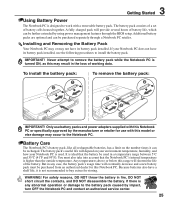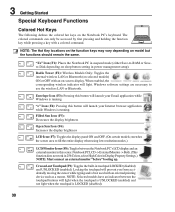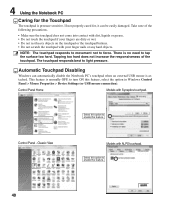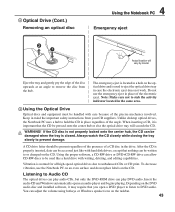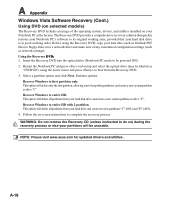Asus F6S Support Question
Find answers below for this question about Asus F6S.Need a Asus F6S manual? We have 1 online manual for this item!
Question posted by djacenterprises on January 9th, 2015
Delete Account
Current Answers
Answer #1: Posted by BusterDoogen on January 9th, 2015 4:36 PM
I hope this is helpful to you!
Please respond to my effort to provide you with the best possible solution by using the "Acceptable Solution" and/or the "Helpful" buttons when the answer has proven to be helpful. Please feel free to submit further info for your question, if a solution was not provided. I appreciate the opportunity to serve you!
Related Asus F6S Manual Pages
Similar Questions
I`m used to an older keyboard that had the delete button marked `del`. With my Asus x551c the button...
How do I enable administrator account
I cannot access my standard account. It seems to log off exactly when i select it and i don't even p...