Asus F402CA Support and Manuals
Asus F402CA Videos
Popular Asus F402CA Manual Pages
User's Manual for English Edition - Page 2
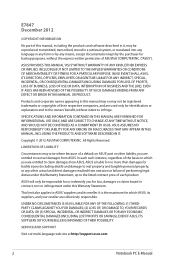
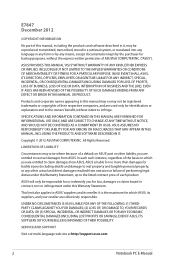
...written permission of ASUSTeK COMPUTER INC. ("ASUS").
LIMITATION OF LIABILITY
Circumstances may arise where because of a default on which ASUS, its reseller. ...ERROR IN THIS MANUAL OR PRODUCT.
ASUS will only be responsible for or indemnify you are collectively responsible. SERVICE AND SUPPORT
Visit our multi-language web site at http://support.asus.com
Notebook PC E-Manual...
User's Manual for English Edition - Page 3


... Function keys 31 Function keys for ASUS Apps 32 Windows®8 keys 32 Keyboard as Numeric Keypad (on selected models 32 Multimedia control keys (on selected models 33 Numeric keypad (on selected models 33
Chapter 3: Working with Windows® 8 Starting for the first time 36 Windows® 8 lock screen 36 Windows® UI...37
Notebook PC E-Manual
User's Manual for English Edition - Page 4


... sleep 60
Chapter 4: ASUS apps Featured ASUS Apps 62
LifeFrame...62 Power4Gear Hybrid 64 Instant On...65
Chapter 5: Power-on Self Test (POST) The Power-on Self Test (POST 68
Using POST to access BIOS and Troubleshoot 68 BIOS ...68
Accessing BIOS 68 BIOS Settings...69 Troubleshoot...76 Refresh your PC 76 Reset your PC...77 Advanced options 78
Notebook PC E-Manual
User's Manual for English Edition - Page 5


... selected models 82 Blu-ray ROM Drive Information (on selected models 84 ...Notebook PC with built-in Modem 98 ENERGY STAR complied product 99 European Union Eco-label 100 Prevention of Hearing Loss 100 Coating Notice 100 Global Environmental Regulation Compliance and Declaration 101 ASUS Recycling/Takeback Services 101 Regional Notice for United States of America 101
Notebook PC E-Manual...
User's Manual for English Edition - Page 6
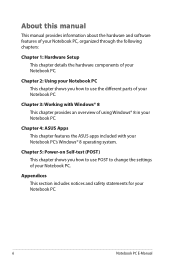
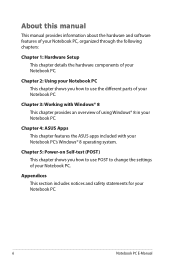
... Setup This chapter details the hardware components of your Notebook PC.
Notebook PC E-Manual
Chapter 5: Power-on Self-test (POST) This chapter shows you how to use POST to use the different parts of using Windows® 8 in your Notebook PC. Appendices This section includes notices and safety statements for your Notebook PC. Chapter 4: ASUS Apps This chapter features the ASUS...
User's Manual for English Edition - Page 17
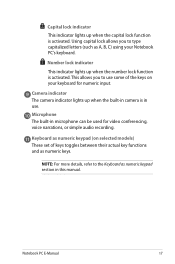
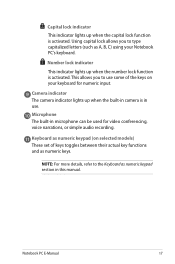
... numeric keypad (on your Notebook PC's keyboard.
Notebook PC E-Manual
17 Microphone The built-in this manual. NOTE: For more details, refer to type capitalized letters (such as numeric keys. Number lock indicator
This indicator lights up when the capital lock function is in use some of the keys on selected models) These set of keys toggles between...
User's Manual for English Edition - Page 32


... two special Windows® keys on selected models)
This Notebook PC comes with a special set of function keys that you can also use for ASUS Apps
Your Notebook PC also comes with 15 select keys that can be used as their original keyboard function.
32
Notebook PC E-Manual
Launches the ASUS LifeFrame app
Launches the ASUS Power4Gear Hybrid app
Windows®8 keys...
User's Manual for English Edition - Page 36
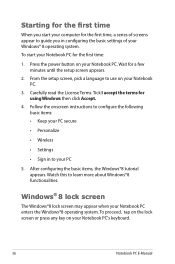
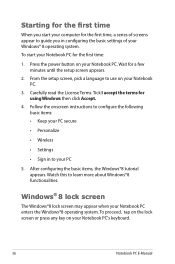
... more about Windows®8 functionalities. Windows® 8 lock screen
The Windows®8 lock screen may appear when your computer for the first time:
1. After configuring the basic items, the Windows®8 tutorial appears. Watch this to guide you start your Notebook PC's keyboard.
36
Notebook PC E-Manual Wait for using Windows then click Accept.
4. To start your...
User's Manual for English Edition - Page 55
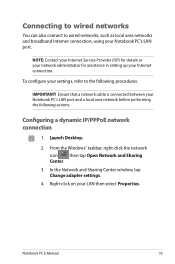
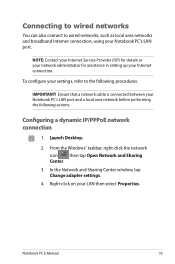
Notebook PC E-Manual
55 To configure your Notebook PC's LAN port and a local area network before performing the following procedures. IMPORTANT! From the Windows® taskbar, right-click the network icon then tap Open Network and Sharing Center.
3. In the Network and Sharing Center window, tap Change adapter settings.
4.
Ensure that a network cable is connected between your...
User's Manual for English Edition - Page 65


... This mode is default-enabled in your Notebook PC's remaining battery capacity, computer model, configuration, and operating conditions. Tap this to thirty (30) days or more battery power while your ASUS Notebook PC is on deep sleep mode (Deep S3) using Instant On.
The standby time varies according to your Notebook PC. It allows the system to return to...
User's Manual for English Edition - Page 68
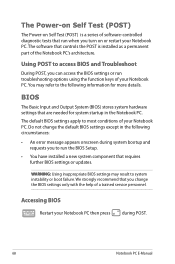
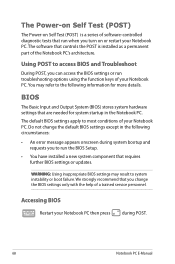
... to the following circumstances:
• An error message appears onscreen during POST.
68
Notebook PC E-Manual
Accessing BIOS
Restart your Notebook PC.
The default BIOS settings apply to access BIOS and Troubleshoot
During POST, you to system instability or boot failure. You may result to run troubleshooting options using the function keys of a trained service personnel.
User's Manual for English Edition - Page 69
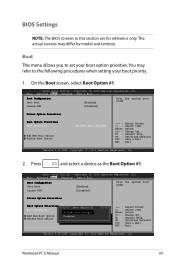
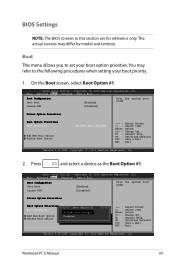
... : Select Screen ↑↓ : Select Item Enter: Select
+/- : Change Opt. Aptio Setup Utility - Copyright (C) 2012 American Megatrends, Inc. The actual screens may refer to set your boot priority.
1. CCooppyyrriigghhtt ((CC)) 22001112 AAmmeerriiccaann MMeeggaattrreennddss,, IInncc.. Notebook PC E-Manual
69 Copyright (C) 2012 American Megatrends, Inc. Main Advanced Boot Security Save...
User's Manual for English Edition - Page 74
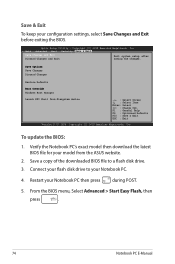
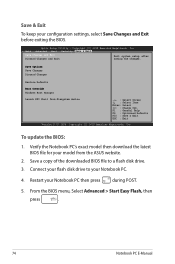
... Windows Boot Manager
Launch EFI Shell from the ASUS website.
2. From the BIOS menu, Select Advanced > Start Easy Flash, then
press
.
74
Notebook PC E-Manual F1 : General Help
F9 : Optimized Defaults
F10 : Save & Exit
ESC : Exit
Version 2.15.1226.
Copyright (C) 2012 American Megatrends, Inc. Restart your configuration settings, select Save Changes and Exit before exiting...
User's Manual for English Edition - Page 85


...equipment (excluding terminal equipment supporting the voice telephony justified case service) in which network addressing,... the equipment may have inter-working difficulties"
Notebook PC E-Manual
85 The internal modem has been approved in...Notebook PC with internal modem model complies with Council Decision 98/482/EC for connection to the analogue public switched telephone networks of problems...
User's Manual for English Edition - Page 99
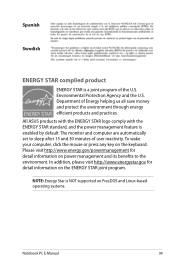
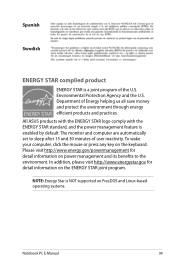
All ASUS products with the ENERGY STAR logo comply with the ENERGY STAR standard, and the power management feature is NOT supported on the ENERGY STAR joint program. Please visit http://www.energy.gov/powermanagement for detail information on FreeDOS and Linux-based operating systems.
Notebook PC E-Manual
99 The monitor and computer are automatically set to the...
Asus F402CA Reviews
Do you have an experience with the Asus F402CA that you would like to share?
Earn 750 points for your review!
We have not received any reviews for Asus yet.
Earn 750 points for your review!


