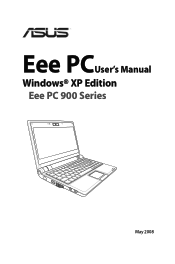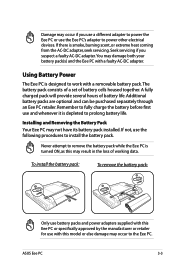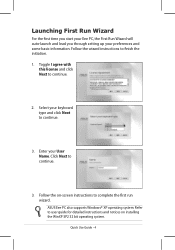Asus Eee PC 900 XP Support and Manuals
Get Help and Manuals for this Asus item

View All Support Options Below
Free Asus Eee PC 900 XP manuals!
Problems with Asus Eee PC 900 XP?
Ask a Question
Free Asus Eee PC 900 XP manuals!
Problems with Asus Eee PC 900 XP?
Ask a Question
Most Recent Asus Eee PC 900 XP Questions
How To Make Eeepc Wifi Compatable
my ee pc 900 will only connect to internet if i plug it in to the usb port useing a hot spot box or ...
my ee pc 900 will only connect to internet if i plug it in to the usb port useing a hot spot box or ...
(Posted by junesemailaddress 10 years ago)
Popular Asus Eee PC 900 XP Manual Pages
Asus Eee PC 900 XP Reviews
We have not received any reviews for Asus yet.