Asus Eee PC S101 XP Support and Manuals
Get Help and Manuals for this Asus item
This item is in your list!

View All Support Options Below
Free Asus Eee PC S101 XP manuals!
Problems with Asus Eee PC S101 XP?
Ask a Question
Free Asus Eee PC S101 XP manuals!
Problems with Asus Eee PC S101 XP?
Ask a Question
Popular Asus Eee PC S101 XP Manual Pages
User Manual - Page 2


...iv Notes for This Manual iv Safety Precautions v
Chapter 1: Knowing the Parts Top Side...1-2 Bottom Side...1-5 Right Side...1-7 Left Side...1-8 Rear Side...1-8 Keyboard Usage 1-10
Special Function Keys 1-10 Touchpad Usage 1-12
Multi-finger gesture input 1-12
Chapter 2: Getting Started Powering on your Eee PC 2-2 First-time Startup 2-3 Desktop...2-4 ASUS EeePC Tray Utility 2-5
Enabling and...
User Manual - Page 3


... Recovery Support DVD information 4-2
Running the support DVD 4-2 Drivers menu 4-3 Utilities menu 4-3 Contact ...4-3 Other information 4-3 System Recovery 4-4 Using the Support DVD 4-4 Using the Recovery Partition 4-6 Boot Booster...4-7
Appendix Declarations and Safety Statements A-2 Copyright Information A-11 Limitation of Liability A-12 Service and Support A-12
ASUS Eee PC
iii
User Manual - Page 4


... are used throughout this manual. Knowing the Parts Provides information on getting started with the Eee PC.
3.
About This User's Manual
You are major sections of this User's Manual:
1. Using the Eee PC Provides information on support DVD contents and system recovery.
5. Notes for safe operation. The actual bundled applications differ by models and territories. Important information...
User Manual - Page 5


... or other chemicals on top and do not shove any part of the Eee PC. DO NOT expose to strong magnetic or electrical fields. ...manual, refer all precautions and instructions.
Disconnect the AC power and remove the battery pack(s) before cleaning.
DO NOT leave the Eee PC on uneven or unstable work surfaces. DO NOT expose to qualified personnel. ASUS Eee PC
Follow all servicing...
User Manual - Page 22


...Eee PC. Connect the AC power adapter
1
3
2
3. You may damage both your battery pack(s) and the Eee PC with this Eee PC or specifically approved by the manufacturer or retailer for using your Eee PC
These are only quick instructions...the Eee PC by the display panel!
• Only use battery packs and power adapters supplied with this model or else damage may break! Install the battery pack...
User Manual - Page 25


... disable the built-in the Notification area and the utility shows the available options: Disable WLAN: Turns on your needs. Right-click the ASUS EeePC Tray Utility icon in camera.
2.
ASUS Eee PC
2-5 Enabling and Disabling Devices
To disable or enable devices
1. ASUS EeePC Tray Utility
The preloaded ASUS EeePC Tray utility allows you adjust the display resolution easily.
User Manual - Page 26


Adjusting the display resolution
Click the ASUS EeePC Tray Utility icon in the Notification area to see the bottom of the screen. When you ...LCD 1024 x 768, move the pointer to scroll up to adjust the display resolution. Select the resolution based on your Eee PC is CRT Only and the power mode is no connected external monitors.
The CRT-related options are unavailable when there is Power...
User Manual - Page 31


Visit our Eee PC homepage (http://eeepc.asus.com) to obtain the latest information and register at http://vip.asus.com for full service of your Eee PC. Browsing web pages
After you finish the network setup, click Internet Explorer on the desktop and start enjoying net surfing.
ASUS Eee PC
2-11
User Manual - Page 35


... instructions to complete the update process.
ASUS Eee PC
3-3 Follow the screen instructions to complete the update process. Updating the BIOS through a BIOS file
To update the BIOS through the Internet. Launch the ASUS Update utility from the Open window, then click Open. 4. Locate the BIOS file from the Windows® desktop by clicking Start > Programs > ASUS > ASUSUpdate for EeePC...
User Manual - Page 42


... your computer, browse the contents of the support DVD to avail all the features.
The drivers and utilities bundled in the support DVD may vary by models and are subject to run the DVD.
Support DVD information
The support DVD that comes with the Eee PC package contains the drivers, software applications, and utilities that you can install to locate the file ASSETUP.EXE from...
User Manual - Page 43


... icons on the top right corner of the screen provide additional information on the Eee PC and the contents of the support DVD.
Contact
Click the Contact tab to display the ASUS contact information. Drivers menu
The Drivers menu shows available device drivers when the system detects installed devices.
Utilities menu
The Utilities menu shows the applications that the...
User Manual - Page 47


... Priority sequence. Remember to enable Boot Booster after you fail to enter the BIOS setup.
Set Boot Booster to save the configuration and restart Eee PC. Press again to see the POST screen or enter the BIOS setup by doing the instruction above, restart the system and try pressing repeatedly on bootup to disable Boot Booster...
User Manual - Page 51


... limits set forth for an uncontrolled environment. Government Printing Office.)
FCC Radio Frequency (RF) Exposure Caution Statement
Any changes or modifications not expressly approved by the party responsible for satisfying RF exposure compliance. SAR Measurement (1g) NE766 SAR Value: 0.013 W/kg NE771 SAR Value: 0.134 W/kg
ASUS Eee PC
A-3
Eee PC S101 Max. (Reprinted from the Code of...
User Manual - Page 8
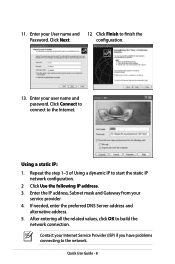
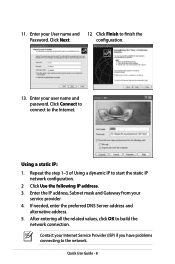
... Guide - Click Next. configuration.
13. Repeat the step 1-3 of Using a dynamic IP to the Internet. Using a static IP: 1. Contact your
service provider. 4. Enter the IP address, Subnet mask and Gateway from your Internet Service Provider (ISP) if you have problems connecting...address. 5. After entering all the related values, click OK to finish the
Password. Enter your user name and...
Asus Eee PC S101 XP Reviews
Do you have an experience with the Asus Eee PC S101 XP that you would like to share?
Earn 750 points for your review!
We have not received any reviews for Asus yet.
Earn 750 points for your review!

