Asus Eee PC 1000 XP Support and Manuals
Get Help and Manuals for this Asus item
This item is in your list!

View All Support Options Below
Free Asus Eee PC 1000 XP manuals!
Problems with Asus Eee PC 1000 XP?
Ask a Question
Free Asus Eee PC 1000 XP manuals!
Problems with Asus Eee PC 1000 XP?
Ask a Question
Popular Asus Eee PC 1000 XP Manual Pages
User Manual - Page 1
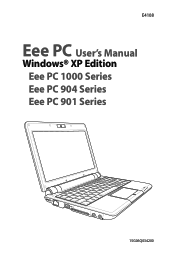
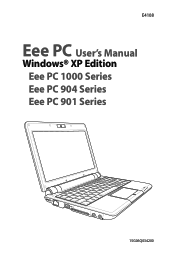
E4108
Eee PC User's Manual
Windows® XP Edition Eee PC 1000 Series Eee PC 904 Series Eee PC 901 Series
15G06Q034200
User Manual - Page 19


...button is available on selected models.
6
Audio Speaker System
The built-in a dedicated compartment.
5
Reset Button (Emergency)
In case your operating system cannot properly turn OFF or
restart, the reset button can be
purchased as a single unit.
3
Battery Lock - ASUS Eee PC
2-7 Battery time
varies by usage and by the specifications for this Eee PC. This allows use when
moving...
User Manual - Page 21


... WHEN IN USE. 4
Power (DC) Input
The supplied power adapter converts AC power to DC
power for use with this
jack supplies power to the Eee PC and charges the internal
battery pack.To prevent damage to the Eee PC and battery
pack, always use the supplied power adapter.
User Manual - Page 23


... as a single unit. ASUS Eee PC
2-11
5
Headphone Output Jack
The 1/8" stereo headphone jack (3.55mm) connects the Eee PC's audio out signal to the Eee PC
when AC power is automatically charged when connected
to an AC power source and maintains power to amplified speakers or headphones. Battery time
varies by usage and by the specifications for this jack automatically...
User Manual - Page 27
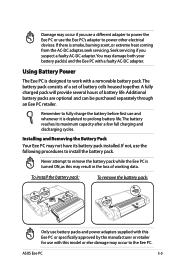
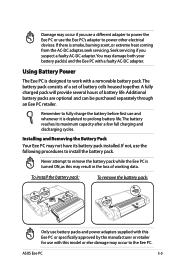
... battery pack.The battery pack consists of a set of battery cells housed together. Additional battery packs are optional and can be purchased separately through an Eee PC retailer.
Seek servicing if you use a different adapter to power the Eee PC or use battery packs and power adapters3 supplied with this model or else damage may occur to power other electrical devices. To install...
User Manual - Page 28


... will eventually decrease and a new battery pack must also take into account that the battery be used . Battery Mode
3-4
AC Mode
Chapter 3: Getting Started It is ideal that the Eee PC's internal temperature is not recommended to the battery pack caused by impact, turn OFF the Eee PC and contact an authorized service center. But in any abnormal operation...
User Manual - Page 54


Browsing web pages
After you finish the network setup, click Internet Explorer on the desktop and start enjoying net surfing. Visit our Eee PC homepage (http://eeepc.asus.com) to obtain the latest information and register at http://vip.asus.com for full service of your Eee PC.
4-10
Chapter 4: Using the Eee PC
User Manual - Page 66


... Autorun is enabled in your computer. Support DVD information
The support DVD that comes with the Eee PC package contains the drivers, software applications, and utilities that you can install to activate the devices. Running the support DVD
Insert the support DVD in the external optical drive.The DVD automatically displays the Drivers menu if Autorun is NOT enabled in...
User Manual - Page 75
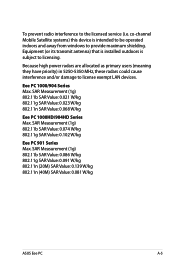
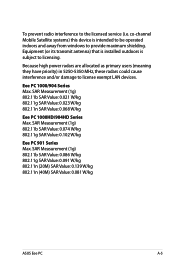
...
Eee PC 901 Series Max. Equipment (or its transmit antenna) that is installed outdoors is intended to be operated indoors and away from windows to licensing.
SAR Measurement (1g) 802.11b SAR Value: 0.086 W/kg 802.11g SAR Value: 0.091 W/kg 802.11n (20M) SAR Value: 0.139 W/kg 802.11n (40M) SAR Value: 0.081 W/kg
ASUS Eee PC
A-5 Eee PC 1000...
User Manual - Page 19


... the unlocked position to hear audio without additional attachments. Move the manual lock to the locked position after inserting the battery pack.
4
Solid-State Disk & Memory Compartment
The solid-state disk drive and memory are software controlled. ASUS Eee PC
2-7 Battery time varies by usage and by the specifications for this Eee PC. Audio features are secured in a dedicated...
User Manual - Page 21


... this jack.
CAUTION: MAY BECOME WARM TO HOT WHEN IN USE. ASUS Eee PC
2-9
4
Power (DC) Input
The supplied power adapter converts AC power to the Eee PC and battery pack, always use with this jack supplies power to the Eee PC and charges the internal battery pack.To prevent damage to DC power for use the supplied power...
User Manual - Page 23


.... ASUS Eee PC
2-11 Using this Eee PC. This allows use when
moving temporarily between locations.
5
Headphone Output Jack
The 1⁄8" stereo headphone jack (3.55mm) connects the Eee
PC's audio out signal to the Eee PC
when AC power is not connected. Rear Side
Refer to the illustration below to identify the components on this side of the Eee PC.
1
1
Battery Pack
The battery...
User Manual - Page 28


... for this range will depend on your environment temperature, humidity, and how your Eee PC is not recommended to the battery pack caused by impact, turn OFF the Eee PC and contact an authorized service center. Battery Mode
3-4
AC Mode
Chapter 3: Getting Started Because batteries also have a shelf life, it can be used . If there is higher than...
User Manual - Page 52


Visit our Eee PC homepage (http://eeepc.asus.com) to obtain the latest information and register at http://vip.asus.com for full service of your Eee PC.
4-10
Chapter 4: Using the Eee PC Browsing web pages
After you finish the network setup, click Internet Explorer on the desktop and start enjoying net surfing.
User Manual - Page 64


... to activate the devices. Install the necessary drivers to change without notice.
Support DVD information
The support DVD that comes with the Eee PC package contains the drivers, software applications, and utilities that you can install to run the DVD. Double-click the ASSETUP.EXE file to avail all the features.
Drivers menu
The Drivers menu shows available device...
Asus Eee PC 1000 XP Reviews
Do you have an experience with the Asus Eee PC 1000 XP that you would like to share?
Earn 750 points for your review!
We have not received any reviews for Asus yet.
Earn 750 points for your review!
