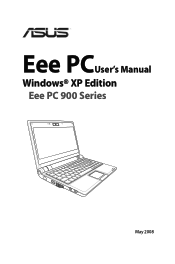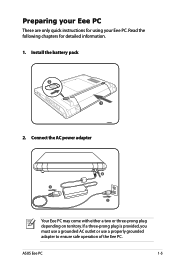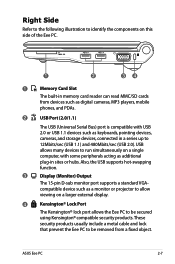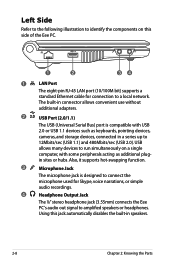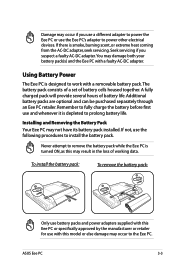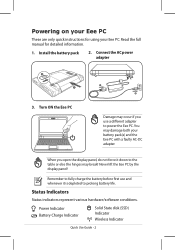Asus Eee PC 900 XP Support Question
Find answers below for this question about Asus Eee PC 900 XP.Need a Asus Eee PC 900 XP manual? We have 2 online manuals for this item!
Question posted by junesemailaddress on October 18th, 2013
How To Make Eeepc Wifi Compatable
my ee pc 900 will only connect to internet if i plug it in to the usb port useing a hot spot box or dail up is there anyway to make it wifi compatable.
Current Answers
Related Asus Eee PC 900 XP Manual Pages
Similar Questions
Where Is The Lpt1 Usb Located At. My Printer Doesn't Work And Throws This Messag
(Posted by givsport 11 years ago)
I Have A A55d Laptop And The Screen Won't Come On
I have a A55D laptop and the screen won't come on
I have a A55D laptop and the screen won't come on
(Posted by colinmcintosh 11 years ago)
The Usb Ports On The Right Side Of The Laptop Just Quit Working
(Posted by mkely28bwr 11 years ago)
Asus K53z Laptop And Multitasking
I just bought ab asus K53Z laptop and am having trouble mutitasking. Can't do that with this compute...
I just bought ab asus K53Z laptop and am having trouble mutitasking. Can't do that with this compute...
(Posted by zannni51 11 years ago)
Pc Connection Details
w230 pc sute connection details.(W230 motorola to pc )
w230 pc sute connection details.(W230 motorola to pc )
(Posted by prosen18121990 11 years ago)