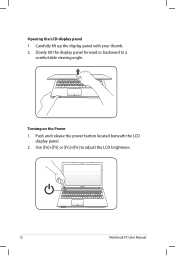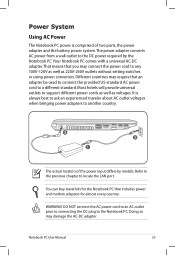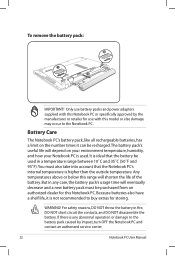Asus U57A Support Question
Find answers below for this question about Asus U57A.Need a Asus U57A manual? We have 1 online manual for this item!
Question posted by givsport on December 18th, 2012
Where Is The Lpt1 Usb Located At. My Printer Doesn't Work And Throws This Messag
The person who posted this question about this Asus product did not include a detailed explanation. Please use the "Request More Information" button to the right if more details would help you to answer this question.
Current Answers
Answer #1: Posted by cljeffrey on December 26th, 2012 5:48 PM
The USB is located on the sides of the laptop. You will need to connect the printer cable to the right port on your printer and the other side of that cable will connect to any USB port. Once you connect the USB port windows should be able to find the driver for your printer. If not then you will have to go to the company printer support site to download the driver.
If you have any questions or comments you can email me at [email protected] which I reside in the U.S
ASUS strives to meet and exceeds our customer expectations within our warranty policy.
Regards,
Jeffrey
ASUS Customer Loyalty
If you have any questions or comments you can email me at [email protected] which I reside in the U.S
ASUS strives to meet and exceeds our customer expectations within our warranty policy.
Regards,
Jeffrey
ASUS Customer Loyalty
Related Asus U57A Manual Pages
Similar Questions
Asus U57a Usb Ports
Have a ASUS U57A. All 3 USB ports have been disabled? How do I re-enable. ASUS did a update yesterda...
Have a ASUS U57A. All 3 USB ports have been disabled? How do I re-enable. ASUS did a update yesterda...
(Posted by mynana5610 10 years ago)
Usb Ort Not Working
Hello My Usb ports are no longer working on my Asus A55D I have only had it for 6months Thank y...
Hello My Usb ports are no longer working on my Asus A55D I have only had it for 6months Thank y...
(Posted by nicolerad 11 years ago)
The Usb Ports On The Right Side Of The Laptop Just Quit Working
(Posted by mkely28bwr 11 years ago)
A55dr Usb Problem
Hi. I bought A55DR(ASUS) last week. So i conneted my i-pad as usb, but it doesn't work. I also co...
Hi. I bought A55DR(ASUS) last week. So i conneted my i-pad as usb, but it doesn't work. I also co...
(Posted by nsyei90 11 years ago)