Asus ET2230AGK Support and Manuals
Get Help and Manuals for this Asus item
This item is in your list!

View All Support Options Below
Free Asus ET2230AGK manuals!
Problems with Asus ET2230AGK?
Ask a Question
Free Asus ET2230AGK manuals!
Problems with Asus ET2230AGK?
Ask a Question
Popular Asus ET2230AGK Manual Pages
ASUS AIO Win10 manual for English - Page 2


...-in-One PC. 3. From the setup screen, pick your region and a language to install your apps and preferred settings. Once the setup process is kept powered on your ASUS All-in this manual are for reference only.
2 Wait for a
few minutes until the setup screen appears. 2.
Follow the onscreen instructions to guide you in configuring your Windows®...
ASUS AIO Win10 manual for English - Page 18


Type your service provider. 4. Select Broadband (PPPoE). 10. Select Close to the Network and Sharing Center window then select Set up a new connection or network.
8. Configuring a static IP network connection 1. 7. Return to finish the configuration.
12. Type the IP address, Subnet mask and Default gateway from your User name, Password, and Connection
name then...
ASUS AIO Win10 manual for English - Page 21


... diagnostic tests that run the BIOS Setup. • You have installed a new system component that requires further
BIOS settings or update.
WARNING! Quickly enter the BIOS To access the BIOS: • When your ASUS All-in-One PC is a series of a trained service personnel. In normal circumstances, the default BIOS settings apply to most conditions to...
ET223ET203 Series users manual - Page 2


...ERROR IN THIS MANUAL OR PRODUCT. ASUS ASSUMES NO RESPONSIBILITY OR LIABILITY FOR ANY ERRORS OR INACCURACIES THAT MAY APPEAR IN THIS MANUAL...of ASUSTeK COMPUTER INC. ("ASUS"). SPECIFICATIONS AND INFORMATION CONTAINED IN THIS MANUAL ARE FURNISHED FOR INFORMATIONAL USE ONLY, ... DATA; SERVICE AND SUPPORT
Visit our multi-language web site at http://support.asus.com
2
ASUS All-in this manual may or...
ET223ET203 Series users manual - Page 3


Contents
About this manual...6 Conventions used in this manual 7
Typography...7 Icons...8 Safety information...9 Setting up your system 9 Care during use...9 Sound Pressure Warning 11 Adapter...11 DC Fan Warning...11 Package contents...12
Chapter 1: Hardware Setup Getting to know your ASUS All-in-One PC 13
Front view...13 Rear view...15 Side view...18...
ET223ET203 Series users manual - Page 10


... you encounter the following technical problems with the product, unplug the power cord and contact a qualified service technician or your retailer.
- • The touch screen (on the screen.
• Do not use an abrasive cleaner or a coarse cloth when cleaning the screen.
• If you follow the operating instructions.
- Turn off the system...
ET223ET203 Series users manual - Page 14


On selected models, multi-touch is supported. Power indicator This LED power indicator lights up when the built-in camera is in use. Brightness adjust These buttons allows you to adjust the brightness or contrast settings. Power button Press this button to your ASUS All-in-One PC using touch gestures.
Hard Disk Drive...
ET223ET203 Series users manual - Page 16


...-in-One PC, always use the bundled power adapter. LAN port This 8-pin RJ-45 LAN port supports a standard Ethernet cable for connection to the ASUS All-in -One PC ET223 and ET203
Antenna input ... for use from your body. Do not cover the adapter and keep it away from subscription television services. The provided antenna can receive digital TV. The power adapter may become warm or hot when in...
ET223ET203 Series users manual - Page 20


...on the rear USB 2.0 port.
• This port is available on ET223 Series models only.
20
ASUS All-in-One PC ET223 and ET203 Optical Drive (on included optical...pointing devices, flash disk drives, external HDDs, speakers, cameras, and printers.
Consult product specifications for details on selected models) This support compact discs (CD), digital video discs (DVD), and/or Blu-ray discs (BD),...
ET223ET203 Series users manual - Page 27


The touch screen panel's appearance may vary depending on model. Left edge swipe
Right edge swipe
Swipe from the right edge of the screen to launch programs and access the settings of the screen to your running apps.
The gestures allow you to launch the Charms bar.
ASUS All-in -One PC. The...
ET223ET203 Series users manual - Page 31


Wait for the first time:
1. Follow the onscreen instructions to use on during the setup process.
6.
After configuring the basic items, Windows® 8.1 proceeds to guide you start your ASUS All-inOne PC is complete, the Start screen appears. ASUS All-in configuring your computer for the first time
When you ...
ET223ET203 Series users manual - Page 50


... more details, refer to the section Start screen under Using Windows® 8.1.
2. From the Playback screen, select Digital Audio (HDMI). 4. Click Configure and the Speaker Setup window pops up a secondary display via an HDMI device: 1. Setting up .
50
ASUS All-in -One PC and follow the steps below to configure the audio...
ET223ET203 Series users manual - Page 54


... Configuring a dynamic IP/PPPoE
network connection or Configuring a static IP network connection. • Contact your Internet Service Provider (ISP) for details or assistance in -One PC ET223 and ET203 Configure the necessary Internet connection settings. Configuring a dynamic IP/PPPoE network connection To configure a dynamic IP/PPPoE or static IP network connection: 1. Right...
ET223ET203 Series users manual - Page 57
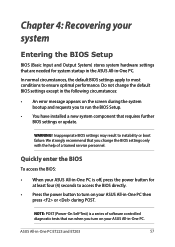
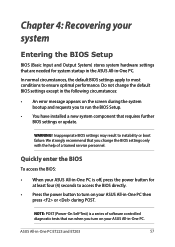
...controlled diagnostic tests that run the BIOS Setup.
• You have installed a new system component that requires further BIOS settings or update. We strongly recommend that you to ... PC is a series of a trained service personnel. Chapter 4: Recovering your system
Entering the BIOS Setup
BIOS (Basic Input and Output System) stores system hardware settings that are needed for at least four...
ET223ET203 Series users manual - Page 61


... • The ET2232I model is only compatible with RAW CARD C 2GB SO-
IMPORTANT! • Visit an authorized service center or retailer for information on RAM
module upgrades for your ASUS All-in.... DIMM. • The ET2032 model does not support mixed RAW CARD options. Chapter 5: Upgrading your ASUS All-in-One PC
Installing a Random-access Memory module
Upgrade the memory capacity of the RAM ...
Asus ET2230AGK Reviews
Do you have an experience with the Asus ET2230AGK that you would like to share?
Earn 750 points for your review!
We have not received any reviews for Asus yet.
Earn 750 points for your review!
