Asus ET2221INTH Support and Manuals
Get Help and Manuals for this Asus item
This item is in your list!

View All Support Options Below
Free Asus ET2221INTH manuals!
Problems with Asus ET2221INTH?
Ask a Question
Free Asus ET2221INTH manuals!
Problems with Asus ET2221INTH?
Ask a Question
Most Recent Asus ET2221INTH Questions
Asus Et2221inth Cmos Battery Replacement
PC bought a month ago. Every symptom point to the CMOS battery cell being dead. Out of sync clock,et...
PC bought a month ago. Every symptom point to the CMOS battery cell being dead. Out of sync clock,et...
(Posted by contact93350 9 years ago)
Popular Asus ET2221INTH Manual Pages
User's Manual for English Edition - Page 2
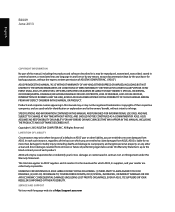
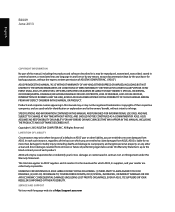
... Warranty Statement, up to the listed contract price of each such instance, regardless of the basis on ASUS' part or other liability, you for loss, damages or claims based in any form or by any other actual and direct damages resulted from ASUS. In each product. SERVICE AND SUPPORT Visit our multi-language web site at...
User's Manual for English Edition - Page 3


English
Table of Contents
About this manual...5 Conventions used in this manual...6 Icons...6 Typography...6
Safety information...7 Setting up your system...7 Care during use...7 Sound Pressure Warning...8 TV Tuner (on selected models)...8 Adapter...8 DC Fan Warning...8
Package contents...9
Chapter 1: Hardware Setup Getting to know your All-in-One PC...10
Front view...10 Rear view...12 Rear I/O ...
User's Manual for English Edition - Page 5


... information on connecting your All-in -One PC ET22 Series
All-in -One PC to a wired or Wi-Fi network. English
About this manual
This manual provides information about the hardware and software features of your All-in-One PC, organized through the following chapters: Chapter 1: Hardware Setup
This chapter details the hardware components of using...
User's Manual for English Edition - Page 6


...ASUS website at www.asus.com for the latest information.
All-in -One PC.
Icons
The icons below indicate the devices you can help complete tasks. Use the touchscreen.
All illustrations and screenshots in this manual...to in this manual.
Italic This indicates sections that must be followed to keep you can refer to complete a task. Actual product specifications and software ...
User's Manual for English Edition - Page 7


... following technical problems with the product, unplug the power cord and contact a qualified service technician or ...PC ET22 Series
However, to ensure your safety, it . • Do not spill water or any kind into the ventilation openings. • Use this product near water or a heated source such as a radiator. • Set up your system
• Read and follow the operating instructions...
User's Manual for English Edition - Page 8


...call the CATV systems installer's attention to Section 820-93 of the National Electric Code, which provides guidelines for proper grounding and, in -One PC ET22 Series The ...part that the Coaxial cable shield be connected to the grounding system of cable entry as close to settings other than the center position may cause DANGER. TV Tuner (on selected models)
Note to CATV System Installer...
User's Manual for English Edition - Page 13


...and allows for use . ET2221I-B85 I /O ports vary by model.
The power adapter may get warm or hot when in -One PC ET22 Series
13
All-in use with this jack. Do not cover...-pin RJ-45 LAN port supports a standard Ethernet cable for connection to the PC, always use with HDMI input port, such as set-top box or DVD player. WARNING!
Cable service connection can receive digital TV...
User's Manual for English Edition - Page 14
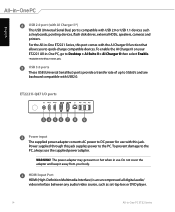
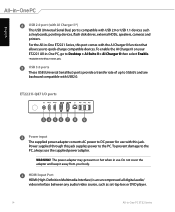
.... Do not cover the adapter and keep it away from your ET2221 All-in-One PC, go to the PC.
HDMI Input Port HDMI (High-Definition Multimedia Interface) is compatible with USB2.0. English
USB.... To prevent damage to 5Gbit/s and are backward compatible with USB 2.0 or USB 1.1 devices such as set-top box or DVD player.
14
All-in the ET2221 Series only. WARNING! USB 3.0 ports These USB...
User's Manual for English Edition - Page 17


... by right clicking the optical drive in -One PC ET22 Series
17 See the marketing specifications for opening the tray.
When switched to activate the MENU button on the front panel. English
Mode button Press to turn on your All-in optical drive may support compact discs (CD), digital video discs (DVD), and...
User's Manual for English Edition - Page 27


...; 8.
NOTE: For more details, refer to Input Select in -One PC ET22 Series
27 Use the Menu up or Menu down keys to navigate through the input options and press the MENU button to reset all OSD settings.
English
System Setup • OSD Setup:
• Adjusts the horizontal position (H-Position) / vertical position (V-Position) of...
User's Manual for English Edition - Page 30


... your All-in-One PC. 3.
Follow the onscreen instructions to configure the following basic items:
• Personalize
• Wireless
• Settings
• Sign in -One PC. Once you are done...computer for using Windows then click
Accept. 4. Press the power button on your All-in-One PC's keyboard.
30
All-in configuring the basic settings of screens appear to guide you in -One PC...
User's Manual for English Edition - Page 44


... IP network connection. • Contact your computer. 3.
NOTES: • For more details, refer to connect your All-in setting up your
Internet connection. From the Start screen..., click Desktop to a DSL/cable modem or a local area network (LAN).
2. Turn on your Internet Service Provider (ISP) for details or assistance in -One PC...
User's Manual for English Edition - Page 48


... settings except in the following circumstances: • An error message appears on your All-in-One PC's power connector. English
Chapter 5: Recovering your All-in-One PC, then press the power button again to instability or boot failure. Reconnect the power cord and press the power button to run
the BIOS Setup. • You have installed...
User's Manual for English Edition - Page 50


... fix problems. 3. Tap or click Next.
Select the USB storage device where you back up all your USB storage device will be permanently deleted during the process.
Tap or click Recovery > Create a recovery drive. 4. NOTE: If the check box is not ticked, no device drivers and apps will be installed in -One PC ET22...
User's Manual for English Edition - Page 57


...ASUS products with the ENERGY STAR logo comply with the ENERGY STAR standard, and the power management feature is enabled by default. In addition, please visit http://www. Department of the U.S.
All-in-One PC ET22 Series
57 The monitor and computer are automatically set.... NOTE: ENERGY STAR is NOT supported on the keyboard.
To wake your computer, click the mouse or press any...
Asus ET2221INTH Reviews
Do you have an experience with the Asus ET2221INTH that you would like to share?
Earn 750 points for your review!
We have not received any reviews for Asus yet.
Earn 750 points for your review!
