Asus ET2011EGT Support and Manuals
Get Help and Manuals for this Asus item
This item is in your list!

View All Support Options Below
Free Asus ET2011EGT manuals!
Problems with Asus ET2011EGT?
Ask a Question
Free Asus ET2011EGT manuals!
Problems with Asus ET2011EGT?
Ask a Question
Popular Asus ET2011EGT Manual Pages
User Manual - Page 2


... manual are used for backup purposes, without prior notice.
However, the manufacturer makes no guarantee regarding the accuracy of their respective companies, and are correct and up to make changes without the express written permission of ASUSTeK COMPUTER, INC. ("ASUS"). All Rights Reserved. English
E6015 First Edition August 2010
Copyright © 2010 ASUSTeK COMPUTER...
User Manual - Page 3
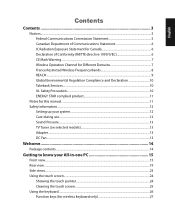
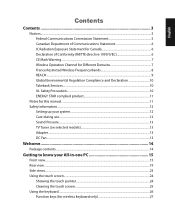
... 8 REACH...9 Global Environmental Regulation Compliance and Declaration 10 Takeback Services...10 UL Safety Precaution...10 ENERGY STAR complied product 11
Notes for this manual...11 Safety information...12
Setting up your system...12 Care during use...12 Sound Pressure...13 TV Tuner (on selected models 13 Adapter...13 DC Fan...13
Welcome 14
Package...
User Manual - Page 4


English
Positioning your All-in-one PC 28
Placing on the desktop...28 Mounting to the wall (optional 28
Setting up your All-in-one PC 32
Connecting the wired keyboard ... 38 Configuring the audio output...41 Speaker configurations...41 Connecting to speakers...41 Configuring audio output settings 42
Recovering your system 43
Using the Recovery Partition...43 Recovering the OS to the Factory ...
User Manual - Page 6
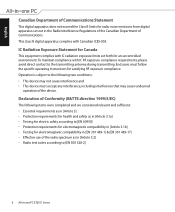
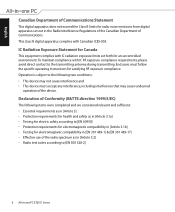
... equipment complies with IC radiation exposure limits set out in -one PC ET2011 Series Declaration of Conformity (R&TTE directive... Effective use of the radio spectrum as in [Article 3.2] • Radio test suites according to the transmitting antenna during transmitting. English
Canadian Department of Communications ...specific operating instructions for satisfying RF exposure compliance.
User Manual - Page 10
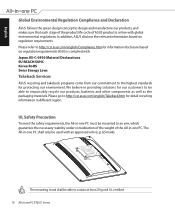
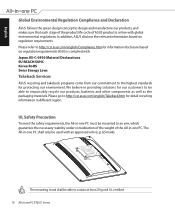
... meet the safety requirements, the All-in-one PC must be mounted to an arm, which guaranties the necessary stability under consideration of the weight of ASUS product is complied with: Japan JIS-C-0950 Material Declarations EU REACH SVHC Korea RoHS Swiss Energy Laws
Takeback Services
ASUS recycling and takeback programs come from our commitment...
User Manual - Page 12


... service technician or your retailer. &#...cord from the wall. • ...the following safety instructions. Always unplug
all instructions in the documentation ... PC ET2011 Series Setting up your safety, it is designed and tested ...Set up the system on a stable surface. • Openings on the screen. • Do not use an extension cord, ensure that you read the following technical problems...
User Manual - Page 20
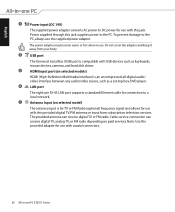
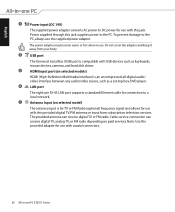
...a local network. LAN port
The eight-pin RJ-45 LAN port supports a standard Ethernet cable for use with coaxial connectors.
20 All-in ... (on paid services. Cable service connection can receive digital TV or FM radio. English
3
Power input (DC 19V)
The supplied power adapter converts AC power to the PC.
HDMI input port (on selected models)
6
7
HDMI (High-Definition Multimedia...
User Manual - Page 22
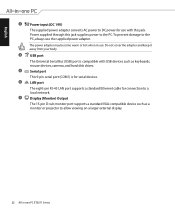
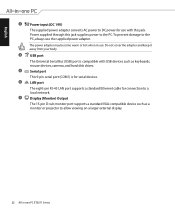
... Ethernet cable for serial devices. Serial port
6
7
This 9-pin serial port (COM1) is compatible with this jack supplies power to the PC. Display (Monitor) Output The 15-pin D-sub monitor port supports a standard VGA-compatible device such as keyboards, mouse devices, cameras, and hard disk drives. To prevent damage to a local network.
User Manual - Page 23
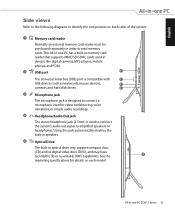
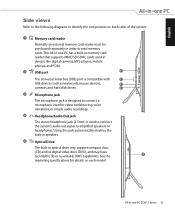
... or headphones. English
Side views
Refer to the following diagrams to identify the components on each model. All-in-one PC has a built-in memory card reader that supports MMC/SD/SDHC cards used in optical drive may support compact discs
(CD) and/or digital video discs (DVD), and may have
recordable (R) or re...
User Manual - Page 27


...® software settings are necessary to...Toggles the built-in Windows® OS). Fn + F1: Places the system in -one PC ET2011 Series 27 Fn + F5: Decreases the display brightness. All-in suspend mode. The ...colored commands, hold the Function key while pressing a key with models. The actual colored function keys and supported commands may vary with a colored command. English
Function keys ...
User Manual - Page 28


... x 75mm or VESA100, 100mm x 100mm). Install the wall mount kit according to reinstall the stand.
28 All-in place. Place your All-in -one PC to the wall (optional)
To mount your All-in-one PC ET2011 Series Keep the screws for future use in case you want to the following instructions. 1. English
Positioning your All-in-one...
User Manual - Page 30


Secure the wall mount pad to the rear panel with the four screws, noting the correct orientation.
30 All-in the panel holes. Take out the two rubber items in -one PC ET2011 Series
HDMI
ANT/CABLE
HDMI
ANT/CABLE
6. English
5.
User Manual - Page 31


... mm 75 mm
HDMI
ANT/CABLE
8. Carefullly fasten the wall mount kit to the wall following the instructions described in the installation manual that came with your wall mount kit (VESA75 or VESA100) to the All-in-one PC ET2011 Series 31 For ventilation's sake, ensure that came with the wall mount kit package. • The wall mount kit in -one PC using four screws...
User Manual - Page 41
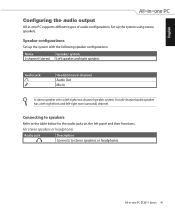
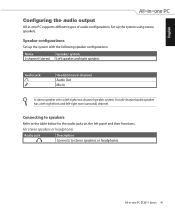
... Series 41 English
Configuring the audio output
All-in -one PC supports different types of audio configurations.
Connecting to speakers
Refer to stereo speakers or headphones.
Audio jack
Headphones/2-channel Audio Out Mic In
A stereo speaker set is a left-right, two channel speaker system.
Set up the system with the following speaker configurations:
Name...
User Manual - Page 44
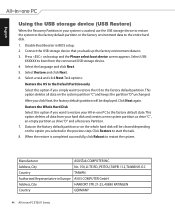
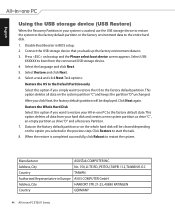
...Click Restore to restore your All-in-one PC ET2011 Series Task options:
Restore the OS ...PEITOU, TAIPEI 112, TAIWAN R.O.C
Country
TAIWAN
Authorized Representative in Europe ASUS COMPUTER GmbH
Address, City
HARKORT STR. 21-23, 40880 RATINGEN
Country...Partition. 7. Connect the USB storage device that you selected in BIOS setup. 2. Select the language and click Next. 5.
Disable Boot Booster...
Asus ET2011EGT Reviews
Do you have an experience with the Asus ET2011EGT that you would like to share?
Earn 750 points for your review!
We have not received any reviews for Asus yet.
Earn 750 points for your review!
