Asus BM1AE Support and Manuals
Popular Asus BM1AE Manual Pages
BM6AE_BM1AE_BP1AE User's Manual - Page 3


... system settings 34 Protecting your computer 35 Getting Windows® Help and Support 36
Chapter 3: Using Windows® 8 Starting for the first time 37 Using the Windows® UI 38 Working with Windows® apps 41 Other keyboard shortcuts 46 Turning your Desktop PC OFF 47 Putting your Desktop PC to sleep 47 Entering the BIOS Setup 48...
BM6AE_BM1AE_BP1AE User's Manual - Page 9


...support.asus.com/contact for product and software updates. IMPORTANT: Instructions that you MUST follow to complete a task.
Where to find more information
Refer to the following sources for additional information and for the contact information of the following folder in your Desktop PC: • C:\Program Files(X86)\ASUS\eManual
Conventions used throughout this guide... manual....
BM6AE_BM1AE_BP1AE User's Manual - Page 10


Package contents
ASUS Desktop PC
Keyboard x1
Mouse x1
Power cord x1
Support DVD x1
Installation Guide
Recovery DVD x1 (Optional)
Nero burning software DVD x1 (Optional)
Installation Guide x1
Warranty card x1
• If any of the above items is damaged or missing, contact your retailer.
• The illustrated items above are for reference only. Actual product specifications may...
BM6AE_BM1AE_BP1AE User's Manual - Page 11


Read the ASUS Warranty Card before setting up your computer
Illustrations are encapsulated in a stunningly futuristic and stylish system casing.
ASUS BM6AE(MD780), BM1AE, and BP1AE(SD780)
11
All these values are for purchasing the ASUS Desktop PC!
The ports and their locations, and the chassis color vary with different models. Thank you for reference only.
Chapter 1
Getting ...
BM6AE_BM1AE_BP1AE User's Manual - Page 23
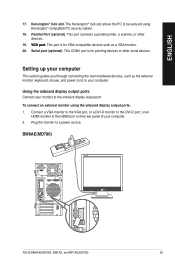
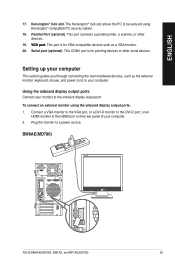
...PC security cables.
18. Plug the monitor to your computer. Parallel Port (optional). This port is for VGA-compatible devices such as the external monitor, keyboard, mouse, and power cord, to a power source. Setting..., or an
HDMI monitor to the onboard display output port.
BM6AE(MD780)
ASUS BM6AE(MD780), BM1AE, and BP1AE(SD780)
23 ENGLISH
17. Serial port (optional). Using the ...
BM6AE_BM1AE_BP1AE User's Manual - Page 29
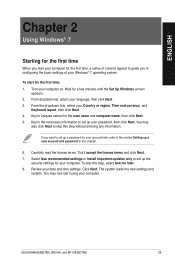
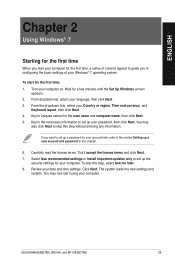
... a user account and password in this chapter.
6.
From dropdown list, select your date and time settings. Select Use recommended settings or Install important updates only to skip this step, select Ask me later. 8. ENGLISH
Chapter 2
Using Windows® 7
Starting for the first time
When you start for the first time: 1. Review your language, then click Next...
BM6AE_BM1AE_BP1AE User's Manual - Page 36


...® 7 platform. Input your e-mail address and select your password's hint. 4. ENGLISH
Setting up a user's password To set a password. 2. Select the user that you with guides and answers in using the applications in a password and confirm it . Activating the anti-virus software
Trend Micro Internet Security is pre-installed on your computer from virus. To activate Trend Micro...
BM6AE_BM1AE_BP1AE User's Manual - Page 41


ASUS BM6AE(MD780), BM1AE, and BP1AE(SD780)
41
Closing apps
• Move your selected app. Press
to launch your mouse ...Right-click the app to activate its settings bar then click Unpin from the Start screen using the following steps. • To move , resize, or unpin apps from Start. ENGLISH
Working with Windows® apps
Use your Desktop PC's keyboard or mouse to launch and ...
BM6AE_BM1AE_BP1AE User's Manual - Page 49


... storage device
This desktop PC provides USB 2.0/1.1 and USB 3.0 ports on both the front and rear panels.
You can enable or disable the front and rear USB 2.0 and USB 3.0 ports individually from the BIOS Setup. Refer to connect USB devices such as storage devices. Front panel
BM6AE(MD780)
BM1AE
BP1AE(SD780)
ASUS BM6AE(MD780), BM1AE, and BP1AE...
BM6AE_BM1AE_BP1AE User's Manual - Page 57
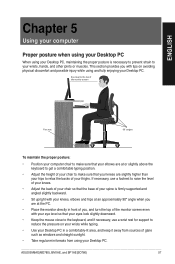
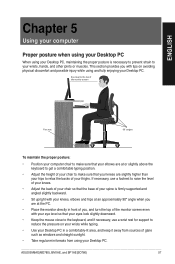
... prevent strain to your wrists, hands, and other joints or muscles. ASUS BM6AE(MD780), BM1AE, and BP1AE(SD780)
57
ENGLISH
Chapter 5
Using your computer
Proper posture when using your Desktop PC
When using and fully enjoying your Desktop PC. If necessary, use a wrist rest for support to relax the backs of your chair so that your knees...
BM6AE_BM1AE_BP1AE User's Manual - Page 76
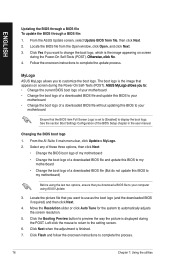
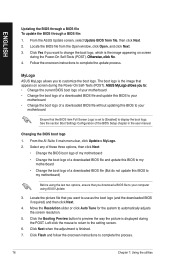
...;,��c�li�c�k� No. 4. See the section Boot Settings Configuration of a downloaded BIOS file without updating this BIOS to my motherboard)
Before using the last two options, ensure that you want to display the boot logo. From the ASUS Update screen, select Update BIOS from the Open window, click Open, and click Next. 3. Click Yes...
BM6AE_BM1AE_BP1AE User's Manual - Page 96


... the operating system, drivers, and utilities installed on your Desktop PC at www.asus.com for updated drivers and utilities. ENGLISH
Recovering your system
Recovery options on Windows® 7 Using the system recovery partition
The system recovery partition quickly restores your Desktop PC's software to complete the recovery process. Follow the onscreen instructions to its original working...
BM6AE_BM1AE_BP1AE User's Manual - Page 97


... drivers and utilities.
Click Next. 5.
Restoring will be unusable. Visit the ASUS website at http://support.asus.com
ASUS BM6AE(MD780), BM1AE, and BP1AE(SD780)
97 Download the multi-language versions of this option. Ensure to avoid losing important files.
Click Reset.
• The F9 recovery function is installed. 6. Select Reset your PC: 1. To reset your PC. 4.
BM6AE_BM1AE_BP1AE User's Manual - Page 107


.... Reinstall the audio driver
System
Problem
System speed is set to multi-channel.
The front and back audio ports do not work . Driver problems
Action
• Refer to your computer's user manual for the correct port.
• Disconnect and reconnect the speaker to the wrong port.
Move your computer to ASUS Service Center for servicing.
• Replace with a new hard...
BM6AE_BM1AE_BP1AE User's Manual - Page 108


....
Update the BIOS to download the latest BIOS versions.
ENGLISH
CPU
Problem
Too noisy right after entering the OS.
Restore the BIOS to your computer is powering on its default settings.
If the problem still persists, refer to its full speed when the computer is working in use. Ensure that your Desktop PC's warranty card and contact the ASUS Service Center...
Asus BM1AE Reviews
Do you have an experience with the Asus BM1AE that you would like to share?
Earn 750 points for your review!
We have not received any reviews for Asus yet.
Earn 750 points for your review!

