Asus ET2221AGTR Support and Manuals
Get Help and Manuals for this Asus item
This item is in your list!

View All Support Options Below
Free Asus ET2221AGTR manuals!
Problems with Asus ET2221AGTR?
Ask a Question
Free Asus ET2221AGTR manuals!
Problems with Asus ET2221AGTR?
Ask a Question
Popular Asus ET2221AGTR Manual Pages
User's Manual for English Edition - Page 2
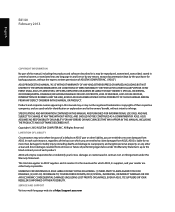
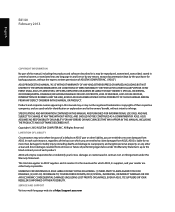
...BE CONSTRUED AS A COMMITMENT BY ASUS. SERVICE AND SUPPORT Visit our multi-language web site at http://support.asus.com This limit also applies to the owners' benefit, without the express written permission of ASUSTeK COMPUTER INC. ("ASUS"). All Rights Reserved. English
E8140 February 2013
COPYRIGHT INFORMATION No part of this manual, including the products and software described...
User's Manual for English Edition - Page 3


English
Table of Contents
About this manual...5 Conventions used in this manual...6 Icons...6 Typography...6
Safety information...7 Setting up your system...7 Care during use...7 Sound Pressure Warning...8 TV Tuner (on selected models)...8 Adapter...8 DC Fan Warning...8
Package contents...9
Chapter 1: Hardware Setup Getting to know your All-in-One PC...10
Front view...10 Rear view...12 Side views...
User's Manual for English Edition - Page 5
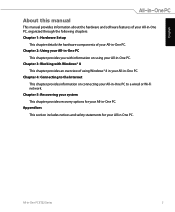
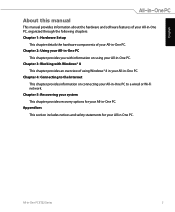
... your system
This chapter provides recovery options for your All-in -One PC ET22 Series
English
About this manual
This manual provides information about the hardware and software features of your All-in-One PC, organized through the following chapters: Chapter 1: Hardware Setup
This chapter details the hardware components of using your All-in-One...
User's Manual for English Edition - Page 6


... specifications and software screen images may vary with territories.
All illustrations and screenshots in this manual are presented as follows: IMPORTANT! This message contains vital information that must be selected. NOTE: This message contains additional information and tips that must be followed to your All-in-One PC.
Visit the ASUS website at www.asus...
User's Manual for English Edition - Page 7
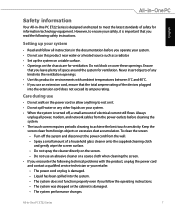
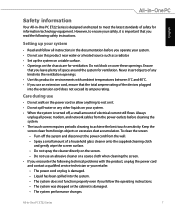
...8226; The system performance changes. Always
unplug all instructions in -One PC ET22 Series
Ensure
that the total ampere rating ... Do not walk on the chassis are for ventilation.
Setting up the system on a stable surface. • ... encounter the following technical problems with the product, unplug the power cord and contact a qualified service technician or your retailer....
User's Manual for English Edition - Page 8
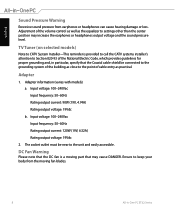
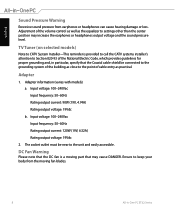
...part that the Coaxial cable shield be near to the point of cable entry as the equalizer to keep your body from earphones or headphones can cause hearing damage or loss. Ensure to settings...provided to call the CATV systems installer's attention to Section 820-93 of the National Electric Code, which provides guidelines for proper grounding and, in -One PC ET22 Series Input voltage: 100-...
User's Manual for English Edition - Page 11
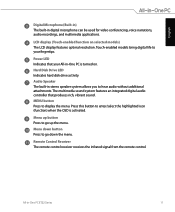
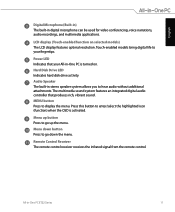
...(Touch-enabled function on .
English
Digital Microphone (Built-in) The built-in -One PC ET22 Series
11 MENU button Press to go down button Press to hear audio without additional ...controller that your fingertips. Touch-enabled models bring digital life to enter/select the highlighted icon (function) when the OSD is turned on selected models) The LCD display features optimal ...
User's Manual for English Edition - Page 13
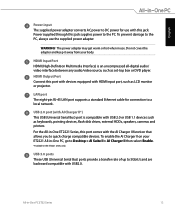
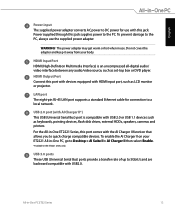
...as LCD monitor or projector. WARNING! The power adapter may get warm or hot when in -One PC ET22 Series
13 HDMI Output Port Connect this jack. To enable the AI Charger II on your body.... USB 2.0 port (with HDMI input port, such as set-top box or DVD player.
LAN port The eight-pin RJ-45 LAN port supports a standard Ethernet cable for use the supplied power adapter.
USB ...
User's Manual for English Edition - Page 14
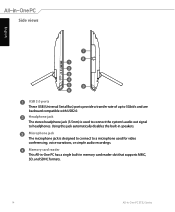
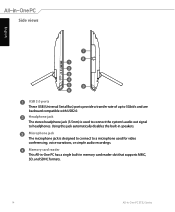
Using this jack automatically disables the built-in -One PC ET22 Series Microphone jack The microphone jack is used for video conferencing, voice narrations, or simple audio ...to connect to 5Gbit/s and are backward compatible with USB2.0.
Memory card reader This All-in-One PC has a single built-in memory card reader slot that supports MMC, SD, and SDHC formats.
14
All-in speakers.
User's Manual for English Edition - Page 15
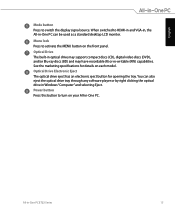
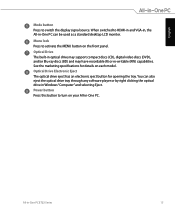
... optical drive eject has an electronic eject button for details on each model.
Power button Press this button to activate the MENU button on your All-in-One PC. When switched to switch the display signal source. See the marketing specifications for opening the tray. English
Mode button Press to HDMI-in and...
User's Manual for English Edition - Page 25


...models only)
If you want to use a high-definition TV as an audio output device, connect it to the Home Theater PC and follow the steps below to configure the audio settings...Input signal selection
An Input Select OSD menu appears when you to reset all OSD settings. English
System Setup • OSD Setup:
• Adjusts the horizontal position (H-Position) / vertical position (V-Position) of the...
User's Manual for English Edition - Page 28
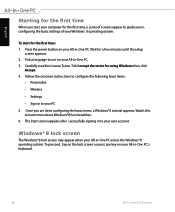
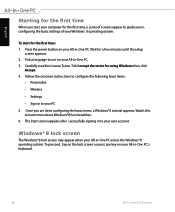
... setup
screen appears. 2. The Start screen appears after successfully signing in to guide you in -One PC. 3. English
Starting for the first time
When you start for the first time: 1. Press the power button on your All-in configuring the basic settings of screens appear to your Windows® 8 operating system. Follow the onscreen instructions...
User's Manual for English Edition - Page 46
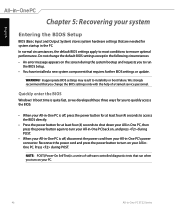
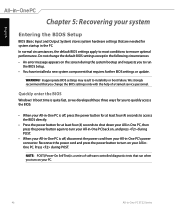
... the following circumstances: • An error message appears on your PC.
46
All-in-One PC ET22 Series
Do not change the BIOS settings only with the help of software controlled diagnostic tests that run
the BIOS Setup. • You have installed a new system component that requires further BIOS settings or update. Quickly enter the BIOS
Windows®...
User's Manual for English Edition - Page 48
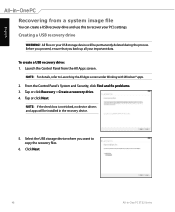
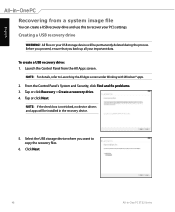
...: If the check box is not ticked, no device drivers and apps will be installed in -One PC ET22 Series English
Recovering from the All Apps screen. To create a USB recovery drive: 1. Click Next.
48
All-in the recovery device.
5. All files on your PC's settings. NOTE: For details, refer to Launching the All Apps...
User's Manual for English Edition - Page 55


...computer are automatically set to the environment.
energystar.gov for detail information on the ENERGY STAR joint program. English
ENERGY STAR complied product
ENERGY STAR is enabled by default. All-in-One PC.... Department of user inactivity. NOTE: ENERGY STAR is NOT supported on the keyboard. To wake your computer, click the mouse or press any key on Freedos and Linux-...
Asus ET2221AGTR Reviews
Do you have an experience with the Asus ET2221AGTR that you would like to share?
Earn 750 points for your review!
We have not received any reviews for Asus yet.
Earn 750 points for your review!
