Asus ET2220INTI Support and Manuals
Get Help and Manuals for this Asus item
This item is in your list!

View All Support Options Below
Free Asus ET2220INTI manuals!
Problems with Asus ET2220INTI?
Ask a Question
Free Asus ET2220INTI manuals!
Problems with Asus ET2220INTI?
Ask a Question
Asus ET2220INTI Videos
Popular Asus ET2220INTI Manual Pages
User's Manual for English Edition - Page 2


...of ASUSTeK COMPUTER INC. ("ASUS"). SPECIFICATIONS AND INFORMATION CONTAINED IN THIS MANUAL ARE FURNISHED FOR INFORMATIONAL ...listed contract price of each such instance, regardless of the basis on ASUS' part or ...ASUS ASSUMES NO RESPONSIBILITY OR LIABILITY FOR ANY ERRORS OR INACCURACIES THAT MAY APPEAR IN THIS MANUAL, INCLUDING THE PRODUCTS AND SOFTWARE DESCRIBED IN IT. SERVICE AND SUPPORT...
User's Manual for English Edition - Page 3


English
Table of Contents
About this manual...5 Conventions used in this manual...6 Icons...6 Typography...6
Safety information...7 Setting up your system...7 Care during use...7 Sound Pressure Warning...8 TV Tuner (on selected models)...8 Adapter...8 DC Fan Warning...8
Package contents...9
Chapter 1: Hardware Setup Getting to know your All-in-one PC...10
Front view...10 Rear view...12 Side views...
User's Manual for English Edition - Page 5


.... Chapter 5: Recovering your system
This chapter provides recovery options for your All-in -one PC. English
About this manual
This manual provides information about the hardware and software features of your All-in-one PC, organized through the following chapters: Chapter 1: Hardware Setup
This chapter details the hardware components of using your All-in-one...
User's Manual for English Edition - Page 6


... manual. This message contains important information that must be followed to keep you safe while performing tasks and prevent damage to your All-in-one PC ET2220 Actual product specifications ...one PC's data and components. Use the touchscreen.
Italic This indicates sections that must be selected. Visit the ASUS website at www.asus.com for the latest information.
All-in-one PC....
User's Manual for English Edition - Page 7
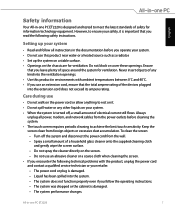
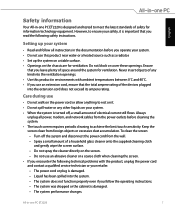
...PC ET2220 is designed and tested to ensure your safety, it . • Do not spill water or any kind into the ventilation openings. • Use this product near water or a heated source such as a radiator. • Set... service technician or your system
• Read and follow the operating instructions....you read the following technical problems with ambient temperatures between 0˚...
User's Manual for English Edition - Page 8
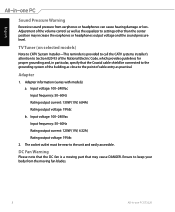
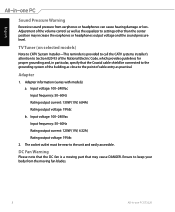
...models) a.
Adapter
1. DC Fan Warning
Please note that the DC fan is provided to call the CATV systems installer's attention to settings... other than the center position may cause DANGER. Adjustment of cable entry as the equalizer to Section 820-93 of the National Electric Code, which provides guidelines for proper grounding and, in -one PC...moving part that...
User's Manual for English Edition - Page 13


...To prevent damage to the PC, always use with HDMI input port, such as set-top box or DVD player. LAN port The eight-pin RJ-45 LAN port supports a standard Ethernet cable ...models) The antenna input is for TV frequency signal and allows for use the supplied power adapter. All-in use with this port with devices equipped with the digital TV antenna or input from your body. Cable service...
User's Manual for English Edition - Page 15
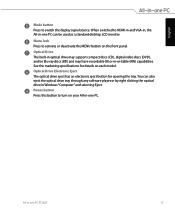
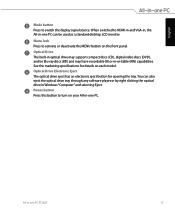
...PC ET2220
15 See the marketing specifications for opening the tray. You can also eject the optical drive tray through any software player or by right clicking the optical drive in -one PC. All-in -one PC... deactivate the MENU button on each model. Menu lock Press to switch the display signal source. Optical Drive The built-in optical drive may support compact discs (CD), digital video ...
User's Manual for English Edition - Page 17


... following instructions.
1. To release the stand, place the All-in-one PC to the wall, purchase optional wall mount screws and a wall mount kit (VESA 100). English
Mounting to the wall
To mount your ASUS All-in-one
PC face-down first, resting the display
panel on the stand and save for future reinstallation (A). Replace...
User's Manual for English Edition - Page 19


... came with VESA standards. • To ensure safety, please read the wall mount kit installation manual carefully before
mounting your wall mount kit.
Cement or masonry walls recommended. English
6.
Follow the instructions described in -one PC onto and
from the wall to withstand earthquake or other impacts. IMPORTANT! • For machine ventilation, be able...
User's Manual for English Edition - Page 25
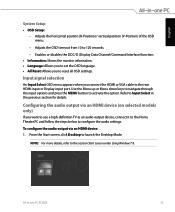
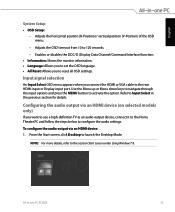
... Input Select in -one PC ET2220
25 To configure the audio output via an HDMI device (on selected models only)
If you to reset all OSD settings. From the Start screen, click Desktop to configure the audio settings. Configuring the audio output via an HDMI device: 1. English
System Setup • OSD Setup:
• Adjusts the horizontal...
User's Manual for English Edition - Page 28
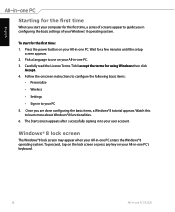
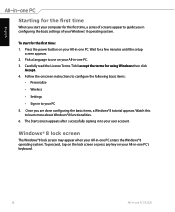
...
All-in to your user account. Follow the onscreen instructions to your PC
5. The Start screen appears after successfully signing in -one PC ET2220 To proceed, tap on the lock screen or press any key on your Windows® 8 operating system.
Watch this to guide you are done configuring the basic items, a Windows®...
User's Manual for English Edition - Page 34
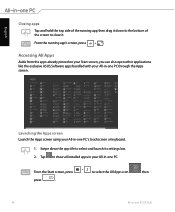
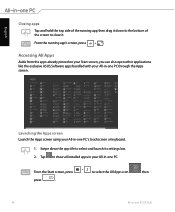
...and launch its settings bar. 2.
From the Start screen, press
press
. English
Closing apps
Tap and hold the top side of the screen to show all installed apps in your All-in -one PC's touchscreen or ...Start screen, you can also open other applications like the exclusive ASUS Software apps bundled with your All-in -one PC through the Apps screen.
From the running app then drag ...
User's Manual for English Edition - Page 40
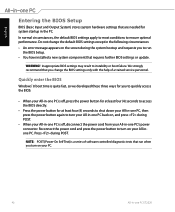
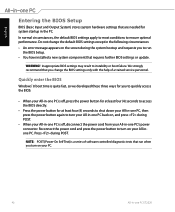
...; When your All-in-one PC is off , disconnect the power cord from your All-in the following circumstances: • An error message appears on the screen during POST. English
Entering the BIOS Setup
BIOS (Basic Input and Output System) stores system hardware settings that requires further BIOS settings or update. NOTE: POST (Power-On Self...
User's Manual for English Edition - Page 55


... monitor and computer are automatically set to the environment. energystar.gov for detail information on the keyboard. NOTE: ENERGY STAR is NOT supported on the ENERGY STAR joint ...the environment through energy efficient products and practices.
All-in-one PC ET2220
55 Environmental Protection Agency and the U.S. All ASUS products with the ENERGY STAR logo comply with the ENERGY STAR ...
Asus ET2220INTI Reviews
Do you have an experience with the Asus ET2220INTI that you would like to share?
Earn 750 points for your review!
We have not received any reviews for Asus yet.
Earn 750 points for your review!

