Asus ET2210EUTS Support and Manuals
Get Help and Manuals for this Asus item
This item is in your list!

View All Support Options Below
Free Asus ET2210EUTS manuals!
Problems with Asus ET2210EUTS?
Ask a Question
Free Asus ET2210EUTS manuals!
Problems with Asus ET2210EUTS?
Ask a Question
Popular Asus ET2210EUTS Manual Pages
User Manual - Page 2


...COMPUTER INC. No part of their respective owners. However, the manufacturer makes no guarantee regarding the accuracy of its contents, and reserves the right to ensure that the contents of this manual... in a retrieval system, or translated into any language in this manual are the property of ASUSTeK COMPUTER, INC. ("ASUS"). All Rights Reserved. Every effort has been made to make changes...
User Manual - Page 3


... Different Domains 7 France Restricted Wireless Frequency Bands 8 REACH...9 Global Environmental Regulation Compliance and Declaration 10 ASUS Recycling/Takeback Services 10 UL Safety Precaution...10 ENERGY STAR complied product 11
Notes for this manual...11 Safety information...12
Setting up your system...12 Care during use...12 Sound Pressure Warning...13 TV Tuner (on selected...
User Manual - Page 4


...
Placing on the desktop...23 Mounting to the wall...24
Setting up your All-in-one PC 26
Connecting the wired keyboard and mouse 26 Connecting the wireless keyboard and mouse 26 Powering on the system...27 Powering off...27 Configuring a wireless ...
User Manual - Page 6


... must follow the specific operating instructions for satisfying RF exposure...set out in the Radio Interference Regulations of the Canadian Department of the radio spectrum as in [Article 3.1a] • Testing for electric safety according to [EN 60950] • Protection requirements for electromagnetic compatibility in [Article 3.1b] • Testing for electromagnetic compatibility in -one PC...
User Manual - Page 9
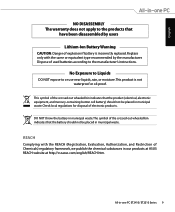
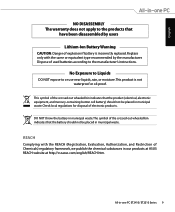
...ASUS REACH website at http://csr.asus.com/english/REACH.htm. This product is incorrectly replaced....regulations for disposal of used batteries according to the manufacturer's instructions.
REACH
Complying with the same or equivalent type recommended by ...Chemicals) regulatory framework, we publish the chemical substances in -one PC ET2410/ ET2210 Series No Exposure to Liquids
DO NOT expose...
User Manual - Page 10


...-in different regions. VESA).
10 All-in-one PC must be mounted to http://csr.asus.com/english/Takeback.htm for you to be mounted and used with : Japan JIS-C-0950 Material Declarations EU REACH SVHC Korea RoHS Swiss Energy Laws
ASUS Recycling/Takeback Services
ASUS recycling and takeback programs come from our commitment to...
User Manual - Page 11


... complete a task. Environmental Protection Agency and the U.S.
IMPORTANT: Instructions that you MUST follow to prevent injury to sleep after 15 and 30 minutes of the following symbols used throughout this manual are automatically set to yourself. NOTE: Additional information for the latest information. Actual product specifications and software screen images may vary with the...
User Manual - Page 12
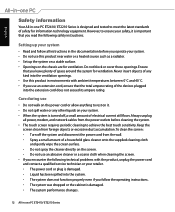
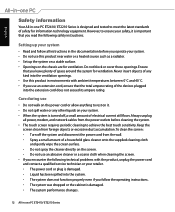
... you read the following technical problems with the product, unplug the power cord and contact a qualified service technician or your system. • When the system is turned off the system and disconnect the power cord from foreign objects or excessive dust accumulation. Ensure
that you follow the operating instructions. • The system was...
User Manual - Page 13
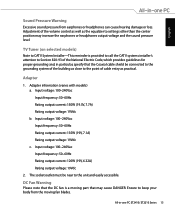
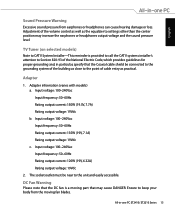
...models)
Note to CATV System Installer-This reminder is a moving fan blades.
DC Fan Warning
Please note that the DC fan is provided to call the CATV systems installer's attention to Section 820-93 of the National Electric Code, which provides guidelines for proper grounding and, in -one PC... Warning
Excessive sound pressure from the moving part that the Coaxial cable shield be near ...
User Manual - Page 18
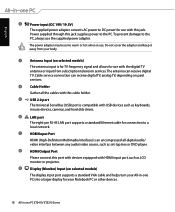
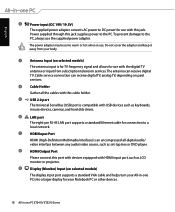
... body.
3
Antenna Input (on selected models)
The display input port supports a standard VGA cable and helps turn your Notebook PC or other devices.
18 All-in-one PC into a larger display for use with the digital TV antenna or input from subscription television services.The antenna can receive digital TV. Cable service connection can receive digital TV...
User Manual - Page 19
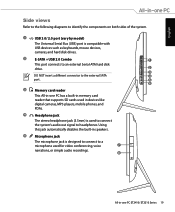
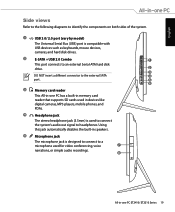
...3.0/ 2.0 port (vary by model)
The Universal Serial Bus (USB) port is used to connect the system's audio out signal to the external SATA
4
port.
5
6
3
Memory card reader
This All-in-one PC has a built-in memory card reader that supports SD cards used for video ....
5
Microphone jack
The microphone jack is designed to connect to a
microphone used in -one PC ET2410/ ET2210 Series 19
User Manual - Page 20
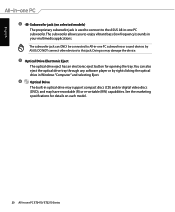
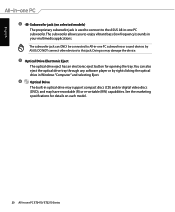
... or by ASUS. DO NOT connect other devices to this jack. Doing so may have recordable (R) or re-writable (RW) capabilities.
See the marketing specifications for opening the tray.You can ONLY be connected to All-in your multimedia applications. English
6
Subwoofer jack (on each model.
20 All-in optical drive may support compact...
User Manual - Page 34
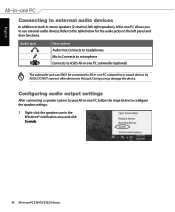
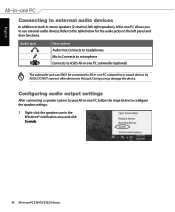
.../ ET2210 Series Audio jack
Description Audio Out;
Connects to microphone Connects to ASUS All-in-one PC subwoofer (optional)
The subwoofer jack can ONLY be connected to use external audio devices. Configuring audio output settings
After connecting a speaker system to configure the speaker settings:
1. Refer to the table below to your All-in-one...
User Manual - Page 36
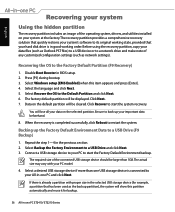
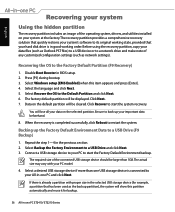
...PC model.
4. Select Recover the OS to back up the Factory Default Environment Data to a USB Drive (F9 Backup)
1. Ensure to the Default Partition and click Next. 6. Repeat the step 1-4 in BIOS setup... that your data files (such as network settings). Select a desired USB storage device if ...image of the operating system, drivers, and utilities installed on your system at the factory...
User Manual - Page 38


English
Manufacturer
ASUSTek COMPUTER INC. Address, City
No. 150, LI-TE RD., PEITOU, TAIPEI 112, TAIWAN R.O.C
Country
TAIWAN
Authorized Representative in Europe ASUS COMPUTER GmbH
Address, City
HARKORT STR. 21-23, 40880 RATINGEN
Country
GERMANY
38 All-in-one PC ET2410/ ET2210 Series
Asus ET2210EUTS Reviews
Do you have an experience with the Asus ET2210EUTS that you would like to share?
Earn 750 points for your review!
We have not received any reviews for Asus yet.
Earn 750 points for your review!
