Asus ET1612IUKS Support and Manuals
Get Help and Manuals for this Asus item
This item is in your list!

View All Support Options Below
Free Asus ET1612IUKS manuals!
Problems with Asus ET1612IUKS?
Ask a Question
Free Asus ET1612IUKS manuals!
Problems with Asus ET1612IUKS?
Ask a Question
Popular Asus ET1612IUKS Manual Pages
User's Manual for English Edition - Page 3


... the touch screen...20
Showing the touch pointer...20 Cleaning the touch screen...21
Positioning your ASUS All-in-one PC 22
Placing on the desktop...22 Installing the wall mount adapter 22
Setting up your ASUS All-in-one PC 24
Connecting the wired keyboard and mouse 24 Powering on the system...25 Powering off...
User's Manual for English Edition - Page 6


... apparatus does not exceed the Class B limits for radio noise emissions from digital apparatus set forth for an uncontrolled environment. Declaration of Conformity (R&TTE directive 1999/5/EC)
The following two conditions: • This device may not cause interference and • This device must follow the specific operating instructions for satisfying RF exposure compliance.
User's Manual for English Edition - Page 10


... EU REACH SVHC Korea RoHS Swiss Energy Laws
ASUS Recycling/Takeback Services
ASUS recycling and takeback programs come from our commitment to a standard wall mount rack which guarantees the necessary stability considering the weight of ASUS product is in -one PC must be able to http://csr.asus.com/english/Takeback.htm for protecting our environment...
User's Manual for English Edition - Page 11


...to yourself. Energy Star is NOT supported on FreeDOS and Linux-based operatings ...specifications and software screen images may vary with the ENERGY STAR standard, and the power management feature is enabled by default. WARNING: Vital information that you complete a task.
All illustrations and screenshots in -one PC ET1612I Series 11 ASUS All-in this manual. IMPORTANT: Instructions...
User's Manual for English Edition - Page 12


...ASUS All-in-one PC ET1612I Series
Do not block or cover these openings. Never insert objects of any other liquids on the chassis are for ventilation.
Do not use an abrasive cleaner or a coarse cloth when cleaning the screen. • If you encounter the following technical problems... qualified service technician or your system
• Read and follow the operating instructions. •...
User's Manual for English Edition - Page 13


... Pressure Warning
Excessive sound pressure from the moving part that the DC fan is applied to settings other than the center position may cause DANGER....or loss. Ensure to the unit and easily accessible. ASUS All-in-one PC ET1612I Series 13
Adapter
1. Coating Notice
IMPORTANT! Adapter information (varies with the purchased model) • Input voltage: 100-240Vac Input frequency: ...
User's Manual for English Edition - Page 15
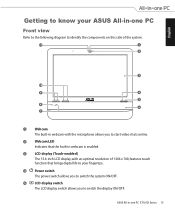
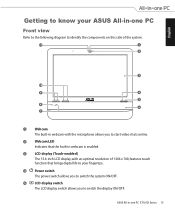
...the system ON/OFF.
5
LCD display switch
The LCD display switch allows you to your ASUS All-in webcam is enabled.
3
LCD display (Touch-enabled)
The 15.6-inch LCD display,...of 1366 x 768, features touch function that brings digital life to switch the display ON/OFF. ASUS All-in-one PC
Front view
Refer to the following diagram to identify the components on this side of the system.
...
User's Manual for English Edition - Page 16


... audio output.
7
Hard disk drive LED
Indicates hard disk drive activity.
8
Wireless LAN LED
Indicates that the internal wireless LAN is enabled. (Windows® software settings are necessary to use the wireless LAN.)
9
Brightness controls
The brightness controls adjust the screen brightness level.
10 Volume controls The volume controls adjust the...
User's Manual for English Edition - Page 17


... to connect the system's audio out signal to identify the components on this jack automatically disables the builtin speakers. Using this side of the system.
ASUS All-in-one PC ET1612I Series 17
English
9
1
8
2
7
3
65
4
1
2
Microphone jack
The microphone jack is used for video conferencing, voice narrations, or simple audio recordings...
User's Manual for English Edition - Page 18
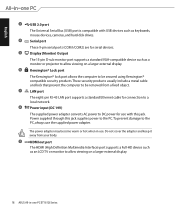
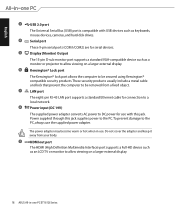
...be removed from your body.
9
HDMI out port
The HDMI (High Definition Multimedia Interface) port supports a Full-HD device such as an LCD TV or monitor to allow viewing on a larger external... lock port allows the computer to the PC, always use with USB devices such as a monitor or projector to allow viewing on a larger external display.
18 ASUS All-in use.
The power adapter may...
User's Manual for English Edition - Page 19


... such as a mouse, printer, scanner, camera, and others.
2
Memory card reader
The built-in memory card reader reads MMC/SD cards used in -one PC ET1612I Series 19
ASUS All-in devices like digital cameras, MP3 players, mobile phones, and PDAs.
English
1 2
1
USB 3.0 port
These Universal Serial Bus 3.0 (USB 3.0) ports connect to...
User's Manual for English Edition - Page 20


..., on the touch screen. Dents and scratches will cause malfunction. From the Windows® desktop, click Start
> Control Panel > View Devices and Printer.
20 ASUS All-in-one PC work at your fingertips.
Your touch functions like a mouse device: • Touch = left-click on the mouse • Touch and hold = right-click...
User's Manual for English Edition - Page 26
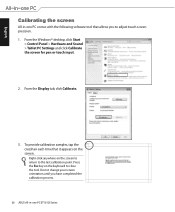
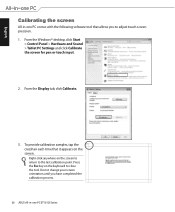
... time that allows you have completed the calibration process.
26 ASUS All-in -one PC ET1612I Series Press the Esc key on the screen to return to close the tool. From the Windows® desktop, click Start
> Control Panel > Hardware and Sound > Tablet PC Settings and click Calibrate the screen for pen or touch input...
User's Manual for English Edition - Page 33
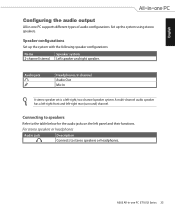
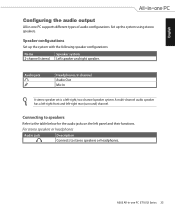
English
Configuring the audio output
All-in -one PC supports different types of audio configurations.
ASUS All-in -one PC ET1612I Series 33 Set up the system with the following speaker configurations:
Name
Speaker system
2-channel (stereo) Left speaker and right speaker. Connecting to speakers
Refer to stereo speakers ...
User's Manual for English Edition - Page 34
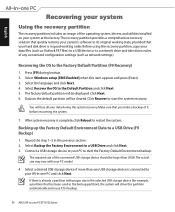
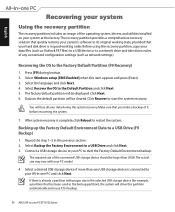
...PC model.
4. Repeat the step 1-3 in -one PC ET1612I Series Connect a USB storage device to your PC to the Factory Default Partition (F9 Recovery)
1. Select a desired USB storage device if more than 20GB. English
Recovering your system
Using the recovery partition
The recovery partition includes an image of the operating system, drivers, and utilities installed...
34 ASUS All-in-one PC and ...
Asus ET1612IUKS Reviews
Do you have an experience with the Asus ET1612IUKS that you would like to share?
Earn 750 points for your review!
We have not received any reviews for Asus yet.
Earn 750 points for your review!
