Asus EB1505 Support and Manuals
Most Recent Asus EB1505 Questions
The Remote Control To Launch Windows Mce Is Not Connecting With Computer
On buying my EeeBox 1505 I received a remote control to use with MCE and playing DVD's. I have only ...
On buying my EeeBox 1505 I received a remote control to use with MCE and playing DVD's. I have only ...
(Posted by peterjudd55 9 years ago)
Asus EB1505 Videos
Popular Asus EB1505 Manual Pages
User's Manual for English Edition - Page 2


...written permission of ASUSTeK COMPUTER INC. ("ASUS"). SERVICE AND SUPPORT
Visit our multi-language web site at http://support.asus.com SPECIFICATIONS AND INFORMATION CONTAINED IN THIS MANUAL ARE FURNISHED FOR ... listed contract price of each such instance, regardless of the basis on ASUS' part or other actual and direct damages resulted from ASUS.
ASUS PROVIDES THIS MANUAL "AS IS...
User's Manual for English Edition - Page 3


... manual 5 Conventions used in this manual 6 Typography...6
Safety information 7 Setting up your system 7 Care during use 7
Package contents 9
Chapter 1: Hardware Setup Getting to know your PC 10
Front view...10 Rear view...12 Remote control (on selected models 14
Chapter 2: Using your PC Positioning your PC 18
Mounting your PC on the stand 18 Positioning your PC 19 Installing your PC...
User's Manual for English Edition - Page 4


......36 Snap feature...38
Other keyboard shortcuts 39 Turning your PC off 41 Putting your PC to sleep 41 Entering the BIOS Setup 41
Quickly enter the BIOS 42
Chapter 4: Connecting to the Internet Connecting on Windows®... Recovery options on Windows®8 55
Resetting your PC 55 Recovering from a system image file 56 Removing everything and reinstalling Windows 58
Appendices Notices...59...
User's Manual for English Edition - Page 5


... the following chapters: Chapter 1: Hardware Setup
This chapter details the hardware components of your PC . English
About this manual
This manual provides information about the hardware and software features of your PC , organized through the following folder in your PC: • For 64-bit Windows® 8 OS: Program Files(X86)/ASUS/eManual
EB1505 PC Chapter 3: Working with information on...
User's Manual for English Edition - Page 7


...problems with the product, unplug the power cord and contact a qualified service technician or your retailer. • The power cord or plug is designed and tested to rest on the chassis are for ventilation. Setting... for information technology equipment. EB1505 PC
Make sure you encounter the following safety instructions.
English
Safety information
Your EeeBox PC is damaged.
User's Manual for English Edition - Page 9


...
Power cord
VESA mount and Screw pack
Warranty card
Quick Installation Guide (QIG)
NOTES:
• Actual product specifications may vary with territories.
• If the device or its components fail or malfunction during normal and proper use within the warranty period, bring the warranty card to the ASUS Service Center for replacement of the defective components. EB1505 PC
User's Manual for English Edition - Page 11


...the system's audio out signal to amplified speakers or headphones. BIOS key Before booting up to 5Gbit/s and are backward compatible ...straightened paper clip into this hole to enter the BIOS. Built-in IR receiver Your PC's built-in IR receiver receives signal from the...and manage your PC to read capability only) disc formats.
English
Slot-in drive Your PC's slot-in drive supports DVDs (read ...
User's Manual for English Edition - Page 13


...LAN port supports a standard Ethernet cable for external storage solutions and is used to connect the system's audio out signal to the PC, always use inside the computer. Kensington&#...meters.
EB1505 PC 13
Power supplied through this jack. WARNING! Headphone/Audio Out jack The stereo headphone jack (3.5mm) is also hot pluggable using Kensington® compatible PC security ...
User's Manual for English Edition - Page 29


... next onscreen instructions to learn more about Windows® 8 functionalities.
5. The Start screen appears after successfully signing in configuring the basic settings of your Windows® 8 operating system. Turn your user account. To start your computer for the first time, a series of screens appear to guide you in to your computer on your PC enters the...
User's Manual for English Edition - Page 41


... the BIOS Setup
BIOS (Basic Input and Output System) stores system hardware settings that requires further BIOS settings or update. In normal circumstances, the default BIOS settings apply to most conditions to instability or boot failure. EB1505 PC 41
Do not change the BIOS settings only with the help of a trained service personnel. WARNING!
Inappropriate BIOS settings may...
User's Manual for English Edition - Page 53
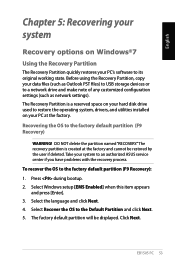
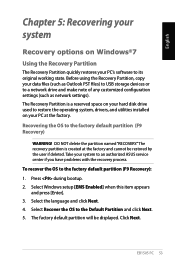
... your system
Recovery options on your system to an authorized ASUS service center if you have problems with the recovery process.
Recovering the OS to the Default Partition and click Next. 5. To recover the OS to the factory default partition (F9 Recovery): 1. EB1505 PC 53 The factory default partition will be restored by the user...
User's Manual for English Edition - Page 54
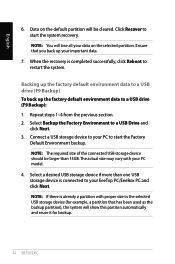
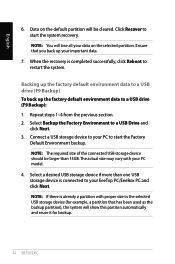
...data to restart the system. When the recovery is already a partition with your EeeTop PC/EeeBox PC and click Next. Repeat steps 1-4 from the previous section. 2. Connect a USB storage device to your PC model.
4.
English
6. Ensure that has been used as the backup partition), the system ... actual size may vary with proper size in the selected USB storage device (for backup.
54 EB1505 PC
User's Manual for English Edition - Page 56


.... 4. Click Next.
56 EB1505 PC To create a USB recovery drive: 1. NOTE: For details, refer to recover your setup screen. All files on your PC's settings. WARNING! English
Recovering from ...the All Apps screen. From the Control Panel's System and Security, click Find and fix problems...
User's Manual for English Edition - Page 64


... or press any key on FreeDOS and Linux-based products.
64 EB1505 PC All ASUS products with the ENERGY STAR logo comply with the ENERGY STAR standard, and the power management feature is NOT supported on the keyboard. The monitor and computer are automatically set to the environment. English
ENERGY STAR complied product
ENERGY STAR is...
User's Manual for English Edition - Page 66


...-23, 40880 RATINGEN,
Europe
GERMANY
66 EB1505 PC Manufacturer ASUSTeK Computer Inc. Address 15 Li-Te Road, Peitou, Taipei, Taiwan 11259 Telephone +886-2-2894-3447 Fax +886-2-2890-7798 E-mail info@asus.com.tw Web site www.asus.com.tw
Technical Support Telephone Online support
+86-21-38429911 support.asus.com
ASUS COMPUTER INTERNATIONAL (America) Address 800 Corporate Way...
Asus EB1505 Reviews
Do you have an experience with the Asus EB1505 that you would like to share?
Earn 750 points for your review!
We have not received any reviews for Asus yet.
Earn 750 points for your review!


