Asus ET2011EG Support and Manuals
Get Help and Manuals for this Asus item
This item is in your list!

View All Support Options Below
Free Asus ET2011EG manuals!
Problems with Asus ET2011EG?
Ask a Question
Free Asus ET2011EG manuals!
Problems with Asus ET2011EG?
Ask a Question
Most Recent Asus ET2011EG Questions
Another Monitor
hi,i have asus all in one ET2011EG and now i want to connect another monitor to it but it just has h...
hi,i have asus all in one ET2011EG and now i want to connect another monitor to it but it just has h...
(Posted by rashidanimate 9 years ago)
Popular Asus ET2011EG Manual Pages
User Manual - Page 2


... any means, except documentation kept by the purchaser for identification purposes only. However, the manufacturer makes no guarantee regarding the accuracy of ASUSTeK COMPUTER, INC. ("ASUS"). No part of this manual are used for backup purposes, without prior notice. Every effort has been made to make changes without the express written permission of its...
User Manual - Page 3
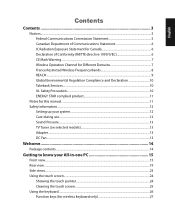
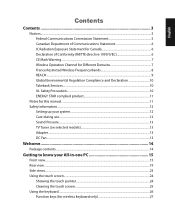
... 8 REACH...9 Global Environmental Regulation Compliance and Declaration 10 Takeback Services...10 UL Safety Precaution...10 ENERGY STAR complied product 11
Notes for this manual...11 Safety information...12
Setting up your system...12 Care during use...12 Sound Pressure...13 TV Tuner (on selected models 13 Adapter...13 DC Fan...13
Welcome 14
Package...
User Manual - Page 6
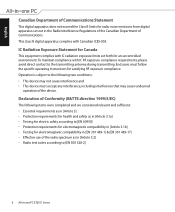
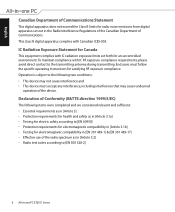
...: • This device may not cause interference and • This device must follow the specific operating instructions for Canada
This equipment complies with IC RF exposure compliance requirements, please avoid direct contact to ... maintain compliance with IC radiation exposure limits set out in -one PC ET2011 Series
This class B digital apparatus complies with Canadian ICES-003.
User Manual - Page 10
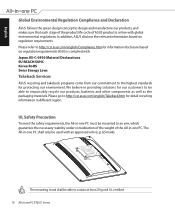
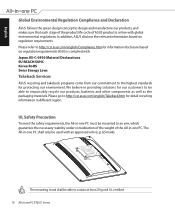
...PC must be mounted to an arm, which guaranties the necessary stability under consideration of the weight of ASUS product is complied with: Japan JIS-C-0950 Material Declarations EU REACH SVHC Korea RoHS Swiss Energy Laws
Takeback Services
ASUS... materials. English
Global Environmental Regulation Compliance and Declaration
ASUS follows the green design concept to design and manufacture...
User Manual - Page 11


... follow to yourself. All-in this manual. Please visit http://www.energy.gov/powermanagement for reference only. Visit the ASUS website at www.asus.com for special situations.
IMPORTANT: Instructions that you MUST follow to prevent injury to complete a task. In addition, please visit http://www. Actual product specifications and software screen images may vary...
User Manual - Page 12


...problems with the product, unplug the power cord and contact a qualified service... technician or your retailer. • The power cord or plug is damaged. • Liquid has been spilled into the ventilation openings. • Use this product near water or a heated source such as a radiator. • Set up your system. • Do not use this product in -one PC ET2011... instructions....
User Manual - Page 13


... the National Electric Code, which provides guidelines for proper grounding and, in -one PC ET2011 Series 13
English
Sound Pressure
Warning: Excessive sound pressure from the moving part that may increase the earphones or headphones output voltage, and therefore the sound pressure level. TV Tuner (on selected models)
Note to CATV System Installer-This reminder is...
User Manual - Page 20
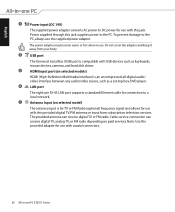
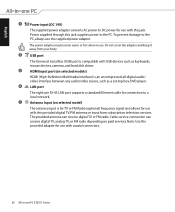
... . Do not cover the adapter and keep it away from subscription television services. Cable service connection can receive digital TV or FM radio.
HDMI input port (on paid services. The power adapter may become warm or hot when in -one PC ET2011 Series Note: Use the provided adapter for use the supplied power adapter. English...
User Manual - Page 21


English
2
1
34 5 6 7
1
2
Stand Allows you to be secured using Kensington® compatible security products. All-in-one PC ET2011 Series 21
These security products usually include a metal cable and lock that prevent the computer to position the system upright. Kensington® Lock port The Kensington® lock port allows the computer to be removed from a fixed object.
User Manual - Page 22
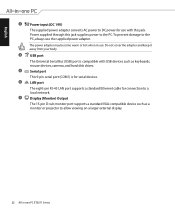
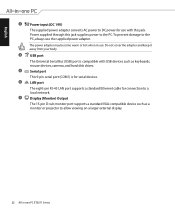
Power supplied through this jack. To prevent damage to the PC, always use the supplied power adapter. LAN port The eight-pin RJ-45 LAN port supports a standard Ethernet cable for serial devices.
The power adapter may become warm or hot when in -one PC ET2011 Series Serial port
6
7
This 9-pin serial port (COM1) is...
User Manual - Page 23
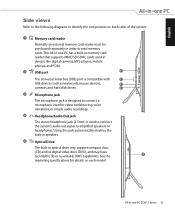
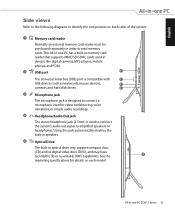
... the system's audio out signal to read memory cards.This All-in-one PC ET2011 Series 23 Using this jack automatically disables the built-in speakers.
5
Optical Drive
The built-in -one PC has a built-in memory card reader that supports MMC/SD/SDHC cards used in devices like digital cameras, MP3 players, mobile...
User Manual - Page 27


... settings are necessary to use the wireless LAN. Fn + F11: Decreases the speaker volume (only in suspend mode.
To access the colored commands, hold the Function key while pressing a key with models.... OS). The actual colored function keys and supported commands may vary with a colored command. Fn + F10: Toggles the speakers ON and OFF (only in -one PC ET2011 Series 27 Fn + F12: Increases the ...
User Manual - Page 34
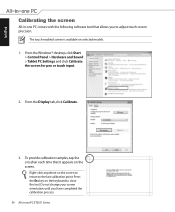
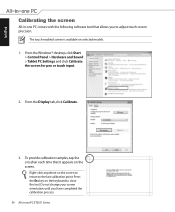
...close the tool. From the Windows® desktop, click Start > Control Panel > Hardware and Sound > Tablet PC Settings and click Calibrate the screen for pen or touch input.
2. Press the Esc key on the keyboard ... each time that allows you have completed the calibration process.
34 All-in -one PC ET2011 Series The touch-enabled screen is available on the screen to return to the last calibration ...
User Manual - Page 41
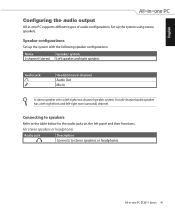
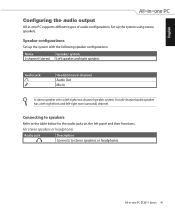
English
Configuring the audio output
All-in -one PC supports different types of audio configurations. For stereo speakers or headphones
Audio jack
Description Connects to the table below for the audio jacks on the left panel and their functions.
All-in -one PC ET2011 Series 41
Speaker configurations
Set up the system using stereo speakers. Connecting...
User Manual - Page 44
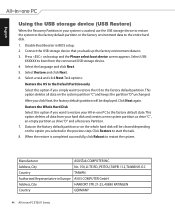
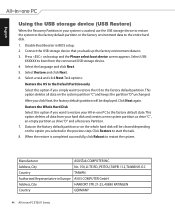
...-one PC ET2011 Series Click Next again. Address, City
No. 150, LI-TE RD., PEITOU, TAIPEI 112, TAIWAN R.O.C
Country
TAIWAN
Authorized Representative in Europe ASUS COMPUTER GmbH
...Address, City
HARKORT STR. 21-23, 40880 RATINGEN
Country
GERMANY
44 All-in BIOS setup. 2. English
Using the USB storage device...
Asus ET2011EG Reviews
Do you have an experience with the Asus ET2011EG that you would like to share?
Earn 750 points for your review!
We have not received any reviews for Asus yet.
Earn 750 points for your review!
