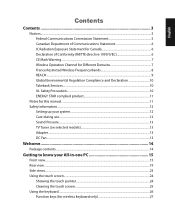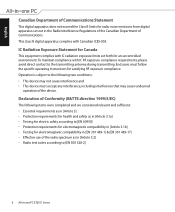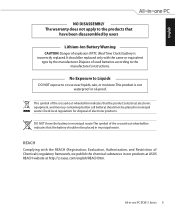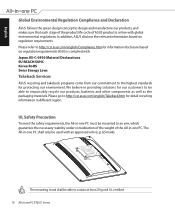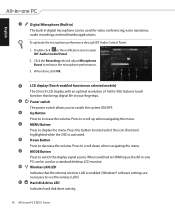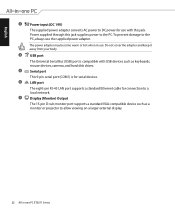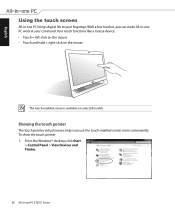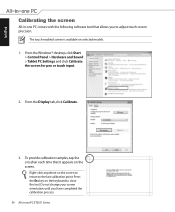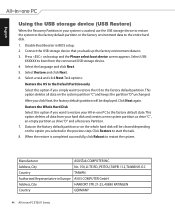Asus ET2011EG Support Question
Find answers below for this question about Asus ET2011EG.Need a Asus ET2011EG manual? We have 1 online manual for this item!
Question posted by rashidanimate on November 24th, 2014
Another Monitor
hi,i have asus all in one ET2011EG and now i want to connect another monitor to it but it just has hdmi export.can i use DVI to HDMI cable for this problem and it can be helpful or not?
Current Answers
Related Asus ET2011EG Manual Pages
Similar Questions
Using Asus Vivostick Pc Ts10 On My Phillips 35' Dtv As Monitor. Desktop Display
is too large-edges and corners out of viewing area. Cannot drag them in to correct size. Cannot find...
is too large-edges and corners out of viewing area. Cannot drag them in to correct size. Cannot find...
(Posted by weisebob1 7 years ago)
Wifi Antenna
I own an Asus M11BB computer. I recently moved, and lost the little wifi antenna that screws on to t...
I own an Asus M11BB computer. I recently moved, and lost the little wifi antenna that screws on to t...
(Posted by klsycanoy 8 years ago)
Find A Graphics Card(s) So I Can Use 4 Monitors
My ASUS, now 3 years old, came with a ATI Radeon HD 4600 Series supports two monitors. i want to upg...
My ASUS, now 3 years old, came with a ATI Radeon HD 4600 Series supports two monitors. i want to upg...
(Posted by rjsikor 9 years ago)
Hdmi Stopped Working On Asus Cm6630
For a couple of days I noticed that loading of programs was becoming sluggish, even with a 500MB SSD...
For a couple of days I noticed that loading of programs was becoming sluggish, even with a 500MB SSD...
(Posted by bca 10 years ago)
Cm6870 Hdmi Out Not Working
Hello, I recently purchased the CM6870. I am trying to extend my desktop to an HDTV via the HDMI po...
Hello, I recently purchased the CM6870. I am trying to extend my desktop to an HDTV via the HDMI po...
(Posted by mikedeletto 10 years ago)