Asus EB1030 Support and Manuals
Asus EB1030 Videos
Popular Asus EB1030 Manual Pages
User's Manual for English Edition - Page 2


No part of their respective owners. Every effort has been made to ensure that the contents of this manual may or may be registered trademarks or copyrights of this manual, including the products and software described in it, may not be reproduced, transmitted, transcribed,.... However, the manufacturer makes no guarantee regarding the accuracy of ASUSTeK COMPUTER, INC. ("ASUS").
User's Manual for English Edition - Page 3


... Regulation Compliance and Declaration 11 ASUS Recycling/Takeback Services 11 ENERGY STAR complied product 12 Notes for this manual 12
Welcome 13
Package contents 13
Knowing your PC 14
Front view 14 Rear view...16
Positioning your PC 18
Installing the stand (optional 18 Installing your PC to a monitor (optional 19
Setting up your PC 22
Connecting to a display 22...
User's Manual for English Edition - Page 8


...noise emissions from digital apparatus set forth for satisfying RF ...set out in our products at ASUS REACH website at http://csr.asus.com/english/REACH.htm.
8 EB1030/ EB1031/ EB1033
REACH
Complying with Canadian ICES-003. End users must accept any interference, including interference
that may not cause interference and • This device must follow the specific operating instructions...
User's Manual for English Edition - Page 9


...following technical problems with the
EB1030/ EB1031/ EB1033 9 Do not block or cover these openings. Be sure to set up your ... information
Your PC is turned off, a small amount of electrical
current still flows. However, to need. Setting up the ...instructions in environments with ambient temperatures between 0˚C and 35˚C.
• If you encounter the following safety instructions....
User's Manual for English Edition - Page 10


...manufacturer's instructions. Check local technical support services for product recycling. Replace only with the same or equivalent type recommended by users
DO NOT throw the PC in municipal... waste. Check local technical support services for battery replacement.
10 EB1030/ EB1031/ EB1033 English
product, unplug the power cord and contact a qualified service technician or your retailer. ...
User's Manual for English Edition - Page 11


.../Takeback Services
ASUS recycling and takeback programs come from our commitment to the highest standards for you to be able to responsibly recycle our products, batteries, other components as well as the packaging materials. EB1030/ EB1031/ EB1033 11
English
Global Environmental Regulation Compliance and Declaration
ASUS follows the green design concept to design and...
User's Manual for English Edition - Page 12


...MUST follow to prevent injury to the environment. NOTE: Additional information for this manual.
Please visit http://www.energy.gov/powermanagement for detail information on FreeDOS-based ...12 EB1030/ EB1031/ EB1033 English
ENERGY STAR complied product
ENERGY STAR is enabled by default. The monitor and computer are automatically set to complete a task. ENERGY STAR is NOT supported ...
User's Manual for English Edition - Page 13


.../EB1033)
AC adapter
Power cord
Quick Start Guide
Remote Control (optional)
Warranty card
Quick start guide
If the device or its components fail or malfunction during normal and proper use within the warranty period, bring the warranty card to the ASUS Service Center for replacement of your new PC.
EB1030/ EB1031/ EB1033 13 English
Welcome
Congratulations on...
User's Manual for English Edition - Page 18


Align the stand screw to the PC screw hole, and then secure the
stand to the PC with the optional stand. X
English
Positioning your PC
Installing the stand (optional)
Erect your EB1030/ EB1031/ EB1033 with a screw driver. To do so: 1.
Stand screw 18 EB1030/ EB1031/ EB1033 Locate the screw hole on the bottom of the PC. 2.
User's Manual for English Edition - Page 20


English
2. Place your PC onto the VESA mount noting the correct alignment, and then secure the PC to the VESA mount from below with the stand screw.
1
2 3
Make sure that the ASUS trademark on the rotation wheel of the VESA mount is set to its customary position when putting in the PC so that the machine can rotate properly.
1 2
20 EB1030/ EB1031/ EB1033
User's Manual for English Edition - Page 24


...; Adjust the power management settings in the Window® Control Panel. This is to ensure that your PC is not in use, ...unplug the power adapter or switch off the AC outlet to a low power consumption mode and is set to save on the system.
4
3 2
1
• When your PC is fully operational at the same time. To enter the BIOS setup, press repeatedly during bootup.
24 EB1030...
User's Manual for English Edition - Page 25


... password.
4. When connecting, you cannot find the desired access point, click the Refresh icon on the list.
5. Click the wireless network icon with operating systems. Visit the ASUS website at www.asus.... your PC
All screenshots in the list again. Actual screen images may have to build the connection. If you may vary with an orange star Windows® Notification area.
2. EB1030/ EB1031...
User's Manual for English Edition - Page 30


... the Windows® notification
area, right-click the ASUS Easy Update icon. 2. Select Schedule to set how often you want to activate the update.
4. Select Update to download, and then click OK.
30 EB1030/ EB1031/ EB1033 Check the item(s) you can download.
5. English
ASUS Easy Update
ASUS Easy Update is a software tool that automatically detects and downloads the latest BIOS, drivers...
User's Manual for English Edition - Page 31
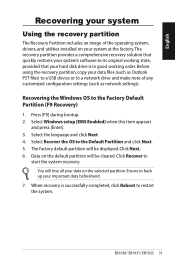
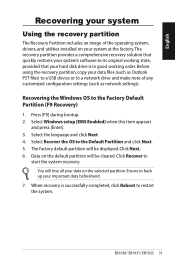
... copy your data files (such as network settings). Select Windows setup [EMS Enabled] when this item appears
and ...drivers, and utilities installed on your system at the factory.The recovery partition provides a comprehensive recovery solution that quickly restores your system's software to its original working order. Press [F9] during bootup. 2. Click Recover to
start the system recovery. EB1030...
User's Manual for English Edition - Page 34


...
Address Harkort Str. 21-23, D-40880 Ratingen, Germany Fax +49-2102-959911 Web site www.asus.de Online contact www.asus.de/sales
Technical Support
Component Telephone System/Notebook/Eee/ LCD Telephone Support Fax Online support
+49-1805-010923 +49-1805-010920
+49-2102-9599-11 support.asus.com
34 EB1030/ EB1031/ EB1033 English
ASUS contact information
ASUSTeK COMPUTER INC.
Asus EB1030 Reviews
Do you have an experience with the Asus EB1030 that you would like to share?
Earn 750 points for your review!
We have not received any reviews for Asus yet.
Earn 750 points for your review!


