Asus ET2010AG Support and Manuals
Get Help and Manuals for this Asus item
This item is in your list!

View All Support Options Below
Free Asus ET2010AG manuals!
Problems with Asus ET2010AG?
Ask a Question
Free Asus ET2010AG manuals!
Problems with Asus ET2010AG?
Ask a Question
Popular Asus ET2010AG Manual Pages
User Manual - Page 3


...and Declaration 10 Takeback Services...10 UL Safety Precaution...10
Notes for this manual...11 Safety information...12
Setting up your system...12 Care during use...12
Welcome 13
Package contents...13
Getting to know your EeeTop PC 14
Front view...14......21 Function keys (for wireless keyboard only 22
Positioning your EeeTop PC 23
Placing on the desktop...23 Mounting to the wall (for wall mount...
User Manual - Page 4


English
Setting up your EeeTop PC 25
Connecting the wired keyboard and mouse 25 Connecting the wireless keyboard and mouse 25 Powering on the system...26 Powering off... IP...29 Using a dynamic IP (PPPoE 31 Configuring the audio output...34 Speaker configurations...34 Connecting to speakers...34 Configuring audio output settings 35
Recovering your system 36
Using the hidden partition...36
User Manual - Page 9


EeeTop PC ET2010 Series DO NOT throw the ...disassembled by the manufacturer. This product is incorrectly replaced. Replace only with the REACH (Registration, Evaluation, Authorization, and Restriction of electronic products. Check local regulations for disposal of Chemicals) regulatory framework, we publish the chemical substances in our products at ASUS REACH website at http://green.asus...
User Manual - Page 10
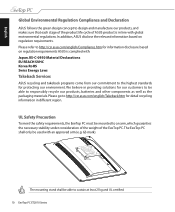
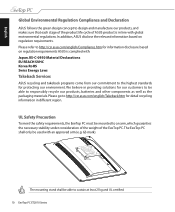
... complied with: Japan JIS-C-0950 Material Declarations EU REACH SVHC Korea RoHS Swiss Energy Laws
Takeback Services
ASUS recycling and takeback programs come from our commitment to sustain at least 21kg and UL certified.
10 EeeTop PC ET2010 Series
The mounting stand shall be able to the highest standards for protecting our environment. GS...
User Manual - Page 11


...: Additional information for special situations. TIP: Tips and useful information that help you MUST follow to yourself. IMPORTANT: Instructions that you perform certain tasks properly, take note of the following symbols used throughout this manual.
EeeTop PC ET2010 Series 11 Actual product specifications and software screen images may vary with territories. English
Notes for this...
User Manual - Page 12


... as a radiator. • Set up your system
• Read and follow the operating instructions. • The system was dropped or the cabinet is turned off the system and disconnect the power cord from the wall. • Spray a small amount of safety for information technology equipment. English
Safety information
Your EeeTop PC ET2010 Series is...
User Manual - Page 15
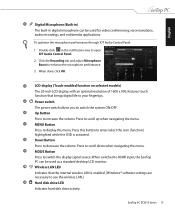
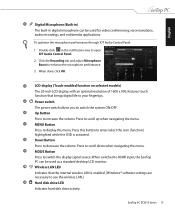
...settings are necessary to use the wireless LAN.) Hard disk drive LED Indicates hard disk drive activity. Down Button Press to enhance the microphone performance.
3. When switched to HDMI input, the EeeTop PC...
4
5
6 7
8 9
10
11
LCD display (Touch-enabled function on selected models) The 20-inch LCD display, with an optimal resolution of 1600 x 900, features ...
User Manual - Page 17


... receive digital TV, analog TV, or FM radio depending on paid services. Note: Use the provided adapter for use with USB devices such as a set-top box, DVD player. Do not cover the adapter and keep it away from subscription television services. EeeTop PC ET2010 Series 17
The power adapter may become warm or hot...
User Manual - Page 18
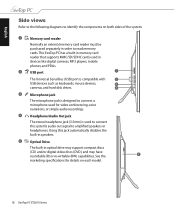
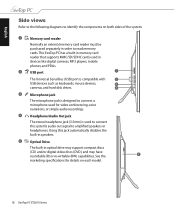
...views
Refer to the following diagrams to identify the components on each model.
18 EeeTop PC ET2010 Series See the
5
marketing specifications for video conferencing, voice narrations, or simple audio recordings.
4
... order to read memory cards.This EeeTop PC has a built-in memory card reader that supports MMC/SD/SDHC cards used in optical drive may support compact discs
(CD) and/or ...
User Manual - Page 22
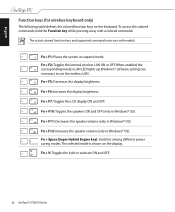
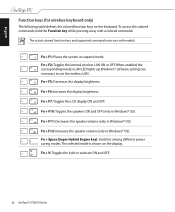
...(only in webcam ON and OFF.
22 EeeTop PC ET2010 Series Fn + F2: Toggles the ...pressing a key with models. The actual colored function keys and supported commands may vary with... a colored command. When enabled, the corresponding wireless LAN LED lights up. Fn + F12: Increases the speaker volume (only in Windows® OS). Windows® software settings...
User Manual - Page 24


... following the instructions described in this illustration is for wall mount model only)
To mount your wall mount kit package. Firmly install your wall mount kit (VESA75 or VESA100) to the EeeTop PC using four screws (M4 x 16mm) that came with the wall mount kit package.
• The wall mount kit in the installation manual that you...
User Manual - Page 25


...EeeTop PC ET2010 Series 25 Actual appearances and specifications (wired or wireless) of the keyboard and mouse may vary with territories. The illustrations above are for reference only. You can begin using the wireless
HDMI
ANT/CABLE
keyboard and mouse. English
Setting up your EeeTop PC...to the USB port on the EeeTop PC.
3. Install batteries to the wireless keyboard and mouse.
2.
User Manual - Page 26
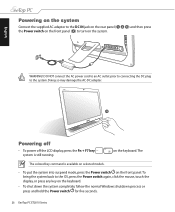
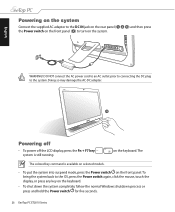
...click the mouse, touch the display, or press any key on the system.
3 1
2
HDMI
ANT/CABLE
WARNING! To bring the system back to the system. on the front panel. The... power off the LCD display, press the Fn + F7 key system is available on selected models.
• To put the system into suspend mode, press the Power switch on the keyboard... for five seconds.
26 EeeTop PC ET2010 Series
User Manual - Page 34


... (surround) channel.
A multi-channel audio speaker has a left-right front and left -right, two channel speaker system. English
Configuring the audio output
EeeTop PC supports different types of audio configurations.
Set up the system with the following speaker configurations:
Name
Speaker system
2-channel (stereo) Left speaker and right speaker. Connecting to speakers
Refer to...
User Manual - Page 36
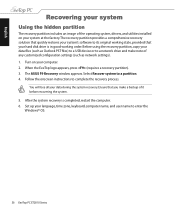
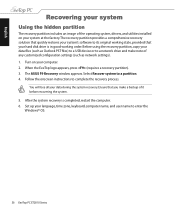
Set up your language, time zone, keyboard, computer name, and user name to a partition. 4. English
Recovering your system
Using the hidden partition
The recovery partition includes an image of the operating system, drivers, and utilities installed on your computer. 2. The ASUS F9 Recovery window appears. When the EeeTop logo appears, press (requires a recovery partition). 3. You will...
Asus ET2010AG Reviews
Do you have an experience with the Asus ET2010AG that you would like to share?
Earn 750 points for your review!
We have not received any reviews for Asus yet.
Earn 750 points for your review!
