Asus CT5421 Support and Manuals
Popular Asus CT5421 Manual Pages
User Manual - Page 3


... this manual 7
Welcome 8
Package contents 8
Knowing your Desktop PC 9
Front / Rear panel features 9
Setting up your Desktop PC 12
Connecting devices 12 Connecting the power 13 Pressing the power button to turn on the system 13 Using the Media Center remote (optional 14
Recovering your system 16
Using the recovery DVD 16
Troubleshooting 18
ASUS Essentio Desktop PC
User Manual - Page 5
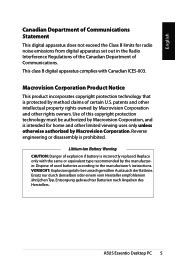
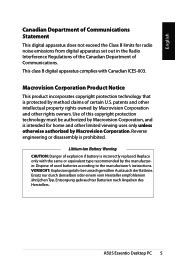
...other rights owners. ASUS Essentio Desktop PC VORSICHT: ...replaced. Use of this copyright protection technology must be authorized by Macrovision Corporation, and is protected by Macrovision Corporation and other intellectual property rights owned by method claims of Communications. Lithium-Ion Battery Warning CAUTION: Danger of used batteries according to the manufacturer's instructions...
User Manual - Page 6
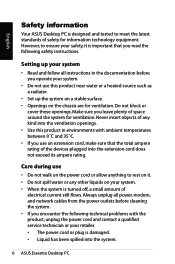
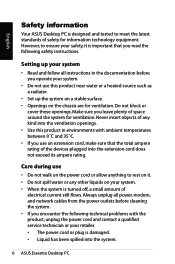
... following technical problems with ambient ..., unplug the power cord and contact a qualified service technician or your safety, it . • ...ASUS Desktop PC is important that the total ampere rating of the devices plugged into the system.
ASUS Essentio Desktop PC Setting up the system on a stable surface. • Openings on your system
• Read and follow all instructions...
User Manual - Page 7
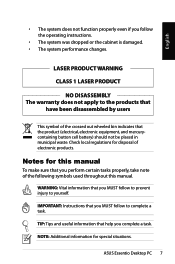
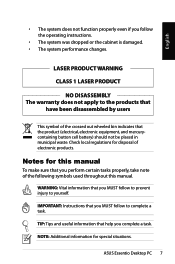
... properly even if you follow to prevent injury to yourself.
ASUS Essentio Desktop PC WARNING: Vital information that you MUST follow the operating instructions.
• The system was dropped or the cabinet is damaged. • The system performance changes.
Notes for this manual. IMPORTANT: Instructions that the product (electrical, electronic equipment, and mercurycontaining button...
User Manual - Page 8
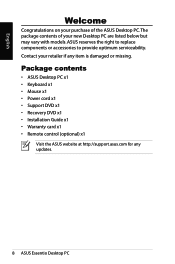
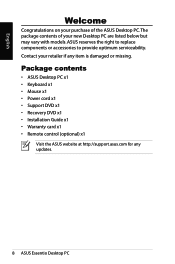
...x1
Visit the ASUS website at http://support.asus.com for any item is damaged or missing. Contact your purchase of your new Desktop PC are listed below but may vary with models. ASUS reserves the right to replace components or accessories to provide optimum serviceability. English
Welcome
Congratulations on your retailer if any updates.
ASUS Essentio Desktop PC
The package contents...
User Manual - Page 9
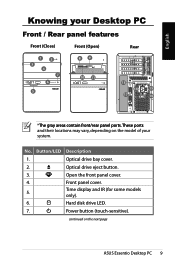
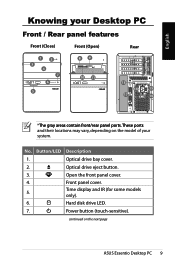
...
Open the front panel cover.
4.
No. Button/LED Description
1.
Power button (touch-sensitive). continued on the model of your Desktop PC
Front / Rear panel features
Front (Close)
Front (Open)
Rear
1
2
3
4
7
6
5
89 ...7.
Front panel cover.
5. Time display and IR (for some models only).
6. English
Knowing your system. T��h�e�...
User Manual - Page 12
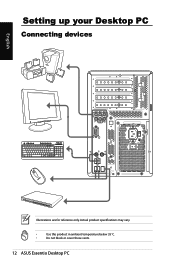
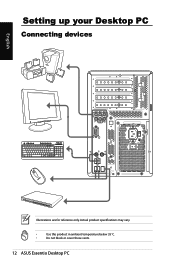
Actual product specifications may vary.
•
Use this product in ambient temperature below 35˚C.
•
Do not block or cover these vents.
12 ASUS Essentio Desktop PC Setting up your Desktop PC
Connecting devices
English
C T R BASS
REAR S P K
SIDE S P K
LINE IN
FRONT
MIC IN
Illustrations are for reference only.
User Manual - Page 13
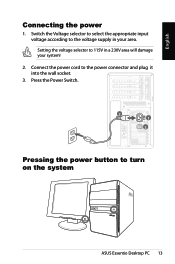
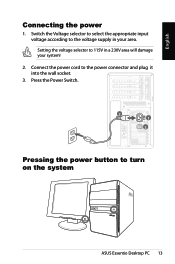
... in your system!
2. Setting the voltage selector to the voltage supply in a 230V area will damage your area. Press the Power Switch.
2 1
3
Pressing the power button to the power connector and plug it into the wall socket.
3. Connect the power cord to turn on the system
ASUS Essentio Desktop PC 13 English
Connecting the...
User Manual - Page 15
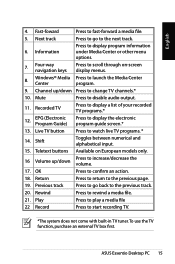
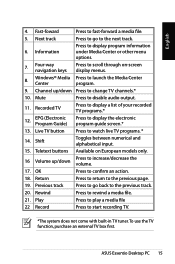
...Windows® Media Press to watch live TV programs. *
14. Channel up /down Press to change TV channels.*
10. Live TV button Press to launch the Media Center
Center
program.
9. Play
Press to play a media file
22 Record
Press to the previous page.
19. ASUS Essentio Desktop PC...Program Guide)
Press to confirm an action.
18. OK
Press to display the electronic program guide ...
User Manual - Page 16
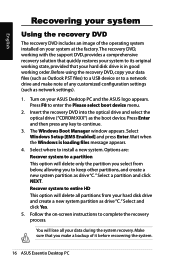
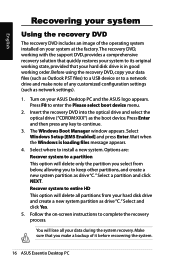
... make a backup of it before recovering the system.
16 ASUS Essentio Desktop PC Turn on your data during the system recovery. Select Windows Setup [EMS Enabled] and press Enter. You will delete all your ASUS Desktop PC and the ASUS logo appears. Press Enter and then press any customized configuration settings (such as Outlook PST files) to a USB device...
User Manual - Page 17
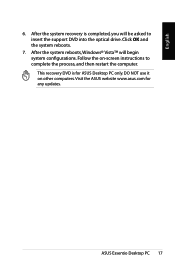
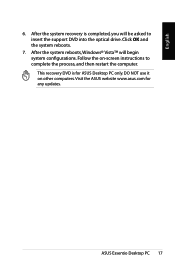
... any updates. This recovery DVD is completed, you will begin system configurations. Visit the ASUS website www.asus.com for ASUS Desktop PC only. ASUS Essentio Desktop PC 17
Follow the on other computers. DO NOT use it on -screen instructions to insert the support DVD into the optical drive. Click OK and the system reboots.
7. After the system reboots, Windows®...
User Manual - Page 18
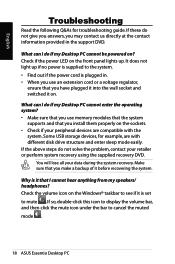
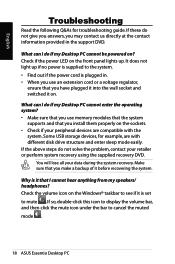
... supplied to the system. • Find out if the power cord is it is set to cancel the muted mode .
18 ASUS Essentio Desktop PC What can I do not solve the problem, contact your data during the system recovery. English
Troubleshooting
Read the following Q&As for example, are compatible with different disk drive structure and enter...
User Manual - Page 55
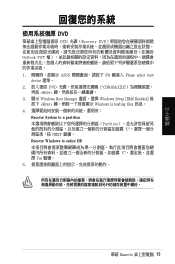
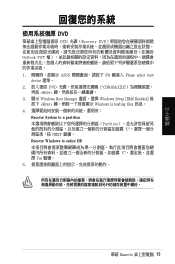
繁體中文
DVD
DVD 光碟(Recovery DVD Outlook PST 1 ASUS F8 鍵進入 Please select boot
device 選單。 2 DVD CDROM:XXX
再按
User Manual - Page 74
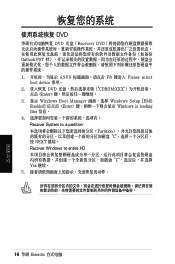
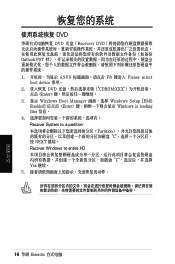
DVD
DVD 光盤(Recovery DVD Outlook PST 1 ASUS F8 鍵進入 Please select
boot device 菜單。 2 DVD CDROM:XXX
點擊
User Manual - Page 83
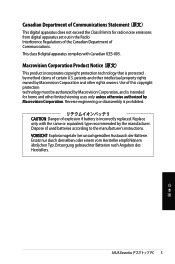
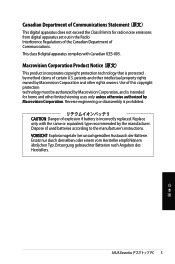
...Dispose of explosion if battery is intended for radio noise emissions from digital apparatus set out in the Radio Interference Regulations of the Canadian Department of Communications. Entsorgung gebrauchter Batterien nach Angaben des Herstellers.
日 本 語
ASUS Essentio PC This class B digital apparatus complies with the same or equivalent type recommended by Macrovision...
Asus CT5421 Reviews
Do you have an experience with the Asus CT5421 that you would like to share?
Earn 750 points for your review!
We have not received any reviews for Asus yet.
Earn 750 points for your review!

