Asus CP1130 Support and Manuals
Most Recent Asus CP1130 Questions
Recommended
what video card compatible in my asus cp1130? answer me pls
what video card compatible in my asus cp1130? answer me pls
(Posted by zodiacsyn 9 years ago)
Popular Asus CP1130 Manual Pages
User Manual - Page 10
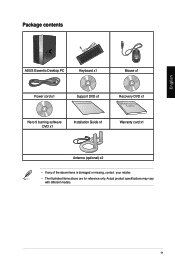
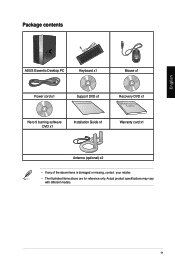
... contents
ASUS Essentio Desktop PC
Keyboard x1
Mouse x1
Power cord x1
Support DVD x1
Installation Guide
Recovery DVD x1
Nero 9 burning software DVD x1
Installation Guide x1
Warranty card x1
Antenna (optional) x2
• If any of the above items is damaged or missing, contact your retailer. • The illustrated items above are for reference only. Actual product specifications...
User Manual - Page 11
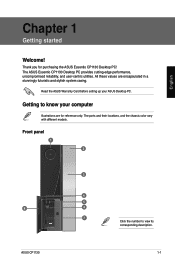
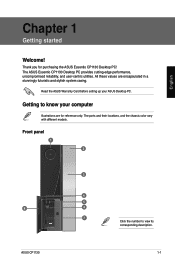
... setting up your computer
Illustrations are encapsulated in a stunningly futuristic and stylish system casing. Thank you for reference only. English
Chapter 1
Getting started
Welcome!
The ASUS Essentio CP1130 Desktop PC provides cutting-edge performance, uncompromised reliability, and user-centric utilities.
The ports and their locations, and the chassis color vary with different models...
User Manual - Page 13


...channel
Line In Front Speaker Out
Mic In Center/Subwoofer Rear Speaker Out Side Speaker Out
ASUS CP1130
1-3 Power connector. Line Out port (lime). This port connects to a Local Area ...). English
1. Air vents.
Plug the power cord to the audio configuration table below for your computer.
2. This port connects to a microphone.
5. Microphone port (pink). This port connects to ...
User Manual - Page 15
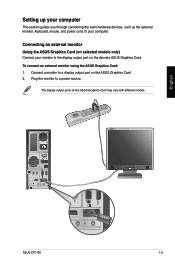
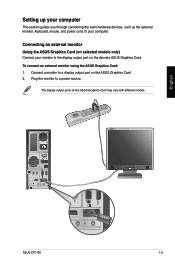
... a display output port on the ASUS Graphics Card may vary with different models.
Setting up your computer
This section guides you through connecting the main hardware devices, such as the external monitor, keyboard, mouse, and power cord, to your monitor to the display output port on the discrete ASUS Graphics Card.
English
ASUS CP1130
1-5 To connect an external...
User Manual - Page 19
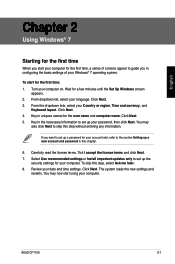
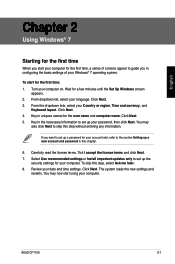
... click Next to set up the
security settings for the user name and computer name. ASUS CP1130
2-1 Wait for the first time: 1. Click Next. 3. From the dropdown lists, select your computer. Key in the necessary information to skip this step, select Ask me later. 8. Select Use recommended settings or Install important updates only to set up your password, then click Next...
User Manual - Page 21
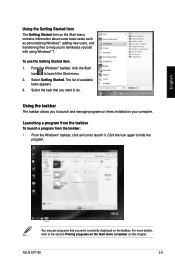
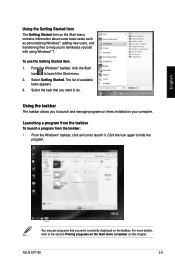
... programs or items installed on your computer. Using the taskbar
The taskbar allows you to familiarize yourself with using Windows® 7. Launching a program from the taskbar To launch a program from the taskbar: • From the Windows® taskbar, click an icon to hide the
program.
Click the icon again to launch it. ASUS CP1130
2-3
User Manual - Page 33


It is a third-party anti-virus software protecting your computer from virus attacking.
To launch Windows® Help and Support, click > Help and Support. ASUS CP1130
2-15 It is purchased separately. English
Ensure that you with guides and answers in using the applications in Windows® 7 platform. To activate Trend Micro Internet Security: 1. Click Next. 4. Run the...
User Manual - Page 34


Click from your computer. Rear panel
2. ASUS CP1130
3-1
Doing so may cause data loss or damage the USB storage device. To connect a USB storage device: • Insert the USB storage device to your computer
Connecting a USB storage device
This desktop PC provides USB 2.0/1.1 ports on your
computer, then click Eject USB2.0 FlashDisk. Chapter 3
Connecting devices to your computer.
DO...
User Manual - Page 36


English
Connecting 4-channel Speakers Connecting 6-channel Speakers
ASUS CP1130
3-3
User Manual - Page 38
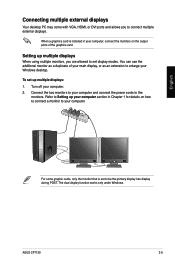
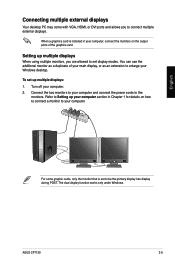
.... Connecting multiple external displays
Your desktop PC may come with VGA, HDMI, or DVI ports and allows you are allowed to set to your computer. 2. When a graphics card is set display modes. Setting up multiple displays
When using multiple monitors, you to your main display, or as a duplicate of the graphics card. ASUS CP1130
3-5
English
For some graphic...
User Manual - Page 40


The HDMI cable is less than 15 meters. English
ASUS CP1130
3-7
Connecting an HDTV
Connect a High Definition TV (HDTV) to the HDMI port of your HDMI cable is purchased separately.
• To get the best display performance, ensure that your computer.
• You need an HDMI cable to connect the HDTV and the computer.
User Manual - Page 41
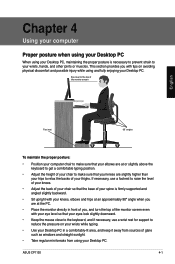
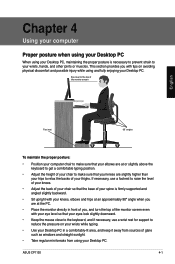
ASUS CP1130
4-1 If necessary, use a footrest to raise the level of your knees.
• Adjust the back of your chair so that the base of your spine is firmly supported and angled slightly ... and other joints or muscles. Chapter 4
Using your computer
Proper posture when using your Desktop PC
When using and fully enjoying your Desktop PC. Eye level to the top of the monitor screen
English...
User Manual - Page 43


...-click the CD/DVD drive icon to the optical drive with the label side facing up. 3. ASUS CP1130
4-3 While the system is on, do either of the following to access your system is NOT enabled in your computer, click Windows® 7 Start button on it . 4. Select a program from the disc tray. While your...
User Manual - Page 50
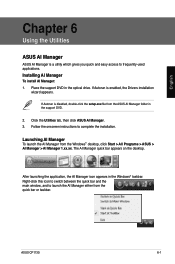
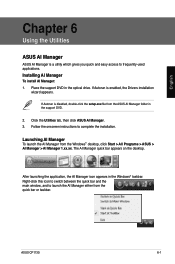
... in the optical drive. ASUS CP1130
6-1
If Autorun is disabled, double-click the setup.exe file from the Windows® desktop, click Start > All Programs > ASUS > AI Manager > AI Manager 1.xx.xx.
Launching AI Manager
To launch the AI Manager from the ASUS AI Manager folder in the support DVD.
2. Installing AI Manager
To install AI Manager: 1.
If Autorun...
User Manual - Page 59
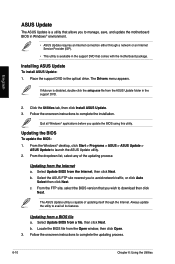
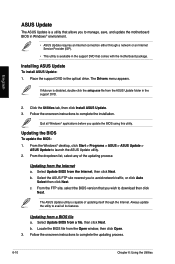
... Install ASUS Update. 3. Updating the BIOS
To update the BIOS: 1. b. c. Select Update BIOS from a BIOS file
a. Quit all its features.
Updating from a file, then click Next. The Drivers menu appears. Locate the BIOS file from the Internet, then click Next. Follow the onscreen instructions to launch the ASUS Update utility. 2.
From the Windows® desktop...
Asus CP1130 Reviews
Do you have an experience with the Asus CP1130 that you would like to share?
Earn 750 points for your review!
We have not received any reviews for Asus yet.
Earn 750 points for your review!

