Asus BM5342 Support and Manuals
Popular Asus BM5342 Manual Pages
User Manual - Page 4


...2.3.4 Manual menu 2-6 2.3.5 ASUS contact information 2-6 2.3.6 Other information 2-7 2.4 ASUS AI Manager 2-9 2.4.1 Installing AI Manager 2-9 2.4.2 Launching AI Manager 2-9 2.4.3 AI Manager Quick Bar 2-9 2.4.4 Main 2-10 2.4.5 My favorites 2-14 2.4.6 Support 2-15 2.4.7 Information 2-15 2.5 Loading the initial OS default settings 2-16 2.6 Recovery DVD 2-16 2.6.1 Recovering a Windows®...
User Manual - Page 8


... cords. • Warning: Ensure that comes with a correct type; • Do not service this guide is organized
This guide contains the following parts: 1.
Chapter 1: System introduction
This chapter gives a general description of time. • Use this guide
Audience
This guide provides general information about the ASUS Desktop PC and instructions on the front and rear panels. 2.
User Manual - Page 10


...Power strip
5. They are not included in the system package.
Recovery DVD
• Optional items are purchased separately.
• Specifications depend on the desktop PC you purchased. DVD
•
Support DVD x1
5. Optional items
1. LAN cable
4.
Cables
•
Power cord x1
3.
Optical disk drive (ODD)
2.
ASUS Desktop PC with your retailer immediately.
User Manual - Page 15


...Power connector PS/2 mouse Parallel
RJ-45 Expansion slots
BM5642/MD200, BM5242, BM5342
ASUS BM5642/MD200, BP5242/SD100, BM5242, BM5342
1-5 Connect the USB mouse to a USB port either at the rear panel... or front panel.
1.4 Connecting to other peripheral devices
The ASUS Desktop PC is equipped with a ...
User Manual - Page 18
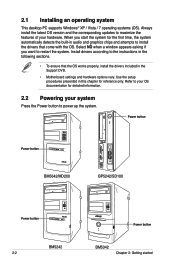
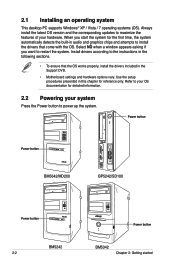
... that come with the OS. Use the setup procedures presented in this chapter for the first time, the system automatically detects the built-in audio and graphics chips and attempts to the instructions in the Support DVD.
• Motherboard settings and hardware options vary.
2.1 Installing an operating system
This desktop PC supports Windows® XP / Vista / 7 operating systems (OS...
User Manual - Page 19


ASUS BM5642/MD200, BP5242/SD100, BM5242, BM5342
2-3
The DVD automatically displays the Drivers menu if Autorun is NOT enabled on your computer, browse the contents of the Support DVD are subject to locate the file ASSETUP.EXE from the BIN folder. Click an icon to display Support DVD/ motherboard information
Click an item to install If Autorun is enabled...
User Manual - Page 21


...allows you to update the motherboard BIOS in Portable Document Format (PDF).
The Microsoft® DirectX 9.0c is a multimedia technology that the system supports. ASUS BM5642/MD200, BP5242/SD100, BM5242, BM5342
2-5 ASUS InstAll Installs all of your desktop PC.
Microsoft DirectX 9.0c Installs the Microsoft® DirectX 9.0c driver.
ASUS Update Installs ASUS Update that allows you...
User Manual - Page 22
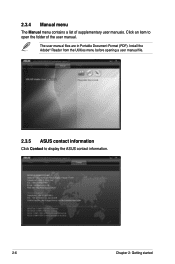
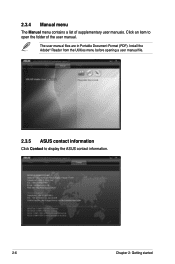
Install the Adobe® Reader from the Utilities menu before opening a user manual file.
2.3.5 ASUS contact information
Click Contact to open the folder of supplementary user manuals. The user manual files are in Portable Document Format (PDF).
2.3.4 Manual menu
The Manual menu contains a list of the user manual. Click an item to display the ASUS contact information.
2-6
Chapter 2: ...
User Manual - Page 23


...to display the specified information.
Motherboard Info Displays the general specifications of the Support DVD. ASUS BM5642/MD200, BP5242/SD100, BM5242, BM5342
2-7 2.3.6 Other information
The icons on the top right corner of the screen give additional information on the motherboard and the contents of the motherboard.
Browse this DVD Displays the Support DVD contents in graphical format...
User Manual - Page 25
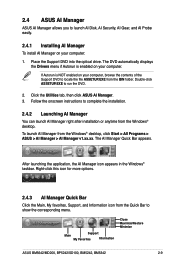
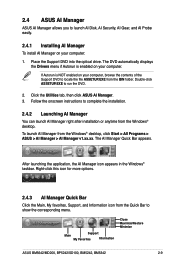
...
To install AI Manager on your computer. To launch AI Manager from the BIN folder. The AI Manager Quick Bar appears. Main
Support
My Favorites
Information
Close Maximize/Restore Minimize
ASUS BM5642/MD200, BP5242/SD100, BM5242, BM5342
2-9 If Autorun is enabled on your computer: 1. Follow the onscreen instructions to locate the file ASSETUP.EXE from the Windows®...
User Manual - Page 27


To lock a device:
1. Click OK.
Key in a password consisting of up to 20 alphanumeric characters.
2 Confirm your password hint (optional). 4. ASUS BM5642/MD200, BP5242/SD100, BM5242, BM5342
2-11 If you to set passwords to lock your removable storage devices such as a USB flash disk and a CD/DVD disk, which ensures more security for the first time, key...
User Manual - Page 29


... AI Probe automatically detects the motherboard and CPU temperatures, CPU fan speed, and CPU voltage. AI Gear AI Gear provides three system performance profiles that adjust the processor frequency and vCore voltage to adjust these values manually.
Select your preferred system performance profile. ASUS BM5642/MD200, BP5242/SD100, BM5242, BM5342
2-13 It also allows...
User Manual - Page 32


... note of any customized configuration settings such as network settings.
2.6.1 Recovering a Windows® XP OS
1. Insert the Support DVD when prompted, then click OK. The ASUS PC Recovery DVD is for updates.
2-16
Chapter 2: Getting started Follow the onscreen instructions to keep other systems. Visit the ASUS website at www.asus.com for ASUS Desktop PC only. A list displays the...
User Manual - Page 33


... system and press when the ASUS logo appears. 2. ASUS BM5642/MD200, BP5242/SD100, BM5242, BM5342
2-17
The system restarts. The process percentage is displayed on your hard disk and creates a new system partition as drive "C". The ASUS PC Recovery DVD is installed in the second partition.
5. The new system is for updates. After it on other partitions...
User Manual - Page 34
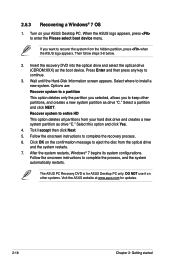
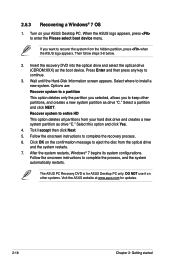
... updates.
2-18
Chapter 2: Getting started When the ASUS logo appears, press to install a new system. Tick I accept then click Next. 5. If you to keep other systems. Visit the ASUS website at www.asus.com for ASUS Desktop PC only.
Press Enter and then press any key to recover the system from your ASUS Desktop PC. After the system restarts, Windows...
Asus BM5342 Reviews
Do you have an experience with the Asus BM5342 that you would like to share?
Earn 750 points for your review!
We have not received any reviews for Asus yet.
Earn 750 points for your review!

