Asus AS-D570 Support and Manuals
Get Help and Manuals for this Asus item
This item is in your list!

View All Support Options Below
Free Asus AS-D570 manuals!
Problems with Asus AS-D570?
Ask a Question
Free Asus AS-D570 manuals!
Problems with Asus AS-D570?
Ask a Question
Popular Asus AS-D570 Manual Pages
AS-D570 User's manual for Traditional Chinese - Page 30


...
3
MD44256VIT3208GMHA01 2.5
MD44512VIT3208GATA03 2.5
V826632K24SCTG-D0
2.5
V826664K24SCTG-D0
2.5
A B - SAMSUNG SS K4H560838D-TCCC
SAMSUNG DS K4H560838D-TCCC
SAMSUNG SS K4H560838E-TCCC
SAMSUNG DS K4H560838E-TCCC
MICRON
SS MT46V32M8TG-5BC
MICRON
DS MT46V32M8TG-5BC
NANYA
SS...VV V VV V VV V VV V VV V VV VV V VV V VV V VV V VV V VV V VV V
http://tw.asus.com
DDR
1-20
C SS DS -
AS-D570 User's manual for Traditional Chinese - Page 50
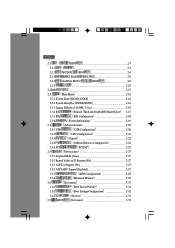
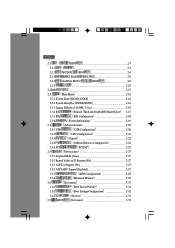
...
PCI PnP 2-25
2.5
Power menu 2-27
2.5.1 Suspend Mode [Auto 2-27
2.5.2 Repost Vedio on S3 Resume [No 2-27
2.5.3 ACPI 2.0 Support [No 2-27
2.5.4 ACPI APIC Support [Enabled 2-27
2.5.5
APM Configuration 2-28
2.5.6
Hardware Monitor 2-29
2.6
Boot menu 2-31
2.6.1
Boot Device Priority 2-31
2.6.2
Boot Settings Configuration 2-32
2.6.3
Security 2-33
2.7 BIOS
Exit menu 2-35
AS-D570 User's manual for Traditional Chinese - Page 61


2.2 BIOS
BIOS Basic Input and Output System
BIOS
BIOS BIOS
BIOS
Flash ROM
BIOS
BIOS
BIOS
BIOS
CMOS RAM
RUN SETUP
BIOS Flash ROM
Delete
BIOS
Delete BIOS
POST Power-On Self Test Delete
Reset
Ctrl + Alt +
1. BIOS
3.
http://tw.asus.com
BIOS
Load Setup BIOS
2-13
BIOS BIOS 2.7
Defaults
BIOS
2.
AS-D570 User's manual for Traditional Chinese - Page 66


... Data Transfer [Disabled]
32
[Disabled] [Enabled]
2.3.5 IDE
Enter
IDE Configuration
IDE
IDE Configuration
Onboard IDE Operate Mode Enhanced Mode Support On
IDE Detect Time Out (Sec)
[Enhanced Mode] [SATA mode]
[35]
Set to [Enhanced Mode when Native OS) i.e.
Onboard IDE Operate Mode [Enhanced Mode]
MS-DOS Windows 98SE/ME
[Compatible Mode]
Windows...
AS-D570 User's manual for Traditional Chinese - Page 67


Enhanced Mode Support On [S-ATA mode]
[S-ATA]
ATA
ATA
98SE/ME
ATA
MS-DOS Windows ATA
[P-ATA+S-ATA] [P-ATA]
[S-ATA]
[P-ATA+S-ATA] [S-ATA Mode] [P-ATA]
IDE Detect Time ...
AS-D570 User's manual for Traditional Chinese - Page 69
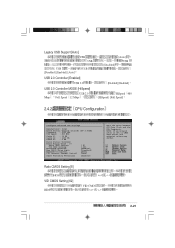
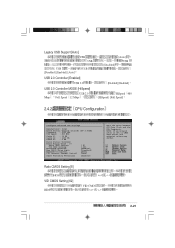
...Support [Auto]
USB USB
USB
USB
[Disabled] [Enabled] [Auto]
USB 2.0 Controller [Enabled] USB 2.0
USB 2.0 Controller MODE [HiSpeed]
USB 2.0 Mbps Full Speed 12 Mbps
[Auto] USB
[Disabled]
[Diabled] [Enabled]
HiSpeed 480 [HiSpeed] [Full Speed]
2.4.2
CPU Configuration
Configure Advanced CPU settings...Ratio CMOS Setting: VID CMOS Setting: Microcode Updation: Max CPUID Value Limit:...
AS-D570 User's manual for Traditional Chinese - Page 70


...]
Microcode Updation
Max CPUID Value Limit [Disabled]
[Enabled]
CPUID [Disabled] [Enabled]
Enhanced C1 Control [Auto]
[Auto] BIOS C1E
[Auto] [Disabled]
CPU Internal Thermal Control [Auto]
[Disabled] C1E
[Auto] [Disabled]
Hyper Threading Technology [Enabled]
[Disabled] [Enabled] Intel Pentium 4
Hyper Threading Hyper-Threading
2.4.3
Chipset
Enter
Advanced Chipset Settings
Configure...
AS-D570 User's manual for Traditional Chinese - Page 73


... Port Mode Parallel Port EPP
[EPP] [1.9] [1.7]
Parallel Port IRQ [IRQ7] [IRQ5] [IRQ7]
2.4.5 PCI
IRQ
PCI/PnP DMA
PCI PnP
PCI/PnP
Advanced PCI/PnP Settings
WARNING: Setting wrong values in below sections may cause system to be used by Legacy ISA devices.
2-25 Reserved: Specified IRQ is available to malfunction. Plug And...
AS-D570 User's manual for Traditional Chinese - Page 75


2.5
Power menu
APM
Suspend Mode Repost Video on S3 Resume ACPI 2.0 Support ACPI APIC Support
APM Configuration Hardware Monitor
[Auto] [No] [No] [Enabled]
Select the ACPI state used for System... Repost Vedio on S3 Resume [No]
[No] [Yes]
Repost Vedio on S3 Resume
2.5.3 ACPI 2.0 Support [No]
ACPI 2.0
[No] [Yes]
2.5.4 ACPI APIC Support [Enabled]
[Disabled] [Enabled]
ACPI APIC
RSDT
2-27
AS-D570 User's manual for Traditional Chinese - Page 79


2.6
Boot menu
Boot Settings
Boot Device Priority
Boot Settings Configuration Security
Specifies the Boot Device Priority sequence
2.6.1
Boot Device Priority
Boot Device Priority
1st Boot Device 2nd Boot Device 3rd Boot Device
[1st FLOPPY DRIVE] [PM-ST330620A] [PS-Pioneer CD-ROM]
1st~xxth Boot Device [1st Floopy Drive]
[xxxxx Drive] [Disabled]
1st 2nd 3rd
2-31
AS-D570 User's manual for Traditional Chinese - Page 80
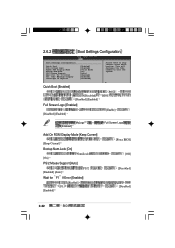
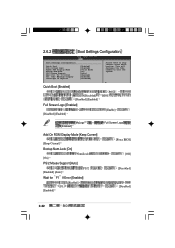
2.6.2
Boot Settings Configuration
Boot Settings Configuration
Quick Boot Full Screen Logo AddOn ROM Display Mode Bootup Num-Lock PS/2 Mouse Support Wait For 'F1' If Error Hit 'DEL' Message Display Interrupt 19 Capture
[Enabled] [Enabled] [Force BIOS] [On] [Auto] [Enabled] [Enabled] [Disabled]
Allows BIOS to boot the system.
Quick Boot [Enabled]
[...
AS-D570 User's manual for Traditional Chinese - Page 81


... [Enabled]
run Setup
[Enabled] [Disabled] [Enabled]
Press DEL to
Interrupt 19 Capture [Disabled]
PCI Interrupt 19 [Disabled] [Enabled]
SCSI [Enabled]
2.6.3
Security
Security Settings
Supervisor Password : Not Installed
User Password
: Not Installed
Change Supervisor Password
Boot Sector Virus Protection [Disabled]
to disabled password. Change Supervisor Password
Enter
2. Enter...
AS-D570 User's manual for Traditional Chinese - Page 82
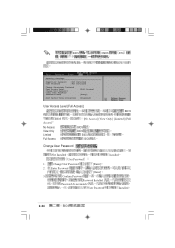
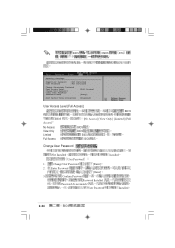
...Confirm Password
Password Installed.
Password do not match! User Password
Installed
2-34
BIOS
Enter Password
[Enter]
3. Change User Password
[Enter]
2. BIOS 1.9
CMOS
RTC
Security Settings
Supervisor Password : Not Installed
User Password
: Not Installed
Change Supervisor Password User Access Level Change User Password Clear User Password Password Check
[Full Access] [Setup...
AS-D570 User's manual for Traditional Chinese - Page 84


Exit & Save Changes
BIOS
Enter
CMOS
BIOS
[Yes] [No]
CMOS BIOS
BIOS
changes and exit now?
[Yes]
[No]
BIOS
Esc
BIOS
Discard configuration
BIOS
Exit & Discard Changes
Enter
BIOS
[Cancel]
BIOS
BIOS
Discard Changes
Enter BIOS
Load Setup Defaults
F5 [Yes] [No]
BIOS
[OK]
CMOS
BIOS [OK] [Cancel]
BIOS
Enter BIOS
2-36
BIOS
Asus AS-D570 Reviews
Do you have an experience with the Asus AS-D570 that you would like to share?
Earn 750 points for your review!
We have not received any reviews for Asus yet.
Earn 750 points for your review!

