Asus CM5425 Support and Manuals
Popular Asus CM5425 Manual Pages
User Manual - Page 3
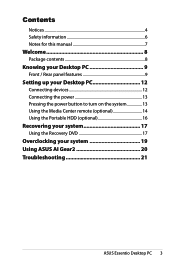
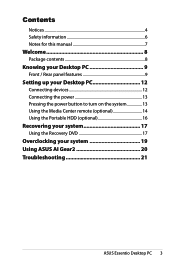
... PC 12
Connecting devices 12 Connecting the power 13 Pressing the power button to turn on the system 13 Using the Media Center remote (optional 14 Using the Portable HDD (optional 16
Recovering your system 17
Using the Recovery DVD 17
Overclocking your system 19 Using ASUS AI Gear2 20 Troubleshooting 21
ASUS Essentio Desktop PC...
User Manual - Page 5


... instructions. Use of certain U.S. Ersatz nur durch denselben oder einem vom Hersteller empfohlenem ähnljchen Typ. This class B digital apparatus complies with the same or equivalent type recommended by Macrovision Corporation and other intellectual property rights owned by the manufacturer. Reverse engineering or disassembly is incorrectly replaced.
ASUS Essentio Desktop PC...
User Manual - Page 6
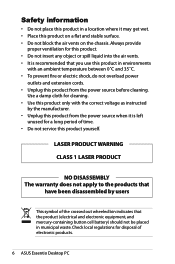
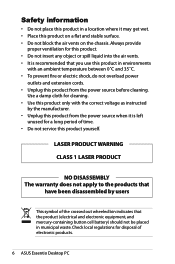
... the air vents. • It is left
unused for a long period of time. • Do not service this product in environments
with the correct voltage as instructed
by users
This symbol of electronic products.
ASUS Essentio Desktop PC Check local regulations for cleaning. • Use this product only with an ambient temperature between 0˚C and...
User Manual - Page 7
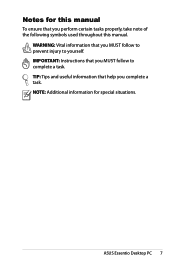
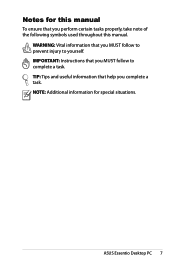
... you MUST follow to prevent injury to complete a task. IMPORTANT: Instructions that help you complete a task. NOTE: Additional information for this manual.
ASUS Essentio Desktop PC WARNING: Vital information that you perform certain tasks properly, take note of the following symbols used throughout this manual
To ensure that you MUST follow to yourself. Notes for special...
User Manual - Page 8
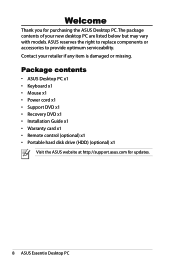
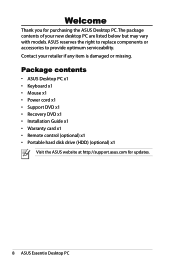
... control (optional) x1 • Portable hard disk drive (HDD) (optional) x1
Visit the ASUS website at http://support.asus.com for purchasing the ASUS Desktop PC. ASUS reserves the right to replace components or accessories to provide optimum serviceability. Contact your new desktop PC are listed below but may vary with models.
Welcome
Thank you for updates.
ASUS Essentio Desktop PC
User Manual - Page 9
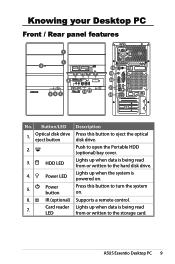
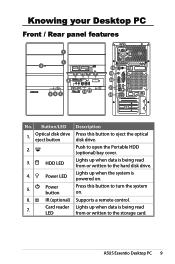
Power
button
6.
ASUS Essentio Desktop PC
Press this button to turn the system on . Card reader LED
Description
Press this button to eject the ...bay cover.
Lights up when data is powered on . Optical disk drive eject button
2.
3. HDD LED
4. Supports a remote control. Lights up when the system is being read from or written to the storage card.
Knowing your Desktop...
User Manual - Page 11
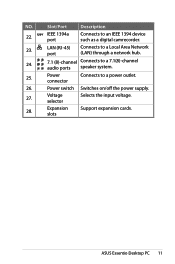
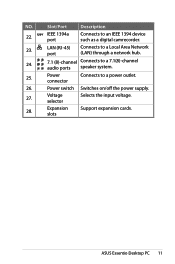
... connector
Connects to a 7.1(8)-channel audio ports speaker system.
25.
Expansion slots
Support expansion cards. NO. Slot/Port
Description
22. IEEE 1394a port
Connects to an IEEE 1394 device such as a digital camrecorder.
23. Power switch Switches on/off the power supply.
27.
ASUS Essentio Desktop PC 11 Voltage selector
Selects the input voltage.
28.
User Manual - Page 12
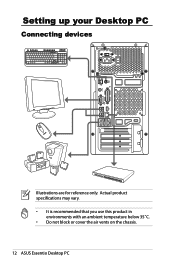
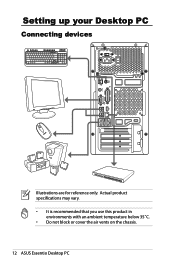
Actual product specifications may vary. • It is recommended that you use this product in
environments with an ambient temperature below 35˚C. • Do not block or cover the air vents on the chassis. 12 ASUS Essentio Desktop PC Setting up your Desktop PC
Connecting devices
Illustrations are for reference only.
User Manual - Page 13
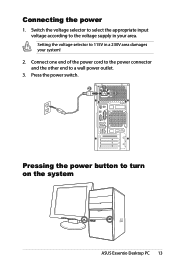
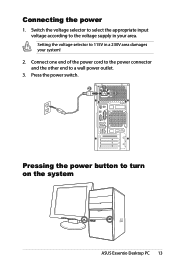
Setting the voltage selector to the voltage supply in a 230V area damages your area. Press the power switch.
2
1
3
Pressing the power button to a wall power outlet.
3. ... to 115V in your system!
2. Connect one end of the power cord to the power connector and the other end to turn on the system
ASUS Essentio Desktop PC 13 Connecting the power
1.
User Manual - Page 15
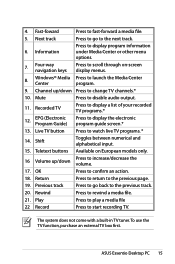
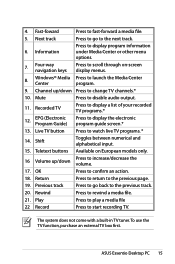
...to confirm an action.
18. Mute
Press to display the electronic program guide screen.*
13. EPG (Electronic Program Guide)
Press to disable audio output.
11. Shift
Toggles between numerical and ... through on European models only.
16
Volume up /down
Press to change TV channels.*
10. Previous track Press to go to start recording TV.
ASUS Essentio Desktop PC 15 Fast-foward
Press...
User Manual - Page 17
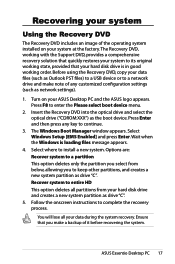
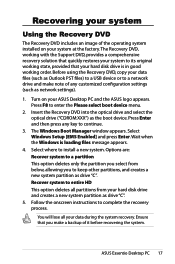
....
3. The Windows Boot Manager window appears. Select Windows Setup [EMS Enabled] and press Enter. Options are: Recover system...ASUS Essentio Desktop PC 17 Press F8 to install a new system. Follow the onscreen instructions to its original working order. Ensure that your hard disk drive and creates a new system partition as network settings).
1. The Recovery DVD, working with the Support...
User Manual - Page 18
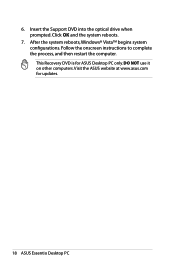
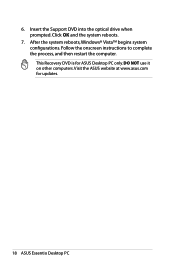
6. Visit the ASUS website at www.asus.com for ASUS Desktop PC only. DO NOT use it on other computers. This Recovery DVD is for updates.
18 ASUS Essentio Desktop PC Follow the onscreen instructions to complete the process, and then restart the computer. Insert the Support DVD into the optical drive when prompted. After the system reboots, Windows® Vista™ begins...
User Manual - Page 19
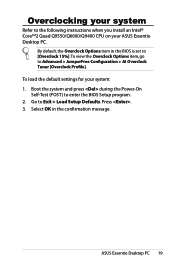
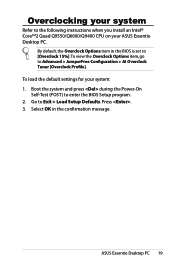
Select OK in the BIOS is set to [Overclock 15%].
To load the default settings for your ASUS Essentio Desktop PC.
By default, the Overclock Options item in the confirmation message. Press . 3. Overclocking your system
Refer to the following instructions when you install an Intel® Core™2 Quad Q9550/Q6600/Q9400 CPU on your system: 1. Go to...
User Manual - Page 20


....
20 ASUS Essentio Desktop PC
Maximum Performance
Medium Performance
Maximum Power Saving
High Performance To use the ASUS AI Gear2 utility on your system: 1. Go to minimize the system noise and power consumption.
Using ASUS AI Gear2
ASUS AI Gear2 provides four system performance profiles that meets your computing needs. After installing AI Gear2 from the bundled Support DVD...
User Manual - Page 21
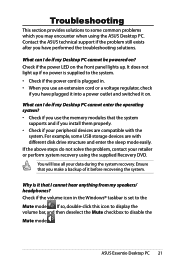
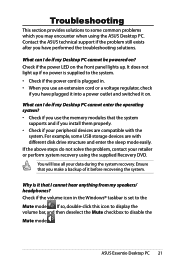
... that you have performed the troubleshooting solutions.
It does not light up . For example, some common problems which you install them properly. • Check if your peripheral devices are with the
system. Ensure that the system
supports and if you may encounter when using the supplied Recovery DVD. ASUS Essentio Desktop PC 21 What can I do not...
Asus CM5425 Reviews
Do you have an experience with the Asus CM5425 that you would like to share?
Earn 750 points for your review!
We have not received any reviews for Asus yet.
Earn 750 points for your review!

