Asus CG6145 Support and Manuals
Asus CG6145 Videos
Popular Asus CG6145 Manual Pages
User Manual - Page 3


... manual 7
Welcome 8
Package contents 8
Knowing your system 9
Front / Rear panel features 9
Setting up...the card reader 14 Configuring audio setup 15 Configuring audio output settings 16 Using the Gaming Mouse (optional...ASUS AI Manager 25 ASUS Express Gate (For some models only 29 ASUS Game Gate 35
Recovering your system 39
Using the recovery DVD 39 Using ASUS Recovery 40
Troubleshooting...
User Manual - Page 6
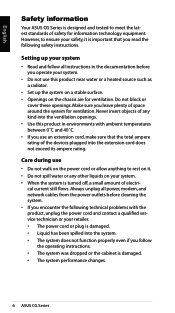
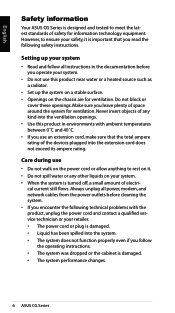
... the product, unplug the power cord and contact a qualified service technician or your safety, it . • Do not spill...ASUS CG Series is designed and tested to meet the latest standards of the devices plugged into the ventilation openings. • Use this product near water or a heated source such as a radiator.
• Set up your system
• Read and follow
the operating instructions...
User Manual - Page 8


... • User manual x1
Visit the ASUS website at http://support.asus.com for any item is damaged or missing. English
Welcome
Congratulations on your purchase of your retailer if any updates.
ASUS CG Series
Contact your new system are listed below but may vary with models. ASUS reserves the right to replace components or accessories to provide optimum serviceability.
User Manual - Page 15


....
Speaker types
A stereo speaker set up your system with six audio jacks on the rear panel that support up to an eight-speaker mode and uses two front speakers (left-right), two rear speakers (left-right), two side speakers (left -right, two channel speaker system.
English
Configuring audio setup
ASUS CG Series comes with...
User Manual - Page 23
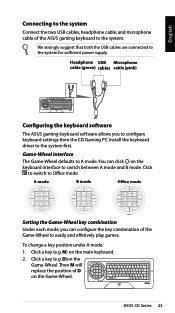
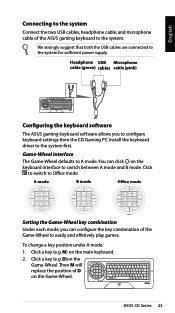
... you can click on the keyboard interface to switch between A mode and B mode.
Install the keyboard driver to the system for sufficient power supply. Click
to switch to A mode. M) on the
Game-Wheel.
Then M will replace the position of the ASUS gaming keyboard to the system. English
Connecting to the system
Connect the two...
User Manual - Page 25


... install AI Manager on the desktop.
If Autorun is en- Follow the screen instructions to launch the AI Manager either from the Windows® desktop, click Start > All Programs > ASUS > AI Manager 1.xx.xx > AI Manager. Place the support DVD in the support DVD. After launching the application, the AI Manager icon appears in your computer...
User Manual - Page 29


... installed OS such as Windows), enter BIOS setup, or power off. Basic configurations include language, date and time and screen resolution. English
ASUS Express Gate (For some models only)
ASUS ...dragging its corresponding application icon.
Resize a window by pressing + on your computer, you will guide you enter the Express Gate environment (by default at the Express Gate menu...
User Manual - Page 32


...
If this is not the case, click Setup to show "About Express Gate SSD". Click to configure the static IP settings manually.
32 ASUS CG Series
English
Click to be working in ... or power down.
Express Gate SSD will automatically use a network cable connected to your computer to detect the change LaunchBar options (auto-hide, docking position, etc). DHCP). Open ...
User Manual - Page 33


... connected directly to your computer's LAN port.Then enter the username and password for xDSL/ cable dial-up account. or play them in between), click Setup for your DSL/ cable modem (no router in a slideshow with background music and fancy transition effects. Using ASUS Drive Xpert Without drivers or BIOS setups, the ASUS exclusive Drive Xpert is...
User Manual - Page 39
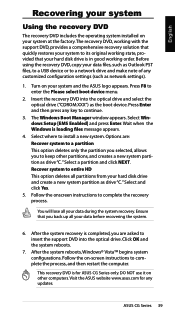
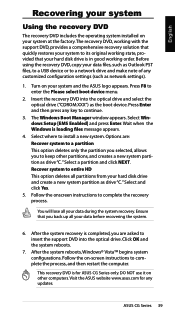
... make note of any updates. Ensure that your system and the ASUS logo appears. After the system reboots, Windows® Vista™ begins system configurations.
ASUS CG Series 39 Follow the onscreen instructions to keep other computers. Follow the on your hard disk drive and create a new system partition as network settings).
1. This recovery DVD is...
User Manual - Page 41


...troubleshooting guide. Why is it is write-protected. English
Troubleshooting... is set to ...problem, contact your data during the system recovery. ASUS... CG Series 41 If these do if my system cannot enter the operating system? • Ensure that you have plugged it into the wall socket and switched it that you use a disc compatible with the optical drive. • Check if you install...
User Manual - Page 42
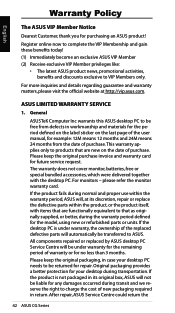
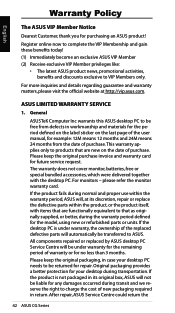
... website at its original box, ASUS will , at http://vip.asus.com. General
ASUSTeK Computer Inc warrants this ASUS desktop PC to be free from the date of warranty or for no less than 3 months. Please keep the original packaging, in its discretion, repair or replace the defective parts within the warranty period, ASUS will not be returned for...
User Manual - Page 43
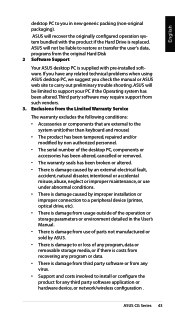
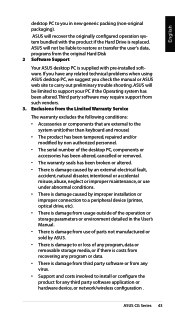
... operation system bundled with pre-installed software.
Third party software may require support from any virus. • Support and costs involved to install or configure the product for any related technical problems when using ASUS desktop PC, we suggest you check the manual or ASUS web site to carry out preliminary trouble shooting. English
desktop PC to you in the User...
User Manual - Page 44


... ASUS desktop PC's model name, serial number, sales invoice/receipt with date of Your Product:
• Carefully read and follow all instruction and safety precautions included in the product user manual.
• When placing your desktop PC in front of the product.
5. These limitations are common to defined standards within the IT industry and are not specific...
User Manual - Page 45


...automatically mean that it will check and repair your request for warranty service. Return your desktop
PC with good protection.
Charges may apply if the product fails to you. English
6. Call ASUS Hotline.
Problem solved?
Problem solved online? Returning a desktop PC to
repair.
ASUS CG Series 45
On receiving your product, ASUS Service Center reserves the right to check the...
Asus CG6145 Reviews
Do you have an experience with the Asus CG6145 that you would like to share?
Earn 750 points for your review!
We have not received any reviews for Asus yet.
Earn 750 points for your review!


