Asus B85M-K Support and Manuals
Most Recent Asus B85M-K Questions
Asus Essence Stx Ii 7.1
I wonder about ASUS Essence STX II 7.1 Does it support DTS-MA and Dolby TrueHD ? There is no info ab...
I wonder about ASUS Essence STX II 7.1 Does it support DTS-MA and Dolby TrueHD ? There is no info ab...
(Posted by jimryen 7 years ago)
Popular Asus B85M-K Manual Pages
B85M-K User's Manual - Page 2


.../or other additional data, you may be much obliged if you encounter any problems in receipt of the product, either (1) for free by downloading it from http://support.asus.com/download or (2) for which you wish to duly provide complete source code as stated in any form or by any warranty to the extent permitted by...
B85M-K User's Manual - Page 3


... this guide...iv Package contents...vi B85M-K specifications summary vi Product introduction 1.1 Before you proceed 1-1 1.2 Motherboard overview 1-1 1.3 Central Processing Unit (CPU 1-4 1.4 System memory 1-7 1.5 Expansion slots 1-9 1.6 Jumpers...1-11 1.7 Connectors 1-13 1.8 Onboard LEDs 1-20 1.9 Software support 1-21 BIOS information 2.1 Managing and updating your BIOS 2-1 2.2 BIOS setup...
B85M-K User's Manual - Page 4


... manuals that your retailer. iv
These devices could interrupt the grounding circuit.
• Ensure that came with the product, contact a qualified service
technician or your power supply is organized
This guide contains the following parts: • Chapter 1: Product introduction
This chapter describes the features of the BIOS parameters are also provided. About this guide is set...
B85M-K User's Manual - Page 6
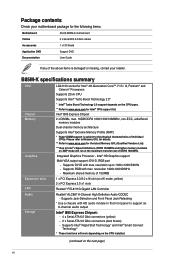
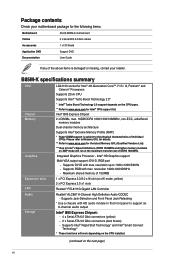
... Vendors List). *** Due to Intel® chipset limitations, DDR3 1600MHz and higher memory modules
on XMP mode will work depending on the CPU installed.
(continued on the CPU types. ** Refer to www.asus.com for the following items.
Motherboard
ASUS B85M-K motherboard
Cables
2 x Serial ATA 6.0 Gb/s cables
Accessories
1 x I/O Shield
Application DVD
Support DVD
Documentation
User Guide...
B85M-K User's Manual - Page 7


... GPU Boost - ASUS Anti-surge Protection - B85M-K specifications summary
USB
Intel® B85 Express Chipset
- 4 x USB 3.0/2.0 ports (2 ports at mid-board, 2 ports at the rear panel)
- 6 x USB 2.0/1.1 ports (4 ports at mid-board, 2 ports at the rear panel)
* Supports ASUS USB 3.0 Boost
ASUS unique features
ASUS Exclusive Features: - ASUS EZ Flash 2
1 x PS/2 keyboard port (purple) 1 x PS...
B85M-K User's Manual - Page 12


...pin SPEAKER) 7. Intel® B85 Serial ATA 6.0Gb/s connector (7-pin SATA6G_1~4 [yellow]) 9.
CPU and chassis fan connectors (4-pin CPU_FAN, 4-pin CHA_FAN) 4. System panel connector (10-1 pin F_PANEL) 8. B85M-K
B85M-K CPU socket LGA1150
Unplug all power cables before installing the CPU.
• Upon purchase of the PnP cap.
1-4
Chapter 1: Product introduction ASUS will shoulder the...
B85M-K User's Manual - Page 18


... change the necessary BIOS settings, if any.
D shared -
F shared
G shared -
Align the card connector with the PCI Express specifications. Assign an IRQ to use .
4. IRQ assignments for later use . B shared -
Turn on shared slots, ensure that the drivers support "Share IRQ" or that you removed earlier.
6.
1.5.1 Installing an expansion card
To install an expansion card...
B85M-K User's Manual - Page 23


... a slot opening at the back of the system chassis.
+5V SPDIFOUT GND
B85M-K
SPDIF_OUT
B85M-K Digital audio connector
The S/PDIF module is purchased separately. Connect the S/PDIF Out module cable to this connector, set the Front Panel Type item in the BIOS setup to [HD].
Connect one end of the motherboard's high-definition audio capability...
B85M-K User's Manual - Page 26


... SATA3G_2
GND RSATA_RXP1 RSATA_RXN1 GND RSATA_TXN1 RSATA_TXP1 GND GND RSATA_RXP2 RSATA_RXN2 GND RSATA_TXN2 RSATA_TXP2 GND
B85M-K SATA 3.0Gb/s connectors
When using hot-plug and NCQ, set the SATA Mode Selection item in the BIOS to [AHCI].
8. 7.
Intel® B85 Serial ATA 6.0Gb/s connectors (7-pin SATA6G_1~4 [yellow]) These connectors connect to Serial ATA 3.0 Gb/s hard disk...
B85M-K User's Manual - Page 31
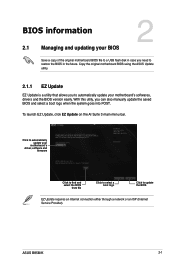
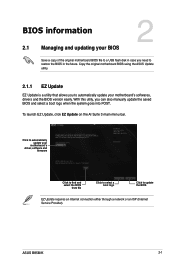
ASUS B85M-K
2-1 To launch EZ Update, click EZ Update on the AI Suite 3 main menu bar.
Copy the original motherboard BIOS using the ASUS Update
utility.
2.1.1 EZ Update
EZ Update is a utility that allows you to update the BIOS
EZ Update requires an Internet connection either through a network or an ISP (Internet Service Provider). Click to automatically update your
motherboard's driver,...
B85M-K User's Manual - Page 32


... switch to the Folder Info field. 6. Reboot the system when the update process is done.
• This function supports USB flash disks formatted using this utility, download the latest BIOS file from the ASUS website at www.asus.com. Enter the Advanced Mode of the BIOS setup program. Press to switch to the Drive field. 4. Select the Load...
B85M-K User's Manual - Page 33


... reference only. The system requires you can cause system boot failure!
2.1.4 ASUS BIOS Updater
The ASUS BIOS Updater allows you press to recover BIOS setting. Prepare the motherboard support DVD and a USB flash drive in NTFS format.
3. NTFS is an auto recovery tool that you to enter BIOS Setup to load default BIOS values. Do not save them on the system.
2.
ASUS B85M-K
2-3
B85M-K User's Manual - Page 34


... in DOS environment 1.
ASUSTek BIOS Updater for DOS V1.30 BOARD: B85M-K VER: 0301 DATE: 13/10/2013
B85MK.CAP 4194304 2013-13-07 17:30:48
2-4
Chapter 2: Getting started When the ASUS Logo appears, press to Drive D (USB flash drive). The BIOS Updater screen appears as the boot device.
3. Insert the support DVD into the optical drive...
B85M-K User's Manual - Page 35


... and brief online help to confirm BIOS update.
4. Entering BIOS Setup at startup To enter BIOS Setup at startup: • Press during the Power-On Self Test (POST). If you in using the first two options. BIOS Updater checks the selected BIOS file and prompts you to guide you do not press ,
POST continues with its parameters. 3. ASUS B85M-K
2-5 Restart your computer.
B85M-K User's Manual - Page 37


... Optimal mode
Loads optimized default
Selects the
priority
Displays the system properties
Advanced mode
Normal mode
of the BIOS setup program
Displays the CPU temperature, CPU voltage output, DRAM information, and CPU/Chassis fan speed. ASUS B85M-K
2-7
Selects the display language of the selected mode on the
functions
Selects the boot device priority right hand side
Displays...
Asus B85M-K Reviews
Do you have an experience with the Asus B85M-K that you would like to share?
Earn 750 points for your review!
We have not received any reviews for Asus yet.
Earn 750 points for your review!

