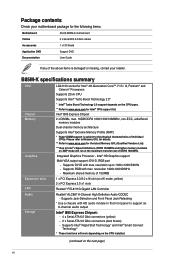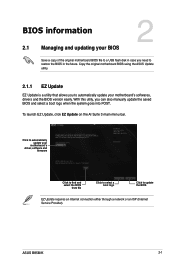Asus B85M-K Support Question
Find answers below for this question about Asus B85M-K.Need a Asus B85M-K manual? We have 1 online manual for this item!
Question posted by jimryen on May 24th, 2016
Asus Essence Stx Ii 7.1
I wonder about ASUS Essence STX II 7.1 Does it support DTS-MA and Dolby TrueHD ? There is no info about this at their the Product pages.
Current Answers
Related Asus B85M-K Manual Pages
Similar Questions
F2
Hi my motherboard when I turn it's on its always not displaying always code F2 can u guys help
Hi my motherboard when I turn it's on its always not displaying always code F2 can u guys help
(Posted by xcelimpilo 6 months ago)
Problemas Con Puertos Usb 3.0, Necesito Los Driver Para Win10
I need to know because I can not install USB 3.0 ports connected to the motherboard, do not accept t...
I need to know because I can not install USB 3.0 ports connected to the motherboard, do not accept t...
(Posted by ventasarab 7 years ago)
Where Is My Model Number On My Motherboard?
Where is my model number on my motherboard?
Where is my model number on my motherboard?
(Posted by johnfiliceiiii 11 years ago)
Where Do I Find A Motherboard Manual?
I need the manual for an Asus M3A78-EMH HDMI Socket AM2+AMD 780G/Hybrid CrossFireX/HDMI/A&V&...
I need the manual for an Asus M3A78-EMH HDMI Socket AM2+AMD 780G/Hybrid CrossFireX/HDMI/A&V&...
(Posted by ke7hhw 12 years ago)