Asus A7V333 Support and Manuals
Asus A7V333 Videos
Popular Asus A7V333 Manual Pages
Motherboard DIY Troubleshooting Guide - Page 20
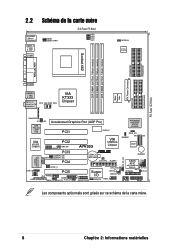
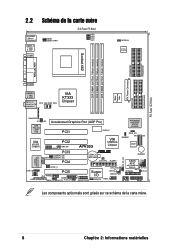
...
PRIMARY IDE
COM2
2Mbit Firmware
Hub
USB2.0
T: USB1 B: USB2
Top:Line In Center:Line Out Below:Mic In
CPU_FAN PWR_FAN
VIA KT333 Chipset
01 23 45
1394HEAD
JP1 JP2
1394 Physical
Layer Chip
Accelerated Graphics Port (AGP Pro)
PCI1
SYSCLK
PROMISE
PDC20276 ATA133 Controller
RAID_EN
VIA
VT6202 Chipset
PCI2
1394_EN USB20_34
A7V333
VIA
MS
SD
ROMSIP...
A7V333 User Manual - Page 13
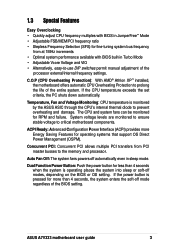
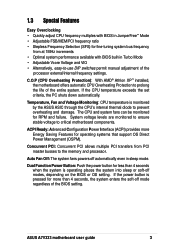
... than 4 seconds when the system is monitored by the ASUS ASIC through the CPU's internal thermal diode to -use DIP switches permit manual adjustment of the BIOS setting. C.O.P (CPU Overheating Protection): With AMD® Athlon XP™ installed, the motherboard offers automatic CPU Overheating Protection to critical motherboard components. Dual Function Power Button: Push the power button...
A7V333 User Manual - Page 14
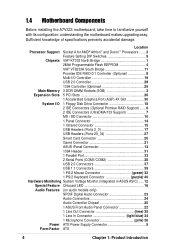
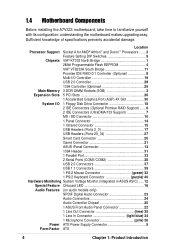
...Sufficient knowledge of specifications prevents accidental damage.
1.4 Motherboard Components
Before installing the A7V333 motherboard, take time to familiarize yourself with its configuration: understanding the motherboard makes upgrading easy. Location Processor Support Socket A for AMD® Athlon™ and Duron™ Processors ....... 2
Feature Setting DIP Switches 9 Chipsets VIA®...
A7V333 User Manual - Page 20
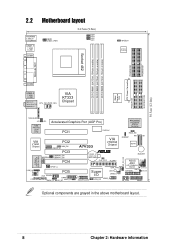
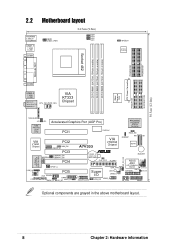
... AUDIO_EN
A7V333
SYSCLK
RAID_EN
VIA
MS
SD
ROMSIP
VT8233A Chipset
SMART
®
CR2032 3V Lithium Cell CMOS Power
BUZZER
MS_SD_EN
CLR_RTC FLOPPY
Super I/O
CHA_FAN LED1 USB23_PWR
ASUS ASIC
JTPWR
VID JEN
with Hardware
Monitor
CHASSIS
SMB_CON
AFPANEL
IDELED
SMARTCARD
USB_EN USB2_3
IR_CON
PANEL
Optional components are grayed in the above motherboard layout.
8
Chapter...
A7V333 User Manual - Page 21
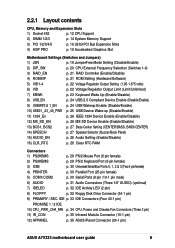
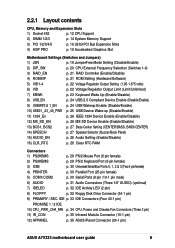
2.2.1 Layout contents
CPU, Memory and Expansion Slots
1) Socket 462
p. 12 CPU Support
2) DIMM 1/2/3
p. 14 System Memory Support
3) PCI 1/2/3/4/5
p. 16 32-bit PCI Bus Expansion Slots
4) AGP PRO
p. 18 Accelerated Graphics Slot
Motherboard Settings (Switches and Jumpers)
1) JEN
p. 19 JumperFree Mode Setting (Disable/Enable)
2) DIP_SW
p. 20 CPU External Frequency Selection (Switches ...
A7V333 User Manual - Page 28
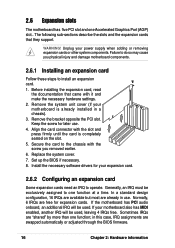
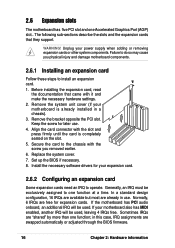
... sub-sections describe the slots and the expansion cards that came with the screw you physical injury and damage motherboard components.
2.6.1 Installing an expansion card
Follow these steps to operate. Remove the bracket opposite the PCI slot. Install the necessary software drivers for later use . If the motherboard has PCI audio onboard, an additional IRQ will be used . If...
A7V333 User Manual - Page 35
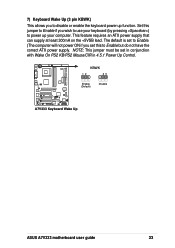
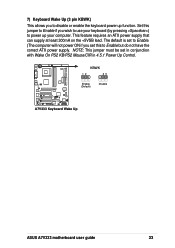
NOTE: This jumper must be set this jumper to Enable if you wish to use your computer. This feature requires an ATX power supply that can supply at least 300mA on the +5VSB lead. A7V333
®
KBWK
12
23
Enable (Default)
Disable
A7V333 Keyboard Wake Up
ASUS A7V333 motherboard user guide
23 7) Keyboard Wake Up (3 pin KBWK)
This...
A7V333 User Manual - Page 49
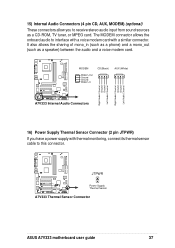
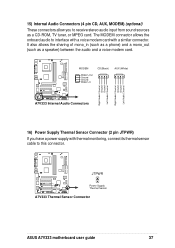
... Sensor Connector
ASUS A7V333 motherboard user guide
37
It also allows the sharing of mono_in (such as a phone) and a mono_out (such as a CD-ROM, TV tuner, or MPEG card. A7V333
®
MODEM
CD(Black)
Modem-Out Ground Ground Modem-In
AUX (White)
A7V333 Internal Audio Connectors
Right Audio Channel Ground Ground
Left Audio Channel Right Audio Channel
Ground Ground Left Audio Channel...
A7V333 User Manual - Page 55
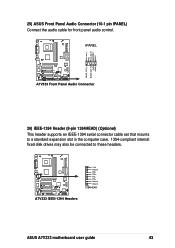
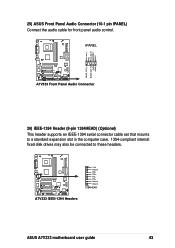
...
®
+12V Ground TPBTPB+ TPATPA+ Ground Ground
1394HEAD
A7V333 IEEE-1394 Headers
ASUS A7V333 motherboard user guide
43 IPANEL
A7V333
®
A7V333 Front Panel Audio Connector
BLINE_OUT_L BLINE_OUT_R
+5VA AGND
26) IEEE-1394 Header (8-pin 1394HEAD) (Optional)
This header supports an IEEE-1394 serial connector cable set that mounts to a standard expansion slot in the computer case. 1394...
A7V333 User Manual - Page 93


... NOTE!
ASUS A7V333 motherboard user guide
77 VCORE Voltage, +3.3V Voltage, +5V Voltage, +12V Voltage
The onboard hardware monitor automatically detects the voltage output through the onboard voltage regulators.
If any of the monitored items is out of range, the following error message appears: "Hardware Monitor found an error. Enter Power setup menu for details". 4.5.2 Hardware Monitor...
A7V333 User Manual - Page 101


... chapter for more information.
5.2 Support CD information
The support CD that came with the motherboard contains useful software and several utility drivers that enhance the motherboard features.
ASUS A7V333 motherboard user guide
83 The contents of your hardware.
5.1.1 Windows 98 first time installation
When you start Windows for updates.
5.2.1 Running the support CD
To begin using the...
A7V333 User Manual - Page 104
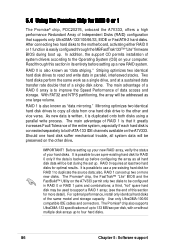
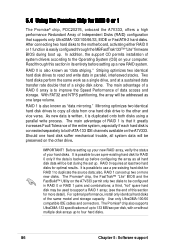
...." Should one large volume. also, RAID 1 can set up a new RAID system. Use only UltraDMA-100/66 compatible IDE cables and connectors. RAID 0 is possible to four hard disks.
86
Chapter 5: Software support As new data is written, it greatly increases Fault Tolerance of system drivers according to duplicate the source data; a third, "hot...
A7V333 User Manual - Page 111
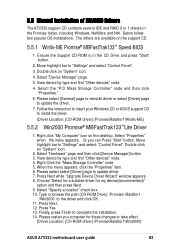
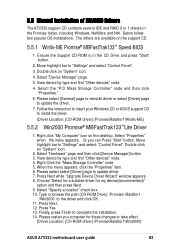
...™Lite Driver
1. Follow the instruction to insert your Windows CD or ASUS support CD to update the driver.
7. When the menu appears, click the "Properties" item. 6. Please select select [Driver] page to take effect.
(Driver Location: {CD-ROM driver}:\Promise\Raid0or1\Win2000)
ASUS A7V333 motherboard user guide
93 Press Next while "Upgrade Device Driver Wizard" window appears...
A7V333 User Manual - Page 117


... to locate the file. Click Next.
5. ASUS A7V333 motherboard user guide
99 5.5 ASUS Live Update
ASUS LiveUpdate is closest to you or click Auto Select.
4. Launch the utility from your motherboard's BIOS and drivers. Select an update method.
3. If you selected the option to update the BIOS from the Internet," you to update your Windows Start menu:Programs/AsusUpdate.
2.
The use...
A7V333 User Manual - Page 132
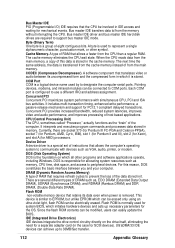
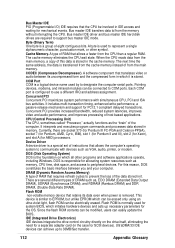
... system resources such as VGA, audio, printer, or modem.
COM Port COM is a special set of instructions that allows the computer's operating system to prevent the loss of eight contiguous bits.
It includes multi-transaction timing, enhanced write performance, a passive release mechanism and support for mechanical events. Device Driver A device driver is a logical device name used...
Asus A7V333 Reviews
Do you have an experience with the Asus A7V333 that you would like to share?
Earn 750 points for your review!
We have not received any reviews for Asus yet.
Earn 750 points for your review!


